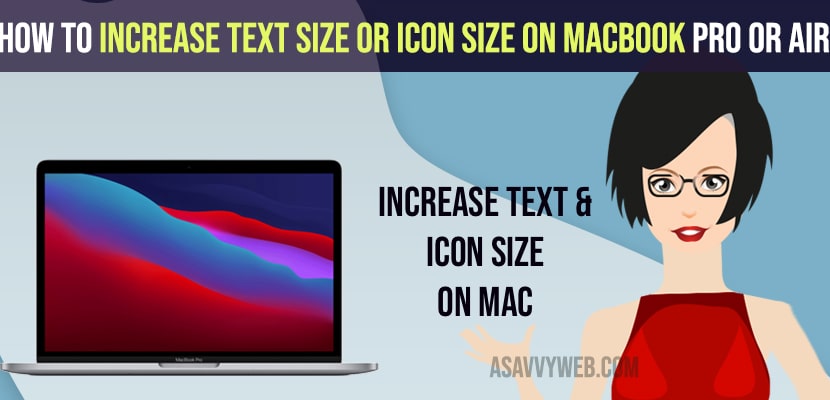- To increase font size and icon size -> Open finder -> from Top menu select view -> Go to show view options and change text size from here.
- To change icon size -> Open Finder -> Select view -> Go to show view options -> drag the slider and decrease or increase icon size.
- To change font size without changing resolution on mac -> Apple menu -> System preferences -> Display -> Select Display to scaled option.
On your macbook if you want to increase or change text font size and icon size on a mac then you can easily change and increase it by changing settings on your mac and adjust font size settings and increase font size in macbook air m1, macbook pro, air. So, let’s see in detail below.
You can also increase or change text font size on macbook pro or air using shortcut as well and also increase grid spacing and label positioning, show and hide folder icon show item info as well.
Change text font size on MacBook
Follow below methods to change text font size and increase or decrease font or text size on macbook.
Step 1: Open the finder from the taskbar menu and click on it.
Step 2: Now, on top menu -> Click on View
Step 3: Now, go to show view options
Step 4: A new menu window will pop up
Step 5: Here -> Under icon size -> By dragging the slider you can increase icon size frome here.
Step 6: Under text size -> Increase text size options from here or decrease text size on mac from these settings.
That’s it, this is how you change or increase text size and icon size on your macbook.
You Might Also Like
1) How to Connect USB C to Lightning Cable on Macbook Pro/Air
2) How to Fix MacBook Pro / Air Shuts Down Randomly
3) How to Fix Screensaver Not Working on MacBook Monterey
4) How to Fix Ethernet Keeps Disconnecting / Dropping on MacBook
5) How to Download Hulu App on MacBook
How to increase font size on Mac Shortcut
Press command + ] and to decrease press command + [ and you need to Press command button and then press ] to increase font size press command +[ Bracket square bracket to decrease the font size.
increase font size without changing resolution 4k monitor on MacBook
If you want to change font sie without changing resolution on a 4k monitor then you can change it easily.
Step 1: Click on Apple menu -> Go to system Preferences
Step 2: Click on Display
Step 3: Now, in display settings -> Select Scaled option from here.
Once you set these settings on your 4k resolution on your mac then you can increase font size without changing resolution on the 4k monitor on macbook.