On your iphone 15, 14, 13, 12, if you want to hide number then you can easily hide number and turn off caller id or show caller id and display or hide number or block caller id by dialling *67 and call anyone without revealing your number.
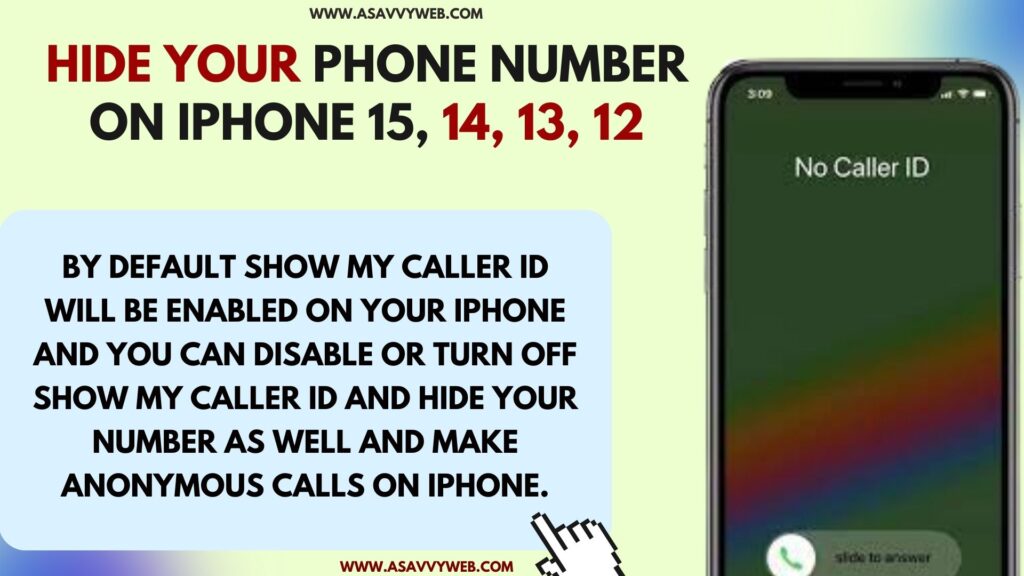
By default show my caller id will be enabled on your iphone and you can disable or turn off show my caller id and hide your number as well and make anonymous calls on iphone.
Why Can’t i Turn OFF Show Caller ID on iPhone
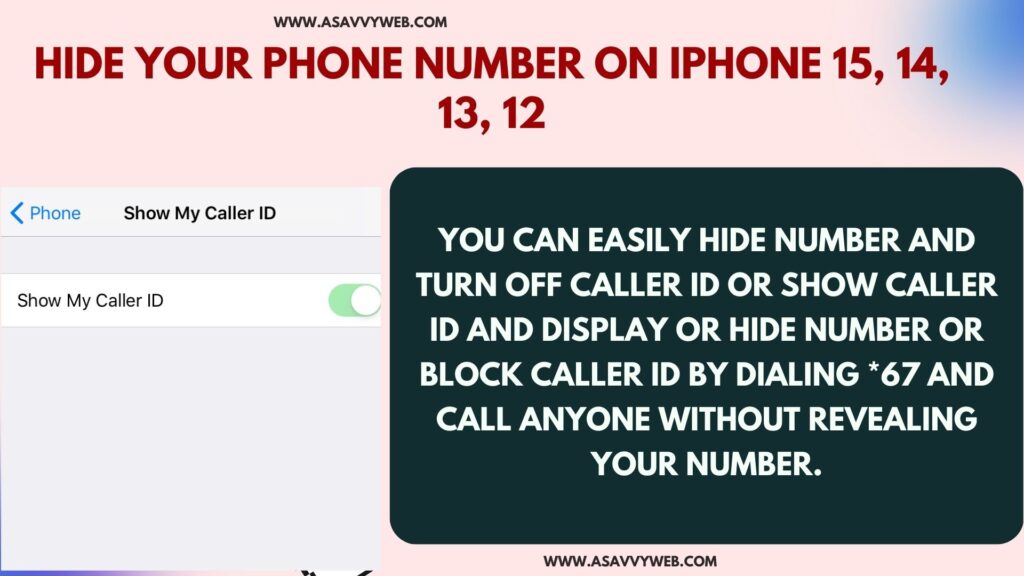
If you can’t turn off show caller id and its dimmer or greyed out then you need to contact your sim card carrier and ask them and caller id disabling is totally managed by carriers and they will help you to update carrier settings or change carrier settings and also note that all carriers don’t support to hide caller id spending on your country or if You have restriction and settings of your sim card by your carrier.
Hide Your Phone Number on iPhone
Step 1: Open Settings
Step 2: Tap on Phone
Step 3: Scroll down and Find Show My Caller ID and Tap on it
Step 4: Now, Toggle button next to Show My Caller ID it and Disable it.
Also Read:
1) Call Blocking and Identification Missing on iPhone iOS 15, 16
2) Unable to Activate eSIM on iPhone 14, 13, 12, 11
3) How to fix iPhone not ringing on incoming Calls
4) How to fix iPhone not ringing on incoming Calls
5) How to Fix Can’t Hear Calls Unless Speaker is On iPhone 13, 13 mini, 12, 11, XR
What Happens When You Disable Show My Caller ID
If you disable show my caller id then iphone wont show you number and it will show private number when you call someone after disabling show my caller id.
Dial Star 67 Before Number
You can also hide your number by dialing *67 before the number and this will hide your number and please note that all carriers will not support this, only few carrier supports and you can try and see if it hides the number or not.
Why is the caller ID option disabled?
If caller id or show my caller id option is disabled then contact your carrier and all carriers will not support to disable or hide show caller id option.

