- Swipe from top to bottom from right hand side -> Tap on do not disturb mode and turn it off.
- Change driving mode option settings and change while driving option and turn off do not disturb mode and Delete schedule in do not disturb mode settings on iPhone.
On your iPhone if you are unable to turn off do not disturb mode on iPhone 14, 13, 12, 11, on iOS 16 or later or iPhone stuck on do not disturb mode, then you can follow these simple methods and fix the issue with do not disturb mode on iPhone on iOS 15, 16 or later.
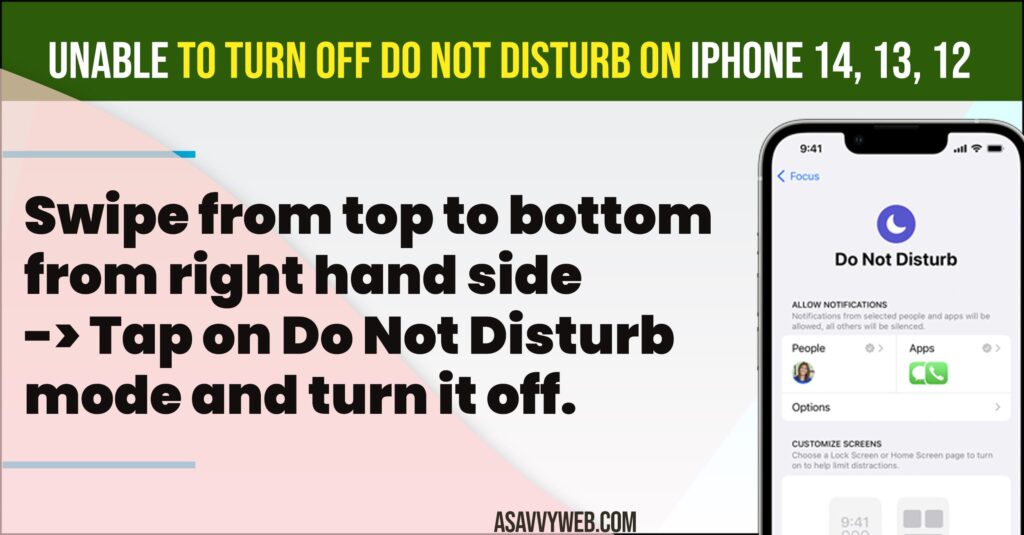
Few Apple users have reported that they are unable to turn off do not disturb mode on the iPhone and their iPhone is going automatically to silent mode and getting notifications that the iPhone is silenced.
Using Control Center
Step 1: Swipe down from top right corner and you will see control center options (quick settings).
Step 2: Tap on Do Not Disturb mode (half moon icon).
Step 3: Tap on Do not disturb and you will get do not disturb screen and tap on it and turn off do not disturb mode on iPhone.
Also Read:
1) How to Fix Unable to Load Video on iPhone 14, 13, 12
2) Fix Any Unable to Activate iPhone 14 Pro or Pro Max or iPhone 14 Activation Error
3) How to Fix Unable to Verify Update iPhone iOS 16
4) How to Fix Touch ID Not Working /Unable to Activate Touch ID On iPhone
5) Solved: Unable to Remove Payment Method There is an Active Subscription error iPhone
Turn off and Restart iPhone
Step 1: Open settings -> General
Step 2: Scroll down to bottom and tap on Shutdown -> Tap on Slide to power off and wait for iPhone to shutdown.
Step 3: Now, wait for few seconds and press power button and turn on iphone.
Once you shutdown and turn on iphone then, if there is any software or technical glitch issues on iphone will be fixed and cant turn off do not disturb mode issue will be fixed and you will be able to turn off dnd mode from control center or from iPhone settings option.
Delete Schedule
Step 1: Open settings on iPhone
Step 2: Tap on Focus.
Step 3; Tap on the Do Not Disturb option.
Step 4: Scroll down and Tap on Schedule time
Step 5: Tap on Delete Schedule and confirm in pop up by tapping on delete schedule option.
Step 6: Delete how many schedules you have on your iphone do not disturb settings.
Once you delete the schedule in do not disturb mode settings, then your issue of cant turn on do not disturb mode or unable to turn off do not disturb mode issue will be resolved on iphone 14, 13, 12 on iOS 15, 16 or later.
Turn off Do not Disturb mode while driving
If you are on driving and your iPhone goes to do not disturb mode and if it gets stuck then you need to go to iPhone settings -> Driving option and change driving options here and set it or turn off do not disturb mode while driving and other settings and change iPhone settings to go to do not disturb mode here.
Why Can’t I Turn OFF Do Not Disturb on my iPhone?
Due to some restriction settings, like when you are in driving then iPhone gets stuck in do not disturb mode and to turn off do not disturb mode and change driving settings on iPhone and change while driving option here and turn off do not disturb mode while driving.

