- Go to apple tv website -> Login with apple id and Password -> Click on profile icon -> Settings -> Under subscription -> select manage and cancel apple tv plus subscription.
- On iPhone -> Settings -> Tap on Profile icon -> Subscription and cancel subscription and on MacBook -> Open App store -> Login with apple id -> Select Account settings -> Click on manage next to subscription (apple tv Plus) and Edit subscription and cancel apple tv plus subscription.
If you are using an apple tv plus subscription on your apple device and using it on your iPhone, iPad or any smart tv then you can easily cancel apple tv plus subscription with these simple steps on all devices and cancel apple tv plus subscription.
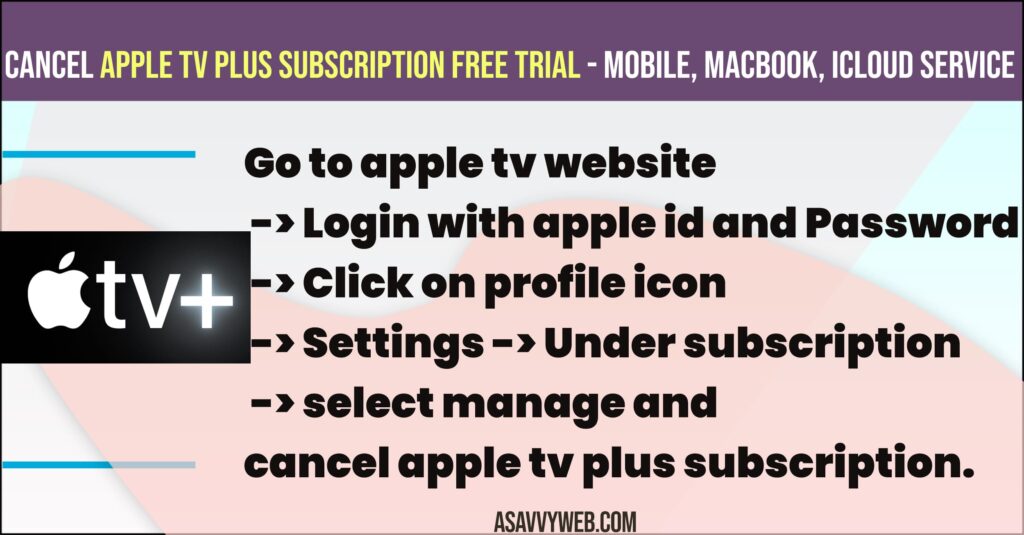
Cancel Apple tv Subscription Using Web Browser on MacBook or Laptop
Step 1: Open browser and go to https://tv.apple.com/
Step 2: Click on Sign in and login to your apple tv plus account using your apple id and password.
Step 3: Click on Profile icon on top right corner -> Select Settings.
Step 4: Now, your apple tv plus account summary will be displayed.
Step 5: Scroll down and under Subscription, you will see your appel tv plus subscription along with your billing date and cost and other details of Apple tv plus.
Step 6: Now, click on Manage and Edit your apple tv subscription pop up windows will appear.
Step 7: Click on Cancel Subscriptions to cancel apple tv plus subscription ( this can be a free trail or normal subscription).
Step 8: Confirm cancellation of Apple tv plus in next window -> Click on cancel subscription and Click on Done.
That’s it, this is how you cancel an apple tv plus subscription free trail or apple tv plus subscription using a web browser by going to apple tv plus website.
Also Read:
1) How to Close Apps on Apple tv 4k
2) How to Fix Apple TV Not Turning on No Light Black Screen
3) How to Fix Netflix dolby Atmos on apple tv 4k
4) How to Turn Off Subtitles on Netflix on Apple tv 4k and Turn ON
5) How to Fix Apple tv Not Working on Hisense Smart tv
Using iPhone
Step 1: Open Settings app on iPhone
Step 2: Tap on Profile icon.
Step 3: Tap on Subscription.
Step 4: Cancel Apple tv Plus subscription.
This is how you cancel an Apple tv plus subscription using the iPhone.
Using iCloud Plus Storage Settings
Step 1: Open Settings -> Tap on Profile Name
Step 2: Tap on iCloud
Step 3: Tap on Manage and Storage -> Manage Storage plans
Step 4: Tap on change Storage Plan -> Downgrade option and enter your apple id and choose different plan and cancel iCloud plus and choose different payment option and downgrade plan.
Using MacBook
Step 1: Open App store from the dock
Step 2: Click on Sign in and Sing in with apple id
Step 3: Click on Profile icon and click on account settings.
Step 4: Scroll down and under subscription -> Click on Manage.
Step 5: Click on Edit and cancel Apple tv Plus subscription in pop up box and confirm and done.
That’s it this is how you cancel apple tv plus subscription using macbook.
Can You Cancel Apple TV Before Free Trial?
If you want to cancel an apple tv plus subscription before trial then you need to cancel before 48 hrs or 24 hrs and cancel free trial before renewing data and once you cancel free trial apple tv subscription you will immediately lose access to apple tv plus features.
Why am I not able to cancel my Apple TV subscription?
If you are not able to cancel apple tv subscription, then the easiest way is to contact apple support and ask them to cancel apple tv plus subscription.

