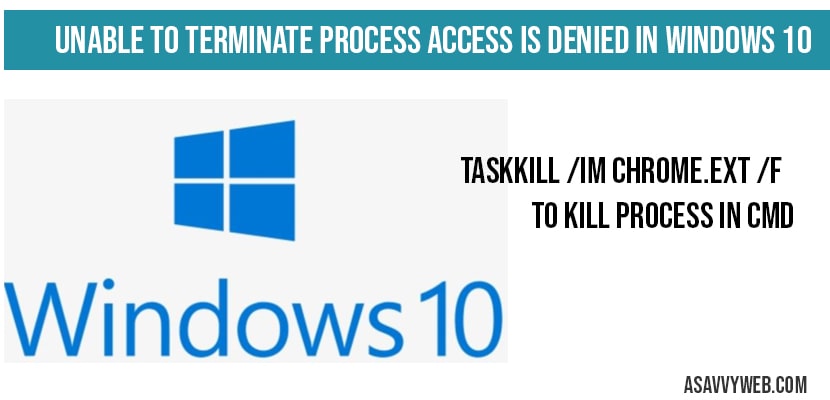In windows 10 if your trying to kill a process or trying to terminate a process which is taking too long or becoming unresponsive or taking too much time load or etc and when you terminate it says Unable to terminate process Access is denied’ in windows 10, then there are couple of methods to fix this issue of terminate process access denied, so lets see in detail how to fix Unable to terminate process Access is denied’ below.
How to fix Unable to terminate process Access is denied’ in windows 10?
Step 1: Left click on start menu and type in cmd and right click on run as administrator.
Note: If you receive user account access prompt then click on yes.
Step 2: In command prompt type in this command -> taskkill /im processname /f. If it is Mozilla then type in taskkill /im mozilladotexe /f and hit enter.
Step 3: Make sure that you are typing or killing the same process name which is saying Unable to terminate process Access is denied’ in taskmanger.
Step 4: Once you hit enter and execute taskkill then process will be killed.
That’s it, this is how you terminate a process and kill in windows 10 when its says Unable to terminate process Access is denied’ on your laptop or windows 10 computer.
Why Unable to terminate process Access is denied’ in windows 10?
When you don’t have administrative privileges to kill a process or terminate a process you will get to see this error Unable to terminate process Access is denied’. You must login in administrator in order to kill or stop a service which is processing on your computer using taskmanager.
When killing a service process it says process not found?
If you get and error the process not found when your try to kill a process using cmd, then it means that the process which you ae trying to kill is not running on your windows 10 computer and thus when you execute taskkill windows 10 was not found.
So, make sure the process which you want to kill is already running on your computer.
How to check process name and service name in windows task manager?
Step 1: Right click on taskmanager and open task manager settings.
Step 2: In taskmanager settings->click on details tab.
Step 3: Here a complete list of process name which are running will be displayed.
Step 4: Note the process name which you want to kill and execute taskkill in command prompt for which you are getting error Unable to terminate process Access is denied’ using taskmanger.
That’s it, this is how you check the service or process name in windows 10 taskmanger.
The command to kill process name in windows 10 is taskkill /im processname /f is the command and you need to replace the process name with running process name in windows 10 taskmanager like taskkill /im /chrome.exe /f will terminate and stop or kill chrome here.
Open cmd and run as administrator and execute this command -> taskkill /im processname /f and hit enter. That’s it, process will be terminated.
Make sure the process is already running on your computer, if you get process not found that means, the process is not running on your windows 10 computer. Make sure spelling is correct and process is running.