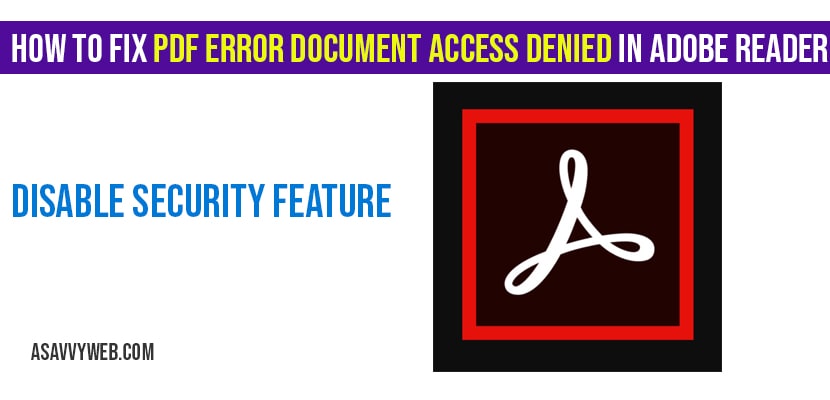When you are opening a pdf document using adobe reader and it says There Was an Error Opening This Document Access Denied Adobe Reader, you will face this error when the pdf document is protected or security is enabled for particular document and this can be fixed effortlessly by following few steps and changing security settings of pdf in adobe acrobat reader, let’s see in detail how to fix pdf error document access denied in adobe reader below.
How to fix PDF Error Document Access Denied in Adobe Reader
Step 1: Open adobe acrobat reader and click on edit->Preferences.
Step 2: In preferences settings windows, on the left side select -> Security (Enhanced) and click on it.
Step 3: Now on the top uncheck Enable protected mode at start-up.
Note: Disabling protected mode also disables protected view and AppContainer.
Step 4: Confirm by clicking yes.
That’s it, once you change the settings and disable security enhanced, then go ahead and restart your computer and open the document, Now, you will not be facing any issue of there was an error Opening This Document Access Denied Adobe Reader.
Why There Was an Error Opening This Document Access Denied Adobe Reader?
When you open a pdf file which is protected or security is enabled for a pdf (like password protected) or can be viewed by only administrator, then you will be facing this error.
You will face many issue with adobe acrobat reader and few of them are like unable to open the document