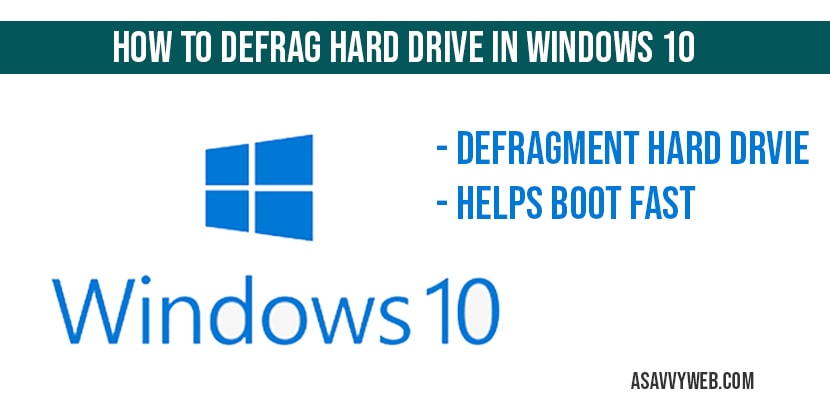In windows 10 you can defrag your hard drive easily and it helps your hard drive perform faster and makes it easier to help windows 10 boot faster and boost in performance which optimizes your hard drive, so, Let’s see how to defrag hard drive in windows 10 in detail below:
What is Defragment Optimize drives in windows 10?
By using Defragmentation optimize drive you can optimize drives to help your computer run more efficiently, or analyse them to find out if they need to be optimized. Only drives on computer that are connected to your computer can be optimized.
How to Defrag hard drive in windows 10:
Step 1: Left click on start icon and type in defrag (in windows search bar).
Step 2: click on defragment and optimize drive.
Step 3: Now, Optimize drive settings will be prompted on your windows 10 screen.
Step 4: Now you can click on Analyse or Optimize manually to start the defragmentation
Step 5: Select your drive (which you want to optimize) and click on Optimize.
Step 6: Now windows 10 will automatically, defragment, analyse and optimize and it several minutes to defrag hard drive. Wait until defragmentation process completes successfully.
Note: Depending up on your hard drive and your computer speed performance, sometimes it may takes for hours as well.
That’s it, this is how you defrag your hard drive in windows 10 to make your computer faster and improve speed and boot your windows 10 computer faster.
How to change frequency settings of defragmentation
Step 1: In defragment and optimize drive settings ->Click on Change settings option.
Step 2: By using drop down settings edit settings of optimization schedule.
Step 3: Select from weekly to monthly by using drop down.
Step 4: change the drive as well by clicking on change drive also.
Defragmenting hard drive helps your computer boot faster and optimize your hard drive.
Depends up on your hard drive space and your computer speed it may take longer as well, if you are having large amount of data on your hard drive as defrag hard drive analyses and optimizes your hard drives.