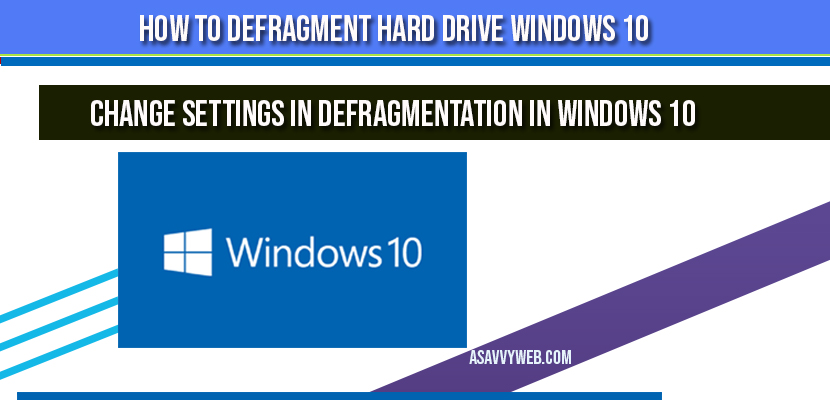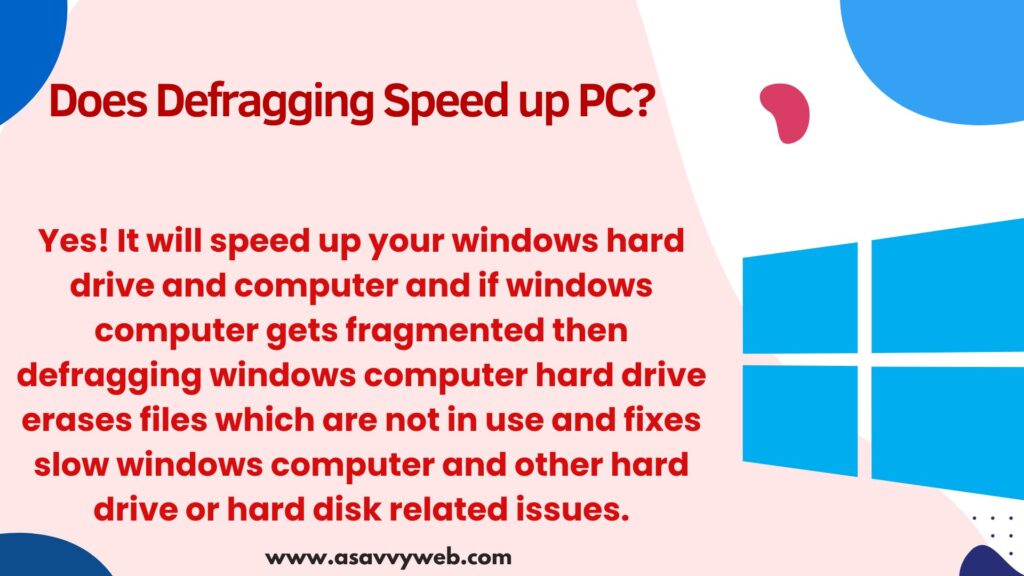
Defragment hard drive is necessary and defragment is optimizing your hard drive and if your hard drive is not defragmented then you may experience issues like your windows 11 or 10 computer will run slow or becomes laggy and defragmenting hard disk is safe and it solves many issues with hard drive on your computer.
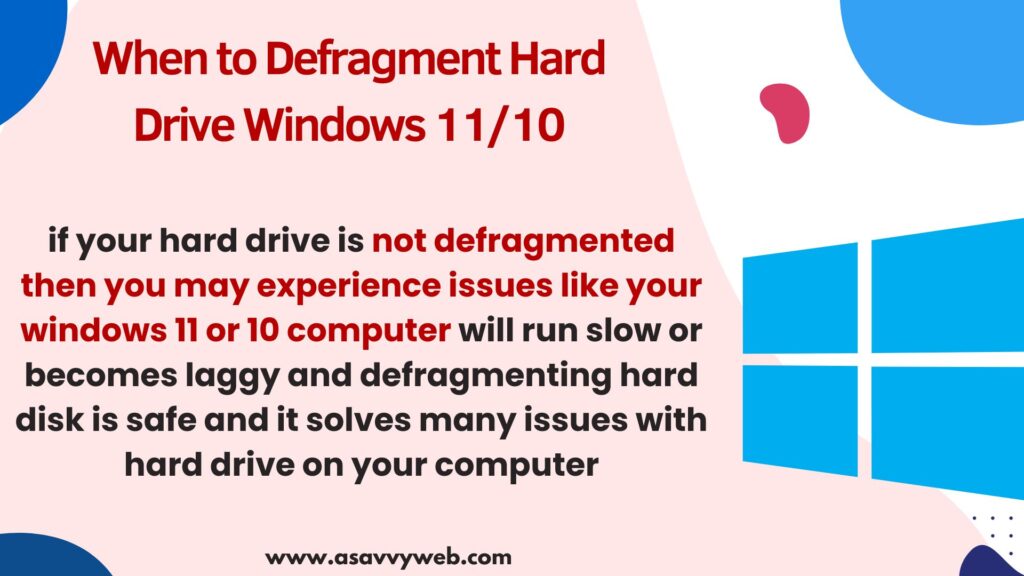
Does Defragging Speed up PC?
Yes! It will speed up your windows hard drive and computer and if windows computer gets fragmented then defragging windows computer hard drive erases files which are not in use and fixes slow windows computer and other hard drive or hard disk related issues.
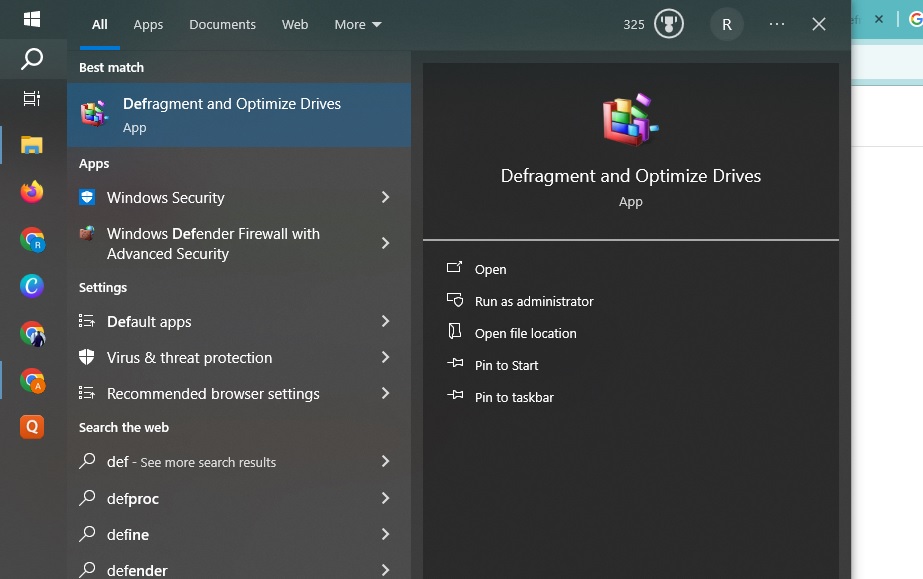
Do i Need to Defragment Hard Drive on Windows 11 or 10
Yes! defragmenting hard drive will solves issues with your windows computer and avoid loading or slow responding windows computer and running defragment weekly can fix any fragmentation issues with windows hard drive.
How long will a defrag take?
It takes several minutes and this can take time depending on your hard drive data and other hard drive factors.
What happens if you defrag too much?
If you Defrag your hard drive too much then it can get heated up and there are chances of getting hard drive corrupted and other hard drive issues as well and it is suggested to defrag hard drive once in a week.
Fragmentation occurs because when you save files on your hard disk, Windows 10/11 will try to save the file in the first accessible space. Should this space not be big enough for the file, it will save some of the file there, and place the rest of the file in the next available space .
If space isn’t large enough for the remainder of the file, it will be split again. This isn’t a problem for new installations of Windows and your apps, or for copying or downloading your files to a clean hard disk for the first time, but as a hard disk gets used more and more, and files are changed and deleted, the number of large blocks of free space reduces and file fragmentation begins to occur.
Does SSD Hard Drive Needs to Be Defragmented
SSDs and Drives don’t suffer from this, the reason being that solid-state disks are a random-access memory storage medium, and therefore pulling a file from multiple locations doesn’t slow them down. What slows down mechanical hard disks is the movement of the read arm across the spinning disk platters.
Also Read:
1) Password Protect External Hard Drive Mac Monterey or Ventura
2) How to Recover Overwritten Files on External Hard Drive | Detailed Guide
3) How to Fix External Hard Drive Not Detecting on Windows 11 or 10 Computer
4) How to format USB drive or external hard drive using CMD Command Prompt in windows 10
5) Defrag hard drive in windows 10
Having fragmented disks on a PC can really slow down the operation of the PC, from Start-up to file access, if mechanical disks are used.
Windows 10/11 includes an automatic maintenance system, detailed, that will automatically defragment drives. What can happen, however, is that defragmentation set to occur when the PC is in use can also slow it down, and if the defragmentation is set to occur when the PC is likely to be switched off, it won’t happen at all.
Change Settings in Defragmentation in Windows 10/11
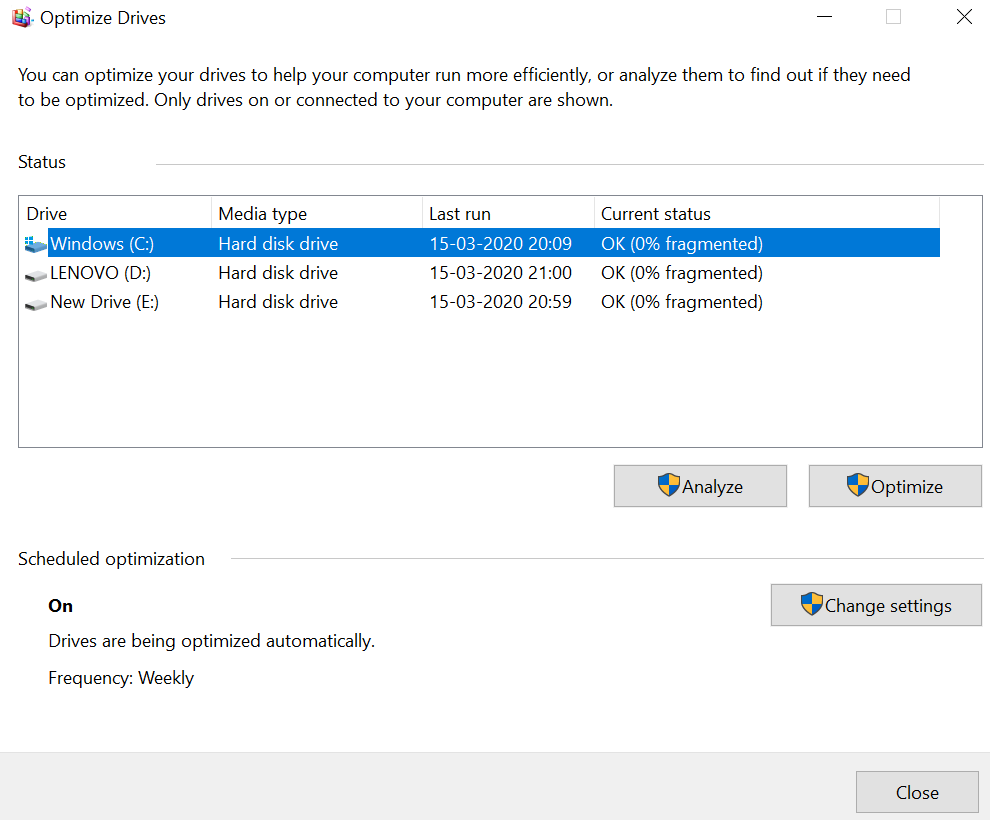
Step 1: You can change the settings for defragmentation in Windows 10/11 by searching for defrag in the Start Menu or Cortana and clicking Defragment and Optimize Drives .
The main Defragmenter window lists all of the hard disks and partitions on your PC, along with their fragmentation status,
Step 2: Clicking the Change settings button will allow you to choose which drives will be automatically defragmented by Windows 10, and how often this occurs.
You can choose to exclude any solid-state drives should Windows 10 have not already excluded them from defragmentation.