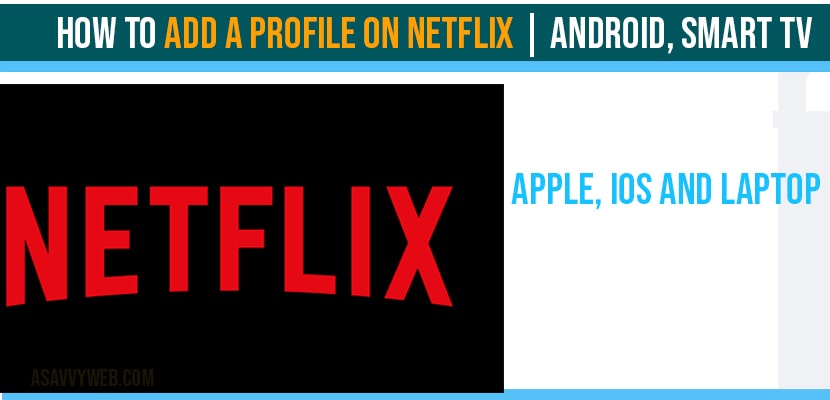Netflix created hot buzz in streaming videos, movies. It provides convenience to its customers by granting access permission to five users. It allows five profiles on one user account so no one can mess with each other. With this users can watch different shows or movies from different devices at different times. In this article we are portraying how to add a Netflix profile in smart devices for streaming multimedia services. Let see how to add Netflix profile on PC or MAC and smartphone and Apple tv, roku tv.
How to add Profile on Netflix
Method:1 To add Netflix profile on PC or MAC
If you already have a Netflix account just login in to it. If you don’t have the account just take a subscription to it. Here are some simple steps to add a profile on Netflix.
Step:1 Firstly open Netflix.com from your favourite search engine and now login to it.
Step:2 After login it loads ‘Home screen’ then opens account menu if you are open g from pc and just hit on top right corner.
Step:3 From that menu, choose ‘ manage profile’.
Step:4 And from the available list of existing profiles, just tap on ‘ add profile’.
Step:5 Now you can give a name and then click on ‘save button’.
Method:2 if you want to add profile on Roku, Apple tv are smart phones
It is much easier to create and manage your profile on PC. But we always prefer smartphones to streaming devices including Roku and Apple tv door watching movies. Let see some basic steps to add a profile on this device.
Also Read: 1) How to fix Netflix Stuck on Loading screen Android Smart tv
2) How to fix Netflix Black Screen With sound on Apple tv 4k
3) How to fix Netflix Black Screen on iPhone, iPad or in Safari browser
4) How to Fix Netflix Error Code h7353 on Windows Laptop
5) Neflix Not Working on Hisense smart tv
Add Netflix Profile On Apple tv, Roku and other Smart tv
Sometimes even if you add a profile on hisense smart tv, sony bravia smart tv you may get errors or netflix not working on sony tv or samsung tv, hisense smart tv, google chrome or etc. So, lets add them precisely here by following below steps
Step:1 Scroll till up where you find your profile icon and just tap on it.
Step:2 From the profile screen. Just click on + sign to create a new profile.
Step:3 If you want to manage settings now hit the profile icon if you want to change.
Add netflix Profile On iPhone
Step:1 Now click on the ‘active profile’ button which is on the top of the screen.
Step:2 It provides a list of the profession with a ‘manage profile’ button.
Step:3 Now hit on manage profile and click on add profile
For Android devices
Step:1 Click on Hamburger menu button which available at the top-left corner of screen as three horizontal lines(menu)
Step:2 After opening the menu click on active profile
Step:3 In order to manage profile click on the edit option available at the right corner.
Wrap of the Article
With the above mentioned methods you can easily manage your Netflix account without any disturbance and you can easily access Netflix for streaming videos and movies.
How many profiles on Netflix?
Five Profiles… You can add up to five profiles on your netflix account and manage profiles.