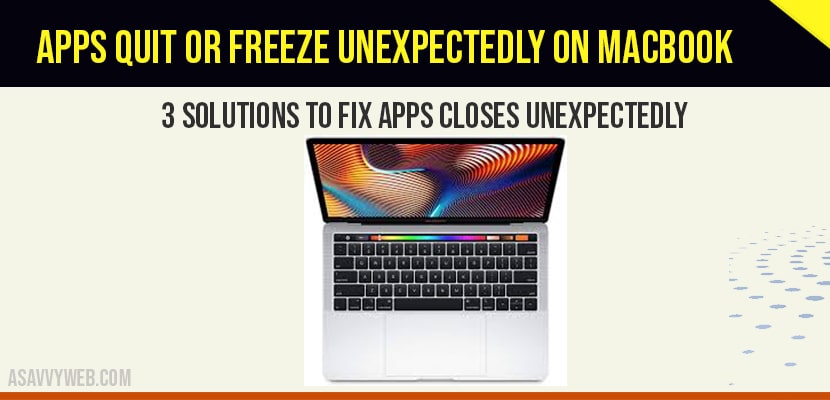- To fix apps quitting on mac all of sudden or freeze unexpectedly then you need to restart and force quit and close all apps on your mac.
- Update your mac to latest version due to outdated iOS version apps may be crashing on mac and free up your internal storage of mac and delete unwanted data or apps from mac.
On your MacBook if apps quits or freeze unexpectedly or macbook pro not connecting to internet on Mac then you can force quit the application and restart your Mac and check for software update and follow few other suggestions to fix applications keeps crashing on mac Catalina or mac stops responding or quit unexpectedly.
Normally we used to be busy searching in Safari or recording in QuickTime player or using some other app and that App suddenly freezes or we get a pop up like QuickTime player stopped unexpectedly in between recording. We really get stressed out. So, let’s see some of the simple solutions to eradicate that issue.
How to fix Apps Quit or Freeze Unexpectedly on Mac
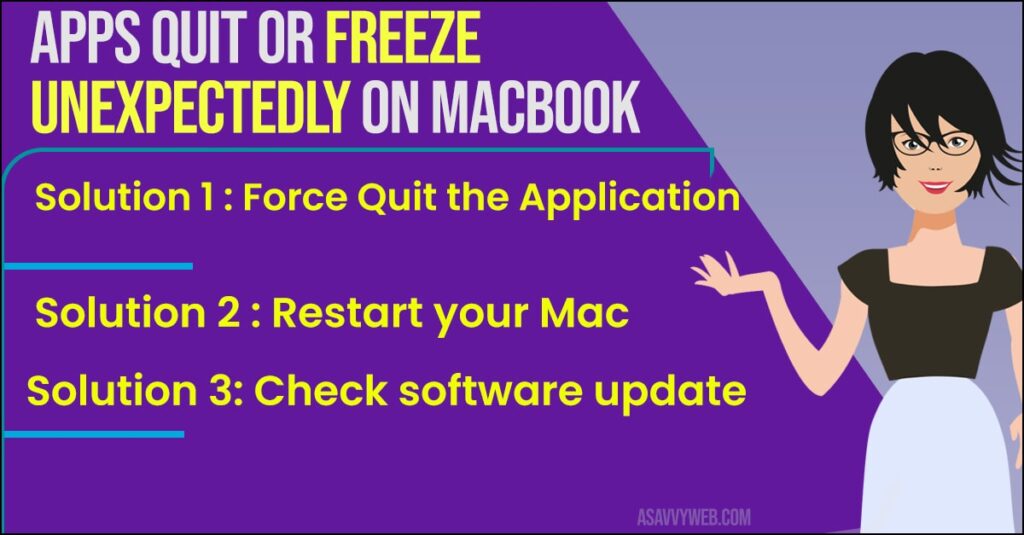
Solution 1 : Force Quit the Application
So, when you get a pop- up like Safari stopped unexpectedly or some other app the same message. You can see an option in that pop-up that is “Reopens”. Just give a click. So that the Application reopens again. But keep in mind, you can’t work from where you left. You have to start a new project again. So this will solve your problem. If that doesn’t work still it is in the Frozen condition then. You have to Force Quit the Application. Because when you force Quit that application gets closed and you can reopen it again. But the unsaved image or recording cannot be restored. So for
Force Quitting the Application.
- Go to the Apple logo on top.
- And you can see the Force Quit option, tap on that. There appears an application. What you had been using now.
- So, just tap on that and give Force Quit.
- Again tap on Force Quit to complete the process.
Solution 2 : Restart your Mac
Next try to Restart your Mac. Because when your Mac is restarted it not only restarts your Mac. But then it restarts all your Applications inside your Mac.
- So choose the Apple menu and click restart.
- You can see the pop-up.
- Just tap on the Restart option again. To complete the process.
- Once after the Restart process is completed.
- Now check whether the Application is working or not.
Also Read: 1) How to fix MacBook Pro Not Detecting External Display Monitor
2) How to Remove or Disable Recently added Apps From Start Menu?
3) How to Change Wallpaper on MacBook
4) How to Mirror My Mac Screen on a Samsung Smart TV
5) How to Speed – up macOs mojave without any data Loss
Solution 3 : Check Software Update
Lastly check whether your MacOS version is up to date. If it is not then Update it to the latest version. Because if you’re not using the Advanced macOS version that also creates a problem in the Apps. So for that.
- Go to the Apple menu
- Click System Preferences.
- You can see the software Update option just give a click.
- And it is checking for Updates, if it is present then tap on the Upgrade Now option.
- To update it to the latest version.
Some additional suggestions to over come the issue
Suggestion 1 : Disconnect the Peripheral device. Which you just connected with your Mac like Printer, Scanner and Mouse. So that it will reduce the issue in the apps.
Suggestion 2 : Check the System hardware requirements before you install the particular app in the App’s documentation whether it is compatible with your MacOS version. Because the terms and conditions of the particular app may differ right. So do check.
Suggestion 3 : Problems may vary from individual systems. Diagnose the problem in your Mac and rectify it. After that see whether your problem is solved or not. And you will see a better difference performance in your Mac.
Force restart application or restart your macbook or check for any software update available for your MacBook to get rid of apps keeps crashing or closes unexpectedly on Mac.