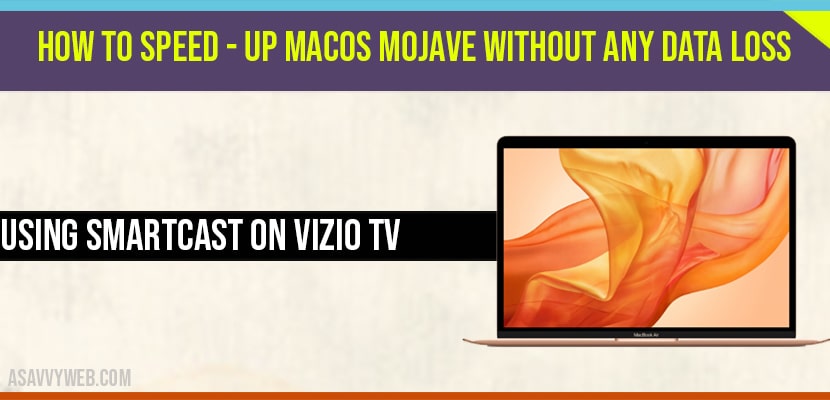Method 1 : Disable auto – running programs
Step 1: Select Apple menu > system preferences > users & groups.
Step 2: Select login terms.
Step 3: Now check the applications that are running automatically wherever you login your Mac.
Step 4: Then select the “ _” option to remove from the list.
Method 2 : Check & disable the power – hungry apps
Step 1: Go to applications -> Select utilities option.
Step 2: Now, double click to open “activity monitor“.
Step 3: Now , identify the applications that are running with huge CPU space.
Step 4: If you find any applications are running select that application and click on “ x” button at the top – left corner of the screen and select “ force quit” option.
Step 5: So , this will help you to increase your Mac performance immediately.
Method 3 : Change your display settings
Step 1: Launch system preferences
Step 2: Double click on accessibility option -> Now, choose display option .
Step 3: Now, check the reduce motion and reduce transparency box, So, this will instantly increase your Mac.
Method 4 : Clear users cache files
- Launch finder on that select go option .
- Then select go to folder option .
- Now, enter the path “/library/ caches/“ and select “ go” button .
- Now, select each folder and delete the cache files .
Note : you should delete the caches files inside the folder but you should not delete the folders.
Method 5 : Free up your RAM space
- Open “ terminal” using spotlight search.
- Here , type the code “ sudo purge” and hit on enter option on your keyboard .
- Now, enter your “ system password” and again hit on enter option.