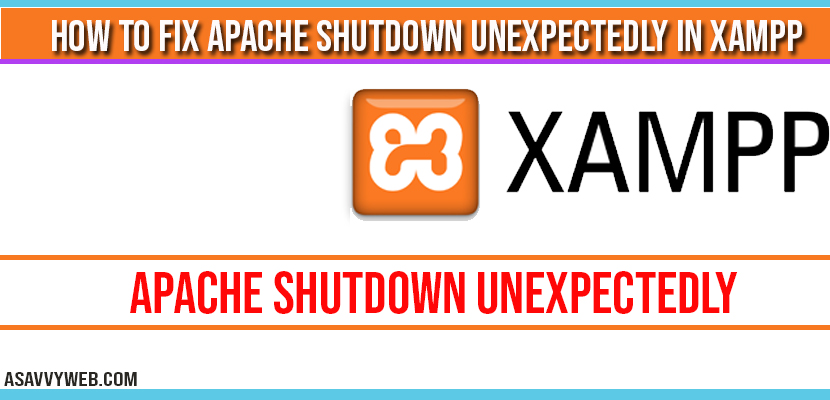This error on xampp Apache Shutdown unexpectedly is very common error and unable to start xampp control pannel and any php developer will be encountering when using xampp server on localhost and there are simple and easy fixes for this to make your apache start and get it up running easily without any hustle.
All you need to do is change port number in httpd dot config file in xampp server from default port 80 (in xampp) to any other number like 85 or any. Lets see how to fix this error in detail below.
How to fix Apache Shutdown unexpectedly in Xampp?
To fix this error apache shutdown unexpectedly in xampp you need to change default port 80 and to do that you need to edit two files, http(.)conf and httpd-ssl(.)conf files, lets see how to below.
Step 1: Open Xampp control panel
Step 2: Click on Apache config and open httpd.conf file.
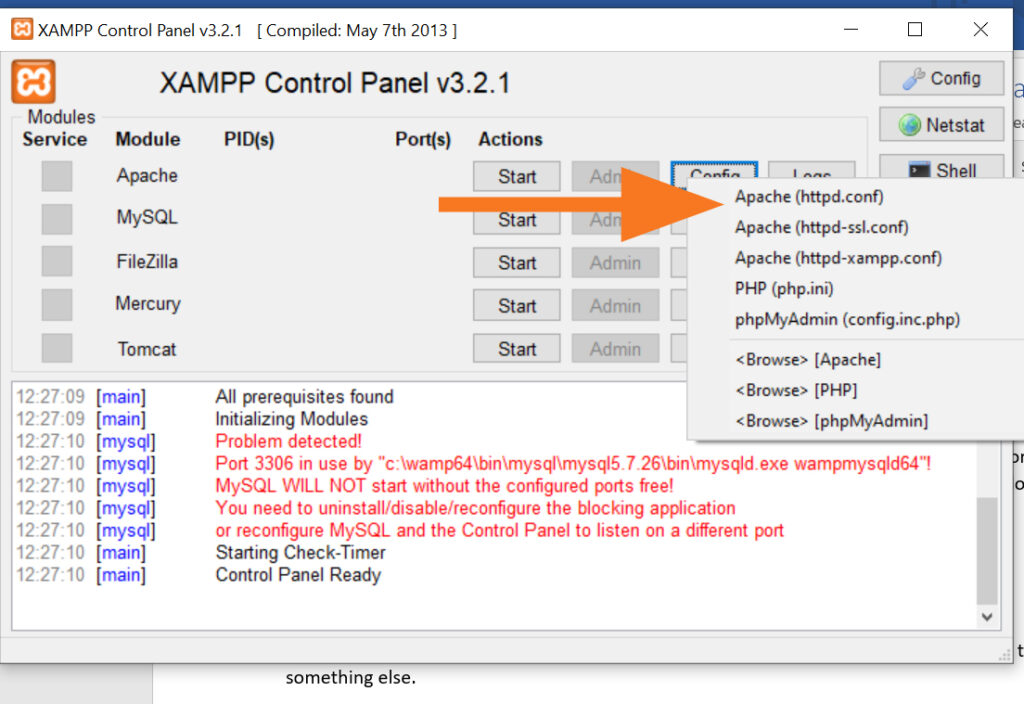
Step 3: Press ctrl+F and search for 80 (default port of apache) – you need to change this to something else.
Step 4: Now change listen 80 to listen 8080.
Step 5: Now again search for servername and change servername localhost: 80 to servername localhost : 8080.
Step 6: Save the file and close.
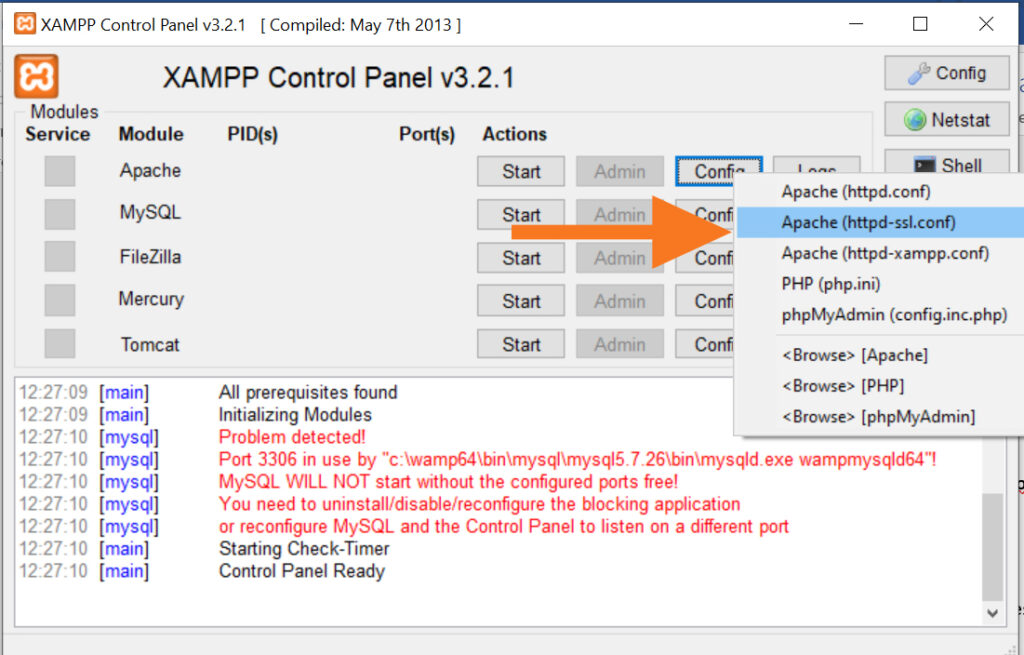
Step 7: Now click on config next to Apache in xampp control panel and open http-ssl.conf file
Step 8: Search for 443 number here and change listen 443 4443
Step 9: Now again search for virutalhost 443 to 4443.
Step 10: Now save all files and close all files and stop the running Apache services and restart all Apache services.
Now when you start you will notice all the default ports are changed and you will not see any error like Apache shutdown unexpectedly in xampp anymore and you can access localhost with assigned port number of in Apache which localhost:8080.
Apache Doesn’t Not start after Changing port?
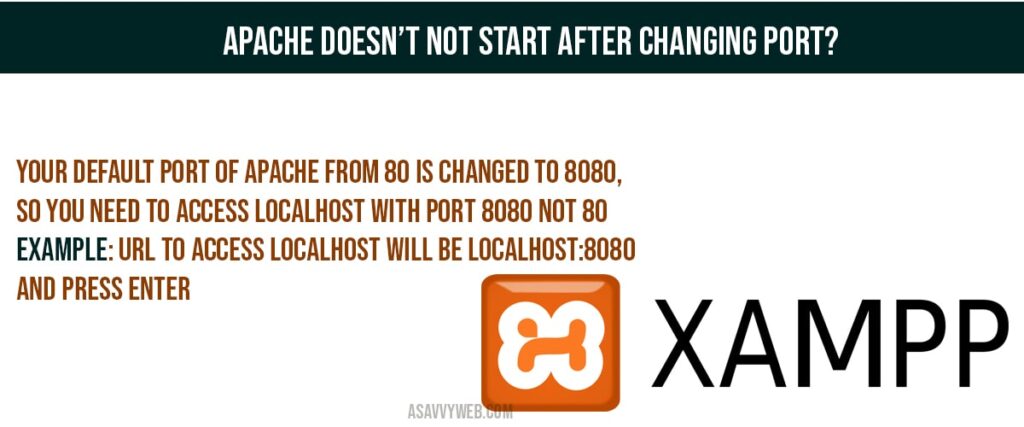
Your default port of Apache from 80 is changed to 8080, so you need to access localhost with port 8080 not 80 example: url to access localhost will be localhost: 8080 and press enter.
To access phpMyAdmin the url of xampp localhost will be localhost: 8080/phpMyAdmin.
That’s it the problem of apache shutdown unexpectedly is fixed successfully and you can run xampp server with ease and will start any time you start without any problem.
Why Your Apache shutdown unexpectedly in xampp?
This is due to the default port issue and the default port of Apache is port 80 and skype will also be using port 80 which gets conflict and when apache looks for port 80, it is aleady occupied by another application and will not let another xampp port to run on the same port.
You can fix this issue easily by uninstalling skype and getting rid of port 80 but this is not highly recommended solution, Don’t uninstall skype or any other application, this can be handled at the Apache xampp control level.