The XAMPP installation supports only few versions and earlier versions of Mac OS X are not supported. To install XAMPP you need to download XAMPP first and after downloading XAMPP from official website on your Mac, it should play automatically. If it does not, double-click the drive icon for your downloaded folder and navigate to the directory containing the XAMPP installer files. Now that you have access to the XAMPP file, if you have downloaded the latest version from http://www.apachefriends.org/en/xampp-mac.html, double-click the DMG image. You will see a screen.
The XAMPP version number at the time will be displayed for Mac users, so the installation package displays that number. Later versions will have a different number, but the process will be similar on how to install XAMPP on mac OS.
How do I download xampp for Mac?
To download XAMPP on mac visit the official website of Apache friends by visiting this link: https://www.apachefriends.org/download.html. Check the version of your MAC OS and XAMPP version number and then click download, once you click the download will start automatically and store your dmg file in downloads folder.
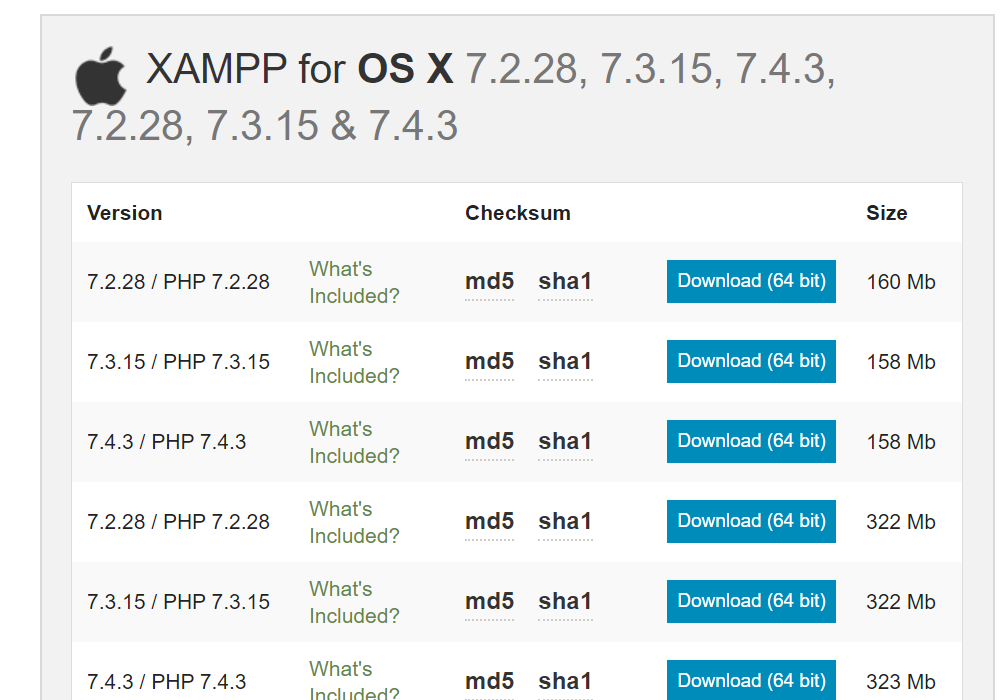
How to Install XAMPP on Mac OS
Follow the onscreen instruction to drag the XAMPP folder to the Applications folder. After the folder and files are copied, you can find a link to the XAMPP Control Panel in the /Applications/XAMPP folder.
Double-click this link to start the XAMPP Control Panel, through which you can start and stop the Apache and MySQL server processes running on your machine. If you are running these server processes on your local machine for development purposes only, you might want to turn them on only when you need them; the Control Panel allows quick access to do just that.
How to test Install XAMPP on MAC?
To test whether the web server is running, open a web browser and enter http://localhost/xampp/index.php. The menu for the XAMPP service should display.
Install XAMPP ON MAC OS Is Successful:
That’s all there is to it; XAMPP has installed Apache, PHP, and MySQL on your machine, and you can see the status of services and read more information about it through the links in the left column when viewing http://localhost/xampp/ index.php. Be sure to read “Securing XAMPP,” next, for more information about locking down your XAMPP-powered machine (even if it is only for development).
To download xampp for mac you need to visit here and check apple OS and download .dmg file and then follow on screen instructions.
IN FINDER search for xampp control panel and start APACHE and MYSQL from there.

