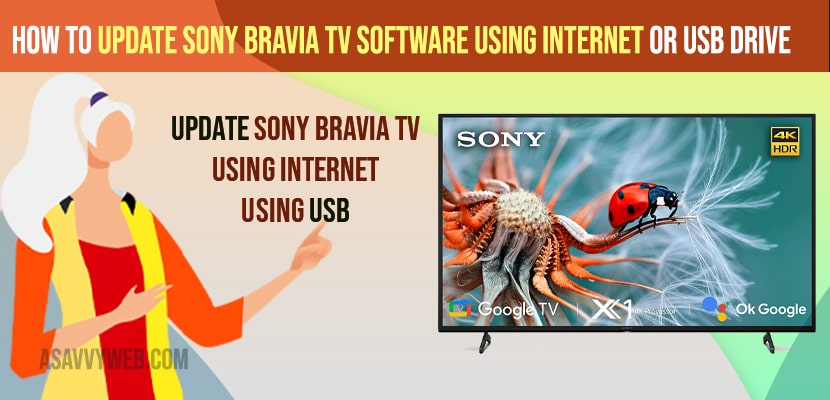- To update sony bravia smart tv to the latest version -> Go to Settings -> System or Device Preferences -> About Section -> Software update or system update.
- You can also download and install latest software or firmware updates using a USB flash drive and download it on your USB and insert usb to sony tv and follow on screen instructions.
- You can also directly update your sony bravia smart tv using notification and using help section and update sony bravia smart tv and also check for automatically update sony bravia smart tv.
You need to update your sony bravia tv software to the latest version and update firmware to the latest version on your sony bravia smart tv and you need to update your sony tv to latest version as you may encounter issues like apps not opening or apps keeps crashing or sony tv not working properly or responding too slow or any unexpected issues on sony bravia smart tv.
It’s always recommended to update your sony bravia smart tv to latest version and if you are running outdated software version then apps which you are running may not be compatible with the software version which you are running on your sony tv and may encounter app crashing issues on Sony Bravia smart tv and you need to update apps on sony tv to avoid app lagging or responding slow or app crashes.
How to Update Sony Bravia TV Software
You can update sony bravia smart tv by using internet connection and directly download it from your app store using remote and also you can download latest software firmware from sony official website and install it on your sony bravia smart tv.
Update Sony Bravia Smart tv using System Settings
Step 1: Grab your remote and Go to Settings
Step 2: Go to System or Device Preferences
Step 3: Scroll down and Go to About
Step 4: Select System Update and update your sony smart tv.
Once you click on software update then wait for your sony smart tv to download and update the latest software version and completely restarts.
You Might Also Like
1) How to Update apps on Sony Bravia Smart TV
2) How to Use Sony Bravia Smart TV Remote Apps For iPhone
3) Solved: Sony Bravia Smart tv Apps not working doesn’t open, frozen or stuck?
4) How to Uninstall Apps on Sony Bravia Smart Tv or Delete
5) How to Fix Youtube Search Not Working on Toshiba Smart tv
Update Sony Bravia TV Software using Internet
Step 1: Grab you remote and Press Home button
Step 2: Now, go to Apps section
Step 3: Select Help
Step 4: Select Status and Diagnostic
Step 5: Select System software update and press ok on the remote
Step 6: Wait for your sony smart tv to check for the latest update and if update is available then click on update and wait for your sony smart tv to update sony bravia tv software to latest version.
That;s it, this is how you update sony bravia smart tv and once downloading and installing software firmware update gets finishes your sony smart tv will restart several times as well and wait for sony tv to completely updates software version.
Update Sony Bravia TV Software using USB Hard Disk
Step 1: Go to Sony support website and select your sony bravia smart tv model Number
Step 2: Click on download firmware update and download the firmware on your usb flash drive.
Step 3: Now, insert the usb flash drive on back of your sony braiva smart tv usb port
Step 4: Follow the on screen instruction on your sony smart tv and run the download file on your sony bravia smart tv and complete the installation process and install latest firmware update using USB Hard disk
That’s it, this is how you install and update sony bravia tv software using usb drive and update firmware on sony tv.
Update Sony Bravia Directly from Notifications
You will receive a notification once a new software or firmware update is released by sony and on your sony bravia smart tv you will receive an notification and tells you system software update is available and to update system software update -> Select Details and press ok and update your sony tv to latest software version.
Where can i download Sony Bravia software or Firmware Update
You can download sony bravia tv latest software or firmware update you need to go to sony official website and select your sony tv model number and download firmware from here.