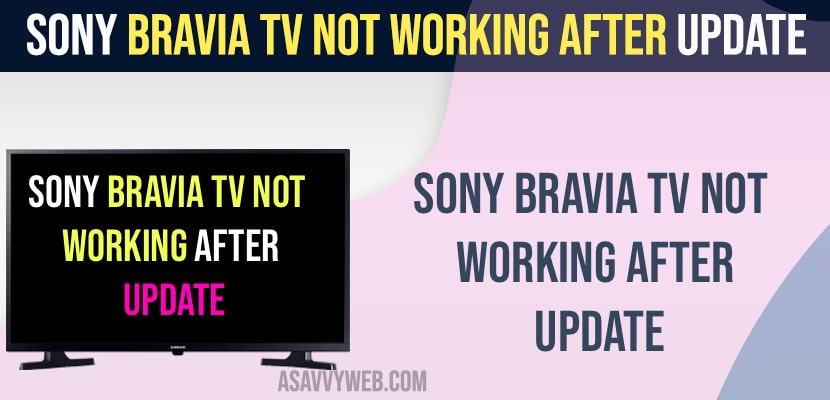- Power Reset sony bravia tv using remote -> Press and hold Power button for 5 to 10 seconds and wait for sony tv to restart.
- Soft Reset sony bravia smart tv by unplugging power cable for 60 seconds and plug it back after 60 seconds and turn on sony bravia tv and Factory reset sony bravia smart tv.
- Power Reset Sony Bravia TV Using Remote
- Restart Sony Bravia Smart tv
- Soft Reset Sony Bravia Tv by Removing Power Cables
- Factory Reset Sony Bravia tv With Remote
- Why Sony Bravia Smart tv Not Working After Update
- What Happens if Software Update Not Installed Properly
- Use USB Flash Drive and Update Sony Smart tv
If you have updated sony bravia tv to the latest version and after updating sony bravia tv is not turning on or not working after update and apps not working or keeps crashing or any issue after updating sony bravia tv, then you need to power reset sony bravia smart tv and other solutions here.
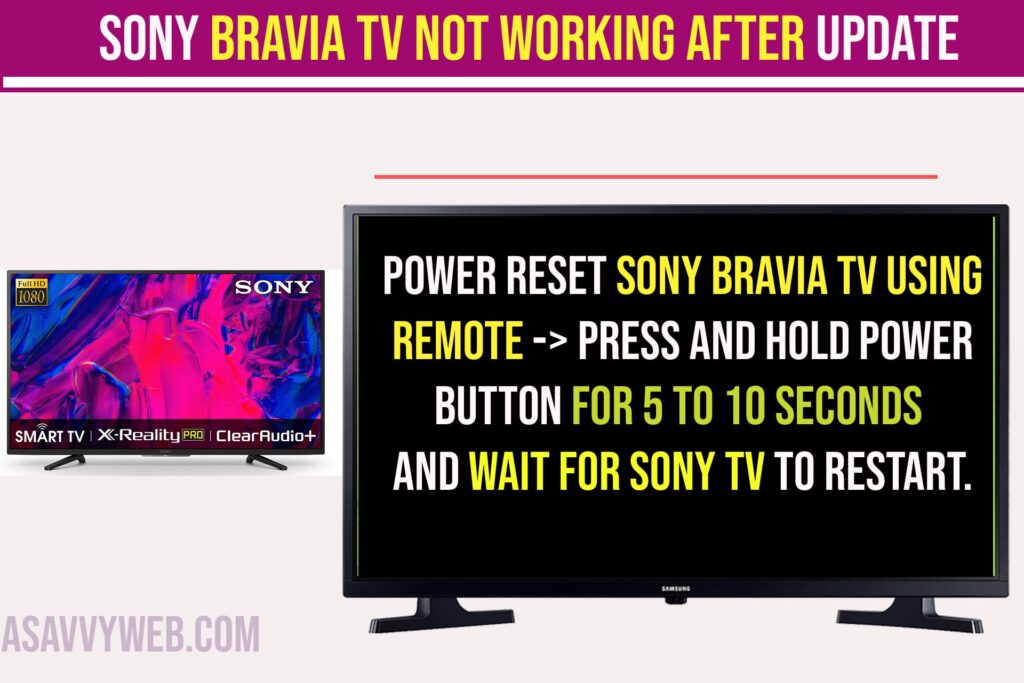
Power Reset Sony Bravia TV Using Remote
Step 1: Grab your Sony Bravia tv remote and Press and hold power button for 5 to seconds.
Step 2: On your sony bravia tv -> you will see power off option with loading symbol.
Step 3: Wait for sony bravia smart tv to turn on automatically.
Once you power reset sony bravia tv using remote then your issue of sony bravai tv not working after update issue will be resolved.
Restart Sony Bravia Smart tv
Step 1: Press home Button on sony bravia tv remote.
Step 2: Using Arrow on remote -> Navigate to settings on top right corner and open settings
Step 3: Select About
Step 4: Select Restart
Step 5: Confirm restart and wait for sony bravia smart tv to restart.
Now, your sony bravia smart tv will work normally once your power reset sony tv.
Soft Reset Sony Bravia Tv by Removing Power Cables
Step 1: Turn on Sony Bravia Smart tv and unplug power cable connected to wall
Step 2: wait for 60 seconds and then plug back the Sony bravia power cable to the wall socket.
Step 3: Press the power button and turn on sony bravia tv and wait for it to reboot.
Once you soft reset sony bravia smart tv, then any issue with sony bravia smart tv will be fixed and sony tv not working or not working after update both issues will be fixed.
Also Read:
1) How to Fix Sony Bravia Home button Not Working After Update
2) How to Fix Sony Smart tv Internet Browser Not Working
3) How to Fix Sony Bravia Smart tv Remote Not Working or Power Buttons
4) How to Fix HBO Max Not Working on Sony Bravia Smart tv
5) How to Fix Sony Smart TV Not Showing Apps or Missing Apps
Factory Reset Sony Bravia tv With Remote
Step 1: Press Home Menu Button on sony tv remote
Step 2: Go to Settings using Navigation arrows on sony bravia tv remote.
Step 3: Go to Storage and Reset
Step 4: Select Factory Data Reset
Step 5: Confirm factory data reset in next windows and wait for sony bravia smart tv to restore is all settings to factory data settings.
Once you restore all sony bravia settings to its default, then sony smart tv not working after update issue will be resolved and you need to setup and connect to wifi on sony bravia tv and install apps and start watching sony bravia tv.
Why Sony Bravia Smart tv Not Working After Update
If your sony bravia smart tv is not updated completely or software update got interrupted in the middle and update has not finished completely or it can be a temporary software glitch and you need to power reset and soft reset and fix sony tv not working after update issue.
What Happens if Software Update Not Installed Properly
If your sony bravia smart tv software update is not completely installed and it got interrupted due to network connection or power loss or due to any other reason, then you need to soft reset and reboot sony bravia smart tv and it will download and install software update on sony smart tv.
Use USB Flash Drive and Update Sony Smart tv
On your computer => Go to Sony bravia smart tv official website download section and select the model number of sony bravia tv and download software update – firmware to usb flash drive.
Now, connect the usb flash drive to the back of your Sony Bravia smart tv and open the downloaded software update file and update the Sony Bravia smart tv to the latest version.