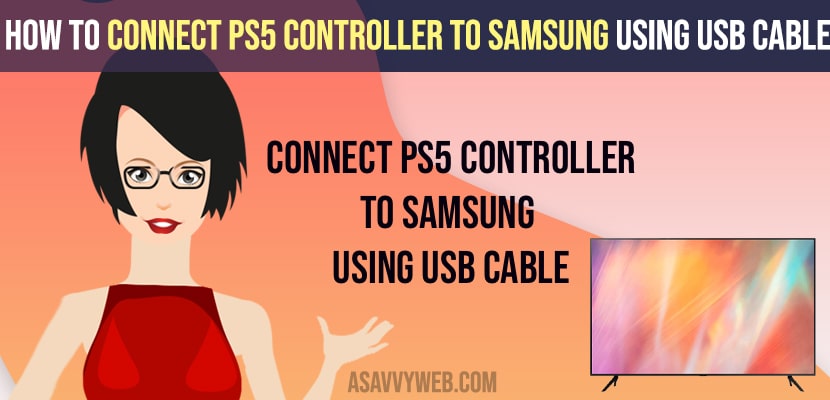If you are having a ps5 controller and hooked up your gaming console to samsung tv then you can connect your usb cable to samsung tv and play using ps5 controller as well to android phone as well the same way with android smart tv and pair a bluetooth controller or gamepad or xbox aor any other gaming services.
You can Connect your ps4 or ps5 controller directly to your samsung smart tv using a cable okay and even though you can connect both ways using wifi (wirelessly), bluetooth you may not have a gamepad bluetooth available on your samsung smart tv sometimes and you can connect using dongle via usb as well.
Connect PS5 Controller to Samsung TV Using Cable
Follow below methods to connect the ps5 controller to samsung tv and you can turn on game mode on samsung tv for better gaming experience and connect and play with ps5 controller on samsung tv.
Step 1: Go to home screen and go to settings
Step 2: Or directly you can click on settings.
Step 3: Now, go down to general
Step 4: Now, move over to the right and go down to External Device Manager.
Note: Depending on your model external device manager settings may vary.
Step 5: Now, Go down to -> input device manager and bluetooth if only have a keyboard and
mouse.
Also Read: 1) How to Connect Samsung TV to Google Home
2) How to Connect Samsung tv to WIFI Without Adapter
3) How to Connect Samsung Smart TV to internet with Ethernet Cable
4) How to Connect Apple tv to Samsung Smart TV
5) How to Connect Samsung Smart tv to WIFI Direct Wireless and Wired
Step 6: Now, you need to go with another option is to go directly with a cable here.
Step 7: So, You need to connect the cable first.
Step 8: Home button on the remote -> and then from here what you want to do
is you just want to move over to the left and once you’re here on your source.
Step 9: Now, Go directly move up and we’re going to go to connection guide -> click on ok
Step 10: Now, go down to the input device -> click on ok.
Step 11: In here -> Go to usb Gamepad and take note the ps4 / PS5 and it’s going to be usb and a micro usb ps4 and the uh ps5 takes a usb a to a usb c.
Step 12: Now click on ok on usb gamepad and click on ok now we simply need to go ahead and plug it into our tv.
Step 13: Both the cables are connected to one ps5 and one ps4 you can do two at the same time too or you can just do one.
That’s it, this is how you connect a ps5 controller to samsung smart tv using usb cable and if you want you can connect both ps5 controller as well to samsung smart tv using usb cable.