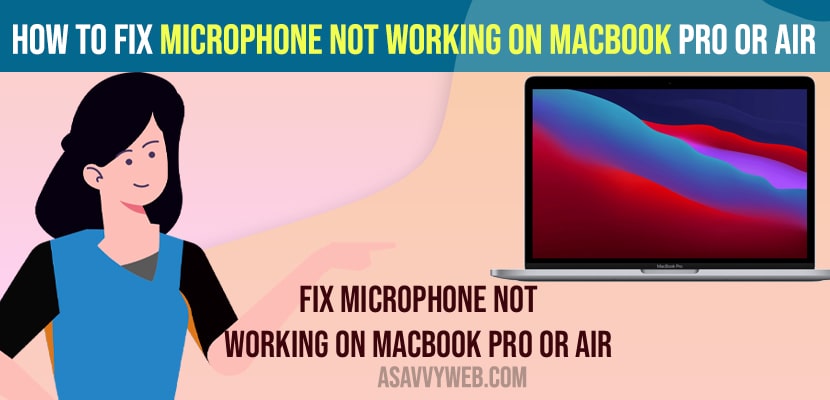- To fix Microphone Not working on MacBook M1 Pro or Air -> You need to allow apps to access microphone and relaunch applications.
- To Allow apps to use Microphone -> Click on Apple Logo -> System Preferences -> Security and Privacy -> On left side select Microphone and add app and select the check box and relaunch application.
- You need to change settings of your Microphone and increase input volume and also increase master volume to high in audio midi settings as well to fix microphone not working on your macBook pro or Air m1 macs.
On your M1 MacBook Pro or Air if microphone is not working built in microphone on Macbook then you need to enable microphone from system preferences and allow it to access microphone and if its still not working even allowing microphone on MacBook M1 pro or Air MacOS Monterey then you can easily fix this issue. So, let’s see in detail below.
When you are attending a video conference or having a friendly call with someone on facetime or any other conference applications like zoom or google talks then its frustrating situation when your microphone on your MacBook pro or air m1 mac.
Microphone Not Working on MacBook Pro or Air
Below mac m1 troubleshooting methods will help you fix the issue of Microphone Not Working on Macbook Pro or Air and get back your microphone working on your MacBook pro or air.
Click on Allow and Give Access to App to Use Microphone
Step 1: Click on apple logo and select system preferences
Step 2: Click on Security and Privacy
Step 3: Click on Privacy tab
Step 4: On left side -> Scroll down and select Microphone
Step 5: Now, check the box next to the application and allow the apps below to access microphone.
Step 6: Once you allow apps to access microphone then you need to relaunch application.
That’s it, once you change these settings and allow app to access microphone then your issue of microphone not working on your MacBook pro or M1 will be fixed successfully.
You Might Also Read
1) How to Fix Speaker Not Working on iPad Pro or Air or Mini
2) How to Fix iMessage and Facetime Stuck on Verifying Phone Number on iPhone and iPad in iOS 14.2
3) How to fix MacBook Pro Camera not Working no Green Light
4) How to fix Facetime black screen on Mac
5) How to Fix iPad Air 5 Stuck in Boot Loop
Disconnect Wireless Devices
If you have enable wireless device on your MacBook pro or air sometimes your wireless bluetooth device gets connected automatically and microphone on mac will not work and if you have devices which are previously connected then go ahead and remove previously connected devices and delete them.
Change Microphone Settings
Step 1: On your MacBook Click on Apple logo on top Menu and Click on System preferences
Step 2: Now, click on Sounds
Step 3: Click on Input tab
Step 4: Now, Select your MacBook Pro Microphone from the devices list and Drag the slider next to input Volume to high.
If your input volume in sound settings is set to too low then what you speak will not be heard by others and result in microphone not working on MacBook pro or air issues.
Change Audio Midi Options
Step 1: On your MacBook Pro keyboard press control + Space bar and bring up spotlight search.
Step 2: Now, in spotlight search type in Audio midi and open it.
Step 3: On left side menu -> Select your MacBook Pro Microphone
Step 4: Select input tab on right side settings.
Step 5: Turn up the master volume slider to max.
That;s it, once you change these audio midi settings then your issue of Microphone Not Working on Macbook Pro or Air m1 should be resolved and you will be able to use the microphone on your MacBook Pro or Air.
Why Microphone Not Working on Macbook Pro or Air?
This can be due to permissions not given to apps to allow and access microphone settings and it can be due to low input volumes on your Microphone settings or it can be due to temporary software glitches as well with MacOS Monterey.