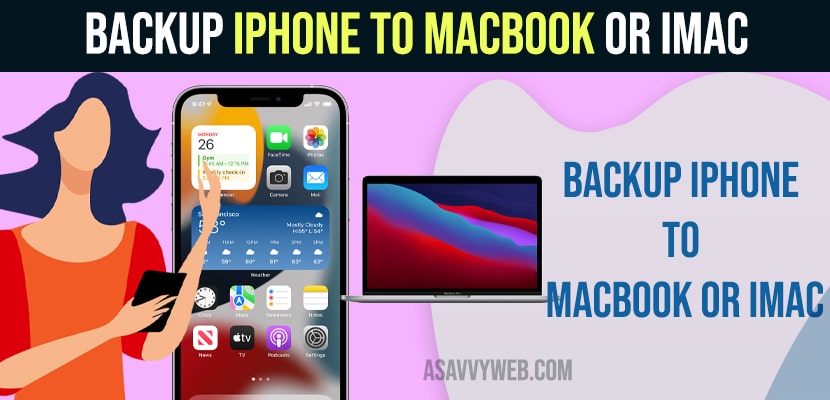If you want to backup your iphone completely to mac or iMac then you can do it without using itunes or icloud as well and if you have bought a new iPhone or want to restore iPhone data then you can restore previous backup as well after completely taking your iPhone backup on to your Macbook pro or Air. So, let’s see in detail below.
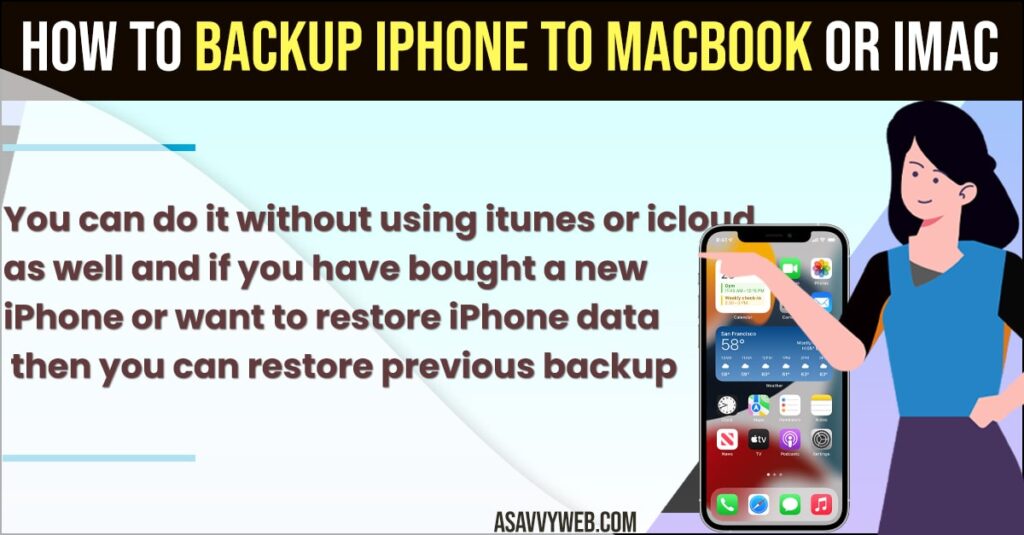
Before taking backup of your iPhone to Mac, you need to make sure that you have enough storage space on your macbook pro or air else iphone backup will not complete or backup will be done completely and you may experience issues when restoring or taking iphone backup to MacBook pro.
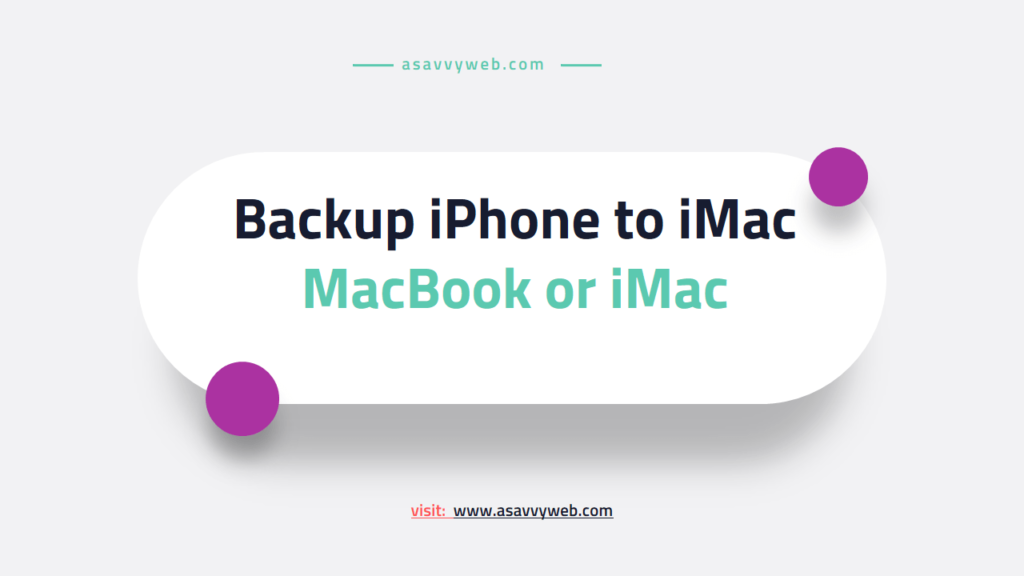
Backup iPhone to MacBook or iMac
Follow below methods to completely backup your iPhone to mac.
Step 1: Open Finder on your Mac from your MacBook Dock.
Step 2: Now, grab type c thunderbolt adaptor and plug your iPhone to Mac
Step 3: Now, on right side of your finder -> you will see your connected iPhone under location section of the finder and this means your iPhone is connected to your Mac and iPhone is detected on your mac.
Step 4: Now,. click on iPhone on left side of your finder menu.
Step 5: Now, scroll down and under backups section you will see option to backup your most important data on your iPhone to iCloud and Backup all of the data on your iPhone to Mac and you need to select the radio button next to Backup all of the data on your iPhone to Mac.
Step 6: Select the check box encrypt local backup
Step 7: Click on Backup Now and wait for your macbook pro or air to backup your iPhone entirely to your mac and this can take time depending on the data that you have on your iPhone
Thats it, this is how you backup your iPhone completely on to your mac and if you want to restore backup then you can easily restore as well.
Can i Restore iPhone Using MacBook Pro or Air
Yes! You can restore iPhone backup if you have already backed up your iPhone data on to your mac by connecting iPhone to mac and once you have backup of your iPhone then you can easily restore iPhone backup from your MacBook.
Is it Better to back up my iPhone to Mac or iCloud?
You can store iPhone backup on your Mac or icloud and Apple recommended to take iPhone backup using icloud and data is stored on your icloud account instead of your macbook here and you can simply login to your icloud account and then restore backup with same apple id and same icloud account will be pretty easy process..