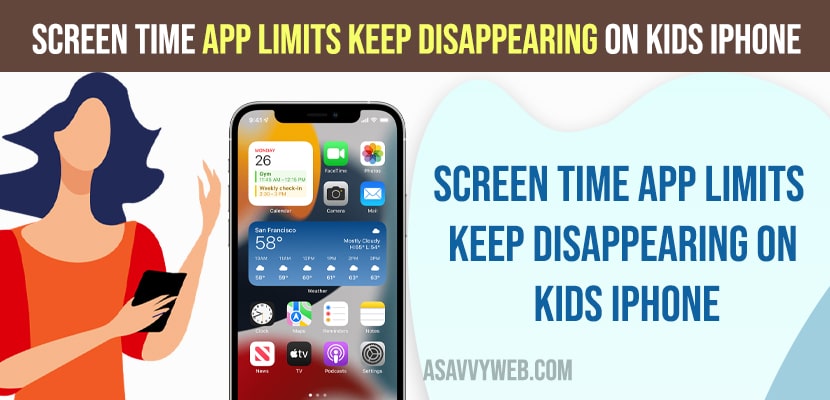On your iPhone if your screen time app limit keeps disappearing on kids iPhone then this is due to screen time limitations itself and you need to disable content and privacy restrictions and this is reported to be as a bug as well with new version of iOS and many users experienced this issue after updating their iPhone to latest version of iOS on iPhone 13, 14 etc. So, let’s see in detail below.
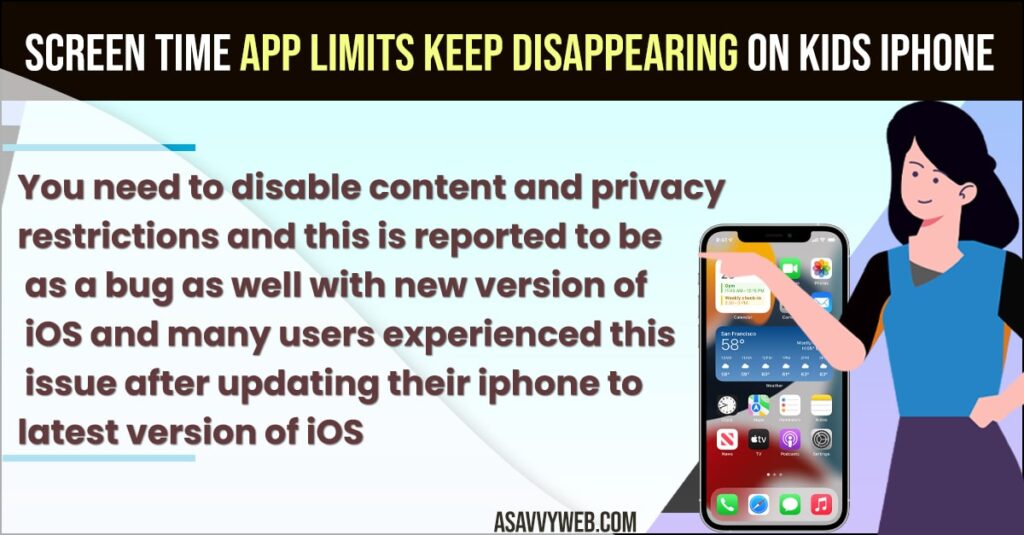
Screen Time App Limits keep Disappearing on kids iPhone
Follow below methods to fix iPhone screen time app not working properly or screen time app limit keeps disappearing on iPhone issue on iOS 16, 17, 15 etc.
Turn off App limit and Turn ON for App
If screen time app limit keeps disappearing on kids iPhone then you need to turn off and turn on app limit for the app that you have set.
Step 1: Open settings and then tap on screen time
Step 2: Tap on App Limits -> Select the app here
Step 3: Now, turn off app limit and turn it on.
After turning app limit for the app on and off in screen time settings, then go ahead and check with
Disable Content and Privacy Restrictions
Step 1: Open Settings -> Tap on Screen lock
Step 2: Tap on Content and Privacy restrictions
Step 3: Turn off content and privacy restriction and toggle the button next to it and turn off.
After disabling content and privacy restrictions on iPhone then your issue of screen time app limit keeps disappearing and the issue will be resolved.
Sign out of Apple ID and Login Back Again
Step 1: Open settings -> Tap on Apple ID banner
Step 2: Scroll down and tap on sign out and wait for sometime or restart your iPhone.
Step 3: After restarting your iPhone -> Login to your apple id using password and then check with screen time app limits issue is resolved or not.
After signing out of apple id and signing in then your issue of screentime app limit keeps disappearing will be fixed.
Reset All Settings
If you are still facing issue with Screen Time App Limits keep Disappearing on kids iPhone then you need to reset all settings -> Open settings -> Tap on General -> Tap on Reset -> Enter your iPhone password and confirm reset all settings and wait for your iPhone to reset.
After resetting iPhone, your iPhone screen time will reset and all other settings will be restored to its default iPhone setting and you need to set screen time app limit again and check.