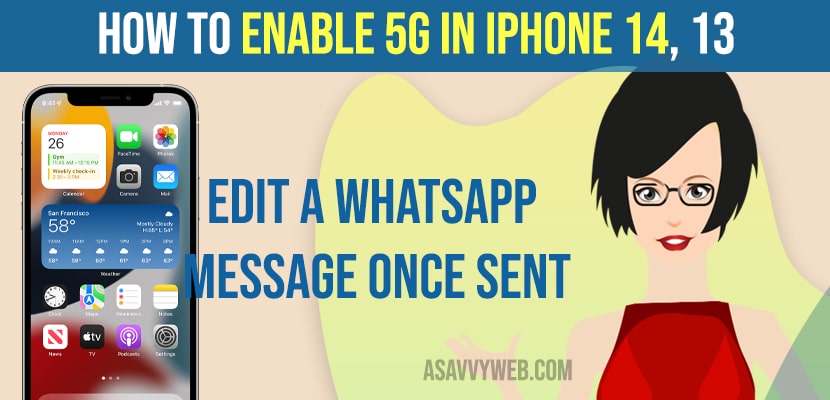On your iphone 14, 13 if you are not getting 5g option in status bar then you need to enable 5g in your iPhone settings and then you will be able to see iphone and you can choose between 5g and auto 5g option and change mobile data settings on your iPhone 14, 13 and any other iphone on iOS 15, 16, 17 or later.
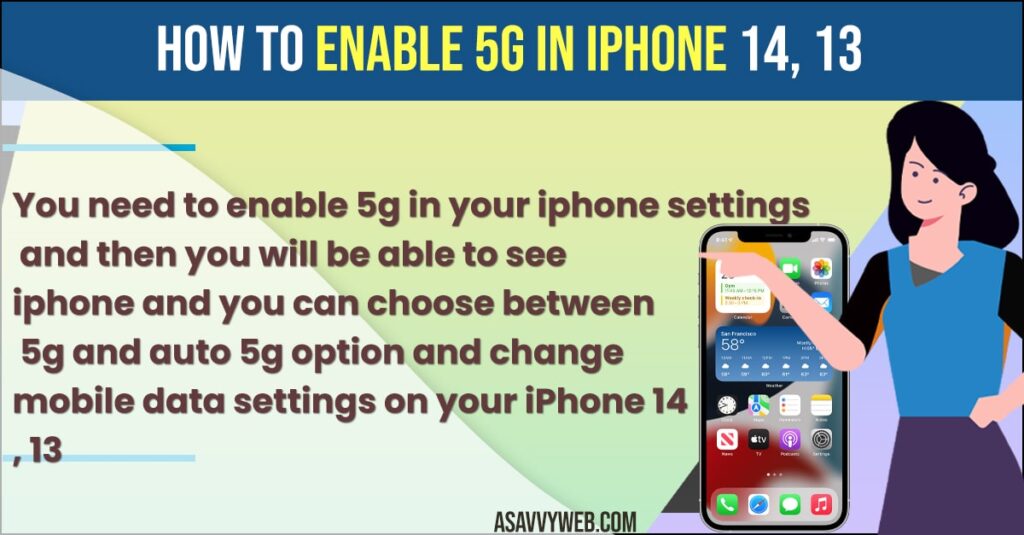
Why is My iPhone 14 not showing 5G?
Make sure you enable 5g on your iPhone 14, 13 and also be sure that you are in 5g network area.

How to enable 5G in iPhone 14, 13
Once you enable 5g services then you will be able to use 5g voice calling and 5g services on your iphone 13, 14 and other devices.
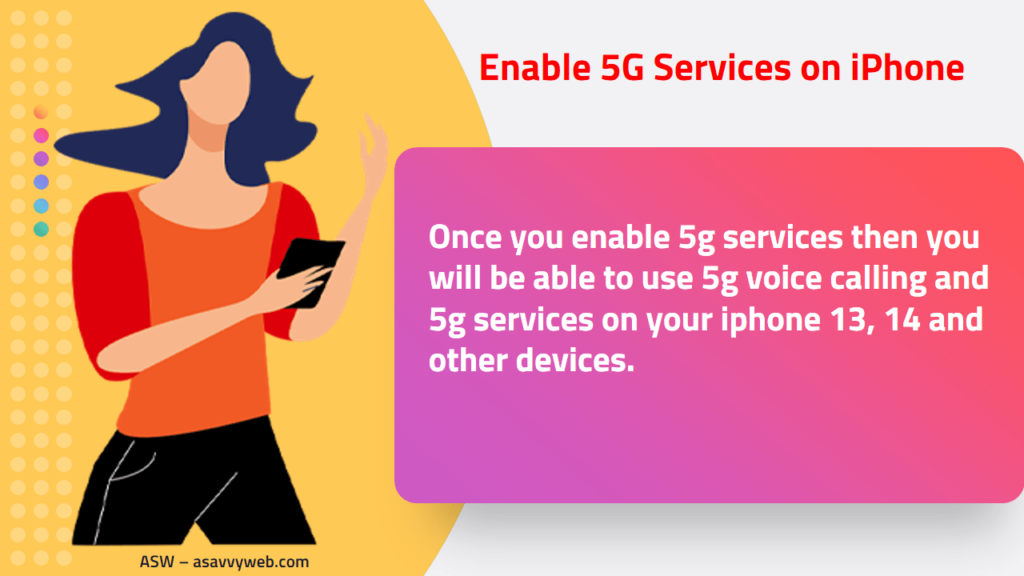
Step 1: Open settings -> Tap on Mobile Data
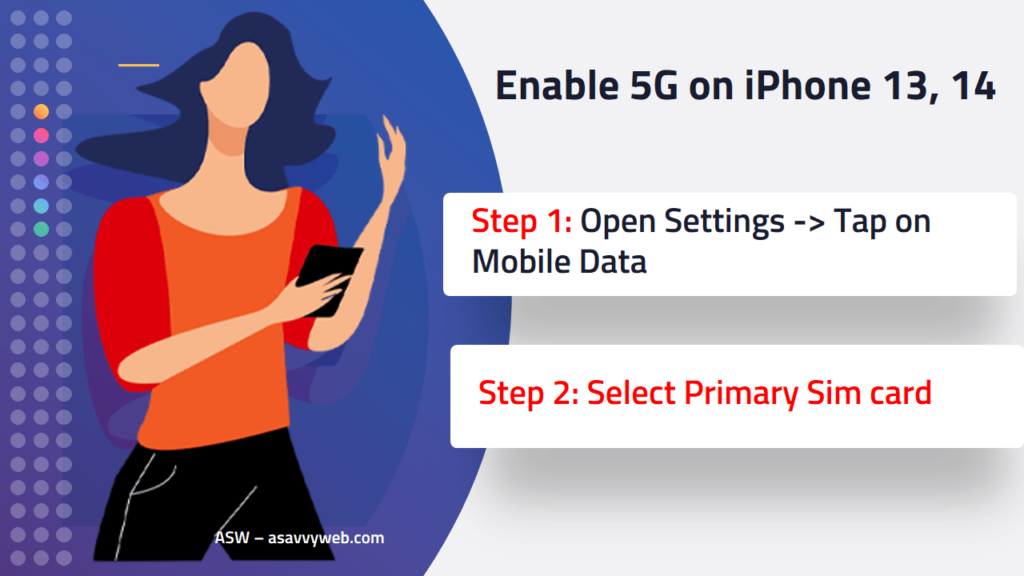
Step 2: Select your Primary sim card
Step 3: Tap on Voice and Data
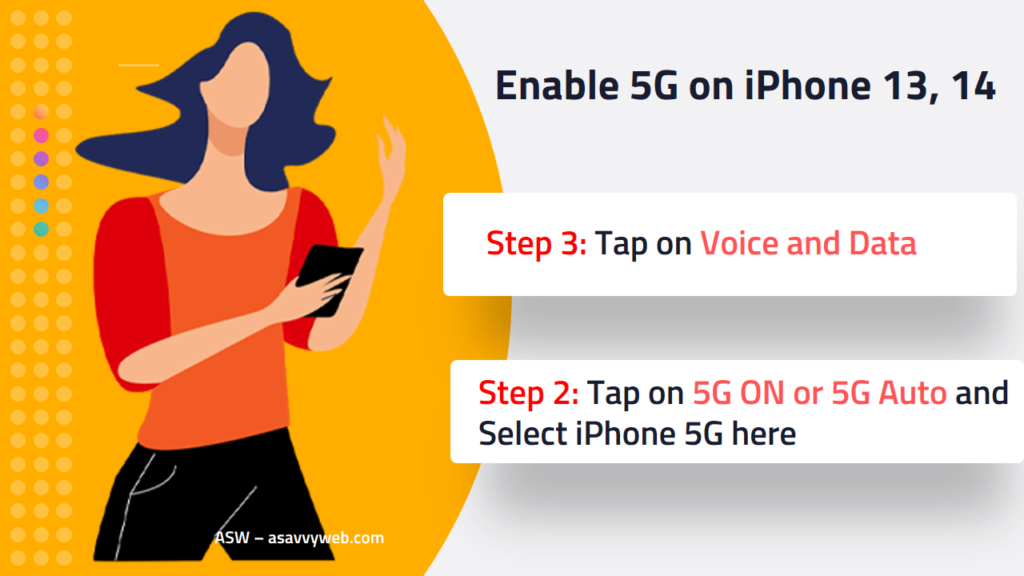
Step 4: Tap on 5G ON or 5G Auto here and select iphone 5g here.
That’s it, once you enable 5g on your iPhone, then you will be able to see 5g in status bar and use 5g services on your iPhone 14, 13.
Enable 5G Services on Secondary Sim on iPhone 13, 14
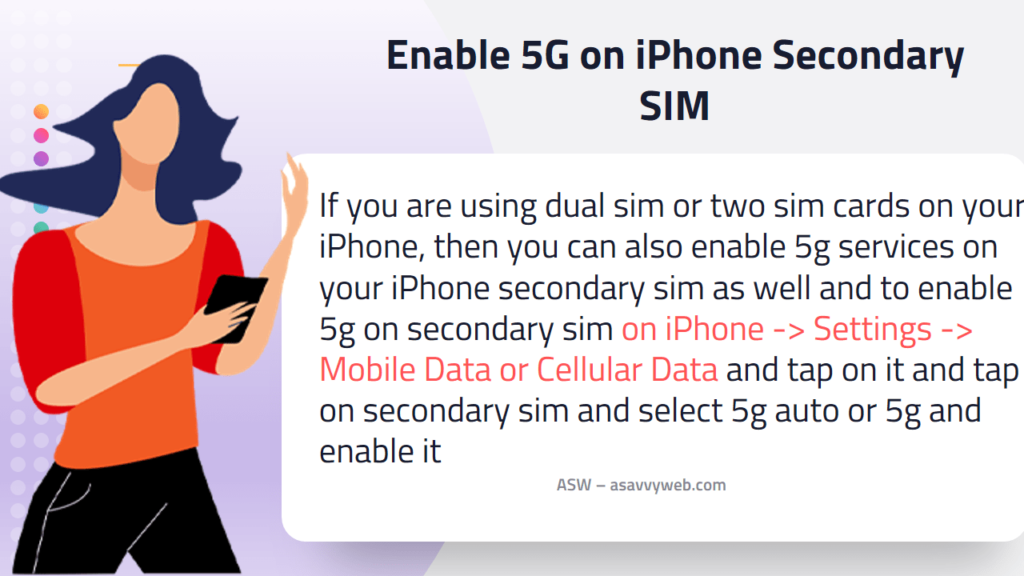
If you are using dual sim or two sim cards on your iPhone, then you can also enable 5g services on your iPhone secondary sim as well and to enable 5g on secondary sim on iPhone -> Settings -> Mobile Data or Cellular Data and tap on it and tap on secondary sim and select 5g auto or 5g and enable it.
Cant See 5g Services on iPhone 13, 14 Status Bar
If you have not enabled 5g services on your iphone mobile data then you wont be able to see 5g services on your iPhone status bar and after enabling 5g services you will be able to use 5g services on iPhone 14, 13.