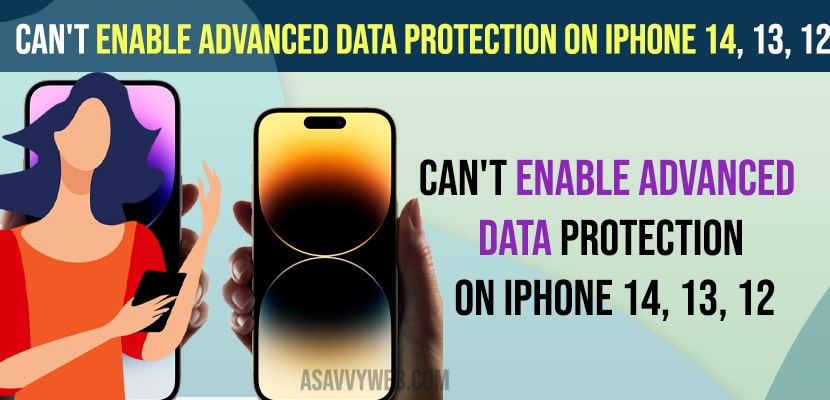When you are trying to turn on advanced data protection on your iPhone in your icloud settings and if you are getting a pop up message something went wrong on iPhone then you need to reset all settings and turn on iCloud and change icloud settings to get rid of this issue when you can’t turn on advanced data protection on iPhone. So, let’s see in detail and other solutions to fix this issue.

Unable to turn on Advanced Data Protection on iPhone 14, 13, 12
Below simple solutions will help you fix when you can’t turn on advanced data protection on iphone 14, 13.
Update All Devices on iPhone
You need to update all devices that are connected to your apple device with the same apple id and then turn on advanced data protection on iphone 14, 13, 12 etc.
Restart iPhone and Check
Step 1: Open settings and tap on General
Step 2: Tap on Shutdown and slide to power off and wait for the iphone to shutdown.
Step 3: Now, press the power button and turn on the iPhone.
Once you restart your iPhone, then go ahead and turn on advanced data protection on the iPhone and if there is a minor temporary or software glitch then this issue will be resolved.
Force Restart iPhone
Press volume up button and volume down button and instantly press and hold the side power button until you see the apple logo and release side button and wait for the iphone to restart.
Signout of Apple ID and Sign in Again
Step 1: Open settings and tap on your Name
Step 2: Tap on Signout and enter apple id password and tap on turn off on top right corner.
Step 3: Keep a copy of your data and select options here like contacts, health, keychains, safari, stocks and keep a copy of your data and toggle button next to it, if you want a copy.
Step 4: Tap on Signout on top right corner and confirm signout in pop up box and it will signout form your apple id on your iPhone.
Step 5: Now, restart your iPhone and then sign in back with your apple id on your iPhone and turn on advanced data protection on iPhone.
That’s it, once you sign out and sign in back to your apple id then you will be able to turn on advanced data protection on your iPhone 14, 13 easily.
Reset All Settings
Open settings -> Tap on General -> Tap on Transfer or reset and tap on reset -> Reset all settings and enter passcode and confirm reset all settings and after resetting your iPhone then you will be able to turn on advanced data protection without any issue.
Should I turn on advanced Data Protection on my iPhone?
Yes! Advanced data protection is a security feature by Apple and it is important to protect your data if data breach happens and Advanced data protection is an end to end data encryption and no one else can view your data if you turn on advanced data protection.