- Restart your iMac and check and turn on Notification on iMac and select a particular application and turn on and allow notification by toggle notification.
- Open activity monitor on iMac and select notification center and quit notification center and restart your imac to fix not getting notifications on iMac.
On your iMac if you are not getting notifications and not getting notifications sound on iMac then you can easily fix this issue of iMac notifications issue on macOS Ventura, MacOS Monterey or any MacOS issue on iMac and turn on notification on iMac. So, let’s dive in deeper.
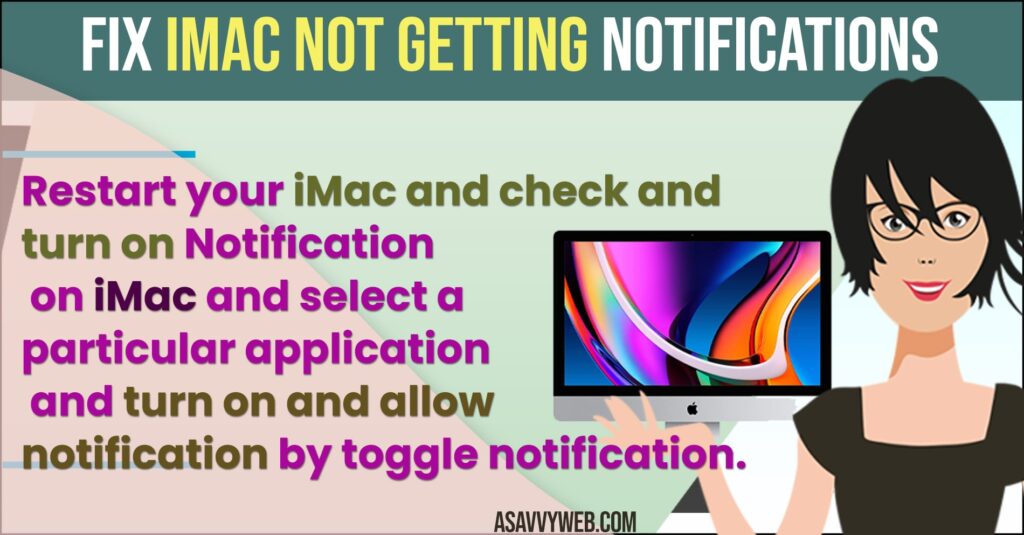
Fix iMac Not Getting Notifications
Below iMac troubleshooting methods will help you get rid of iMac not getting notification or no notification sound on iMac.
Turn on Notifications on iMac
- Click on Apple logo
- Click on System Preferences
- On left side bar -> Select Notification
- Now, on the right side -> Scroll down and you will see all apps on your iMac and select the application that you are not receiving.
- Click on the app and turn on notification by toggle the button next to it.
Once you turn on notifications on your iMac, then your issue of iMac Not getting notification issue will be resolved and you will start receiving notification.
Also Read:
1) Mac Connected to Wifi but no internet
2) How to Fix iMac Shutting Down Randomly
3) Force Quit Frozen App on Macbook Pro or Air M1 MacOS Ventura, Monterey
4) How to Stop macOS Catalina Update Notification on Mac
5) How to Fix Live Text Not Working on MacOS Monterey M1
Reboot your iMac
- Click on Apple logo
- Select Restart and confirm in popup box
- Wait for your iMac to restart and check with iMac
Once you restart your iMac then your issue of iMac not getting notification issues will be fixed.
Using Activity Monitor
- Click on Finder on mac Dock and open it
- Click on Application folder
- Open Utilities folder
- Open Activity Monitor application
- Select CPU tab and click on search bar and type notification center
- Select Notification Center and click on the X (cross) button on top.
- Click on Quit and confirm in pop up box
Now, go ahead and restart your iMac and when iMac restarts then the notification center gets restarted automatically and any issue with Notification center not working or no sound or any other issue will be fixed.
Why iMac Not Getting Notifications
If notifications are turned off for specific applications like messages or whatsapp or facetime or any other application are turned off then you won’t receive any notification on iMac and you need to manually turn on.

