Edited and Reviewed By: Swapna Reddy
-
Go ahead Power reset LG smart tv by unplugging power cable and wait for 30 seconds and plug back again after 30 seconds and restart your lg smart tv.

When you turn on LG smart TV, but it won’t turn on and flashing led light 2 times, this might be a controller default. For this, try turning ON your device with your power button. When it wont turn on then replace you are remote control batteries with new one. In this article we are providing some methods to resolve the issue.

Now let’s try each possible way. if you are confident about your remote control functionality, then check your line of sight between TV and remote control (sensor isn’t blocked). Now once again turn ON your TV with remote control. still if your TV wont power ON, then replace batteries of your remote control and continue the process.
If you tried the above process and still you are unable to solve issue of power your device ON, then try other two alternative methods.
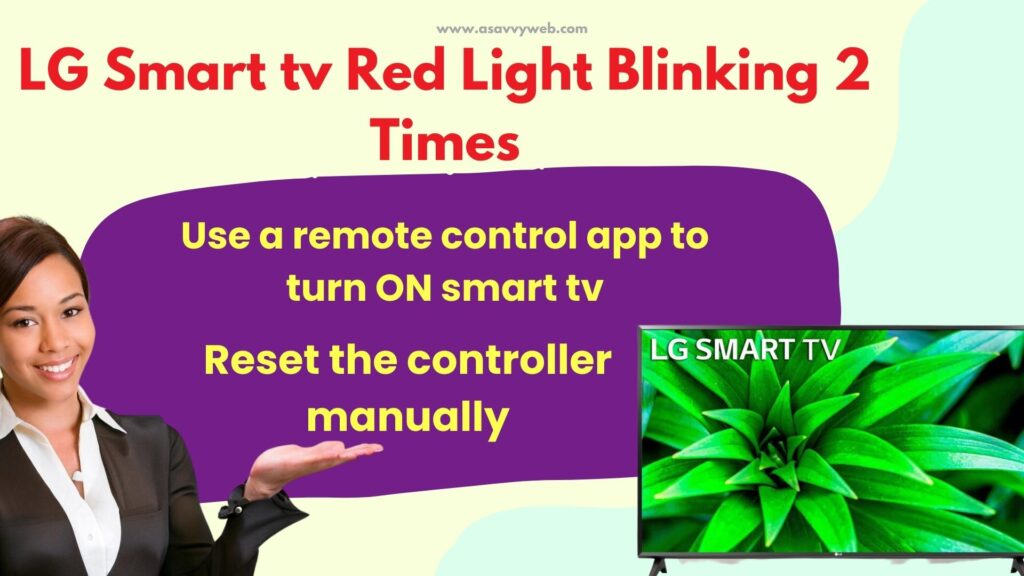
1) Use a remote control app to turn ON smart tv
2) Reset the controller manually
You can use the below mentioned smartphone remote control apps

1) Anymote
2) LG tv plus
3) Smartly
4) Peel smart

Method 1: Power Reset LG Smart tv

Step 1: Unplug power cable from the wall socket and disconnect them
Step 2: Wait for 30 seconds and after 30 seconds plug back power cables.
Step 3: Now, Restart your lg smart tv and your lg smart tv red light blinking 2 times will be fixed.
Also Read: 1) How to fix LG Smart TV Black Screen
2) How to install Third Party Apps on LG Smart tv
3) How to Connect iPhone to LG Smart TV
4) How to Factory Reset LG smart TV
5) How to fix a LG Smart TV with No Sound But Picture
Method:2 Reset LG remote controller
You can overcome this problem by following some simple steps
Step:1 First unregister the remote, press and hold the back and home button for 10 seconds. if your remote unlinked it shows a red LED flash
Step:2 Now tap on actual power button and turn ON your tv
Step:3 Dongle comes with your remote control as an attachment when you buy your tv. Now, connect your dongle to tv USB port
Step:4 After that wait for 25 seconds
Step:5 Finally push the scroll wheel to register with your remote control
Method:3 Using Remote Control App
You can control the operation of LG smart TV by using LG TV plus app
Step:1 firstly download LG TV plus app from your Google Play store
Step:2 Now press home button on your remote control and choose main menu, which is available in the top right corner of the screen
Step:3 Next go to the main menu followed by network option and set LG connect app to ON. Step:4 After that connect to LG smart TV and smart devices to same Wi-Fi network
Step:5 Next, open LG TV plus app on your smart device
Step:6 Then click on start button to scan for TVS, which you want to connect to your smart device
Step:7 Now search for the TV which you want to connect to your smart device followed by pin code of your on the TV screen
Step:8 In order to pair your TV with smart TV smart device. Next enter the displayed pin code in the LG TV plus app
Step: 9 Finally, continue watching your favourite content.
The above mentioned two methods will help to solve the issue of LG smart TV red light blinking 2 times.

