You need to cross check with your Power source cable is plugged in properly or it is having any loose connections.
Power recycle vizio smart tv by unplugging power cable and wait for 30 seconds and plug back power cables and turn on and other methods explained below.
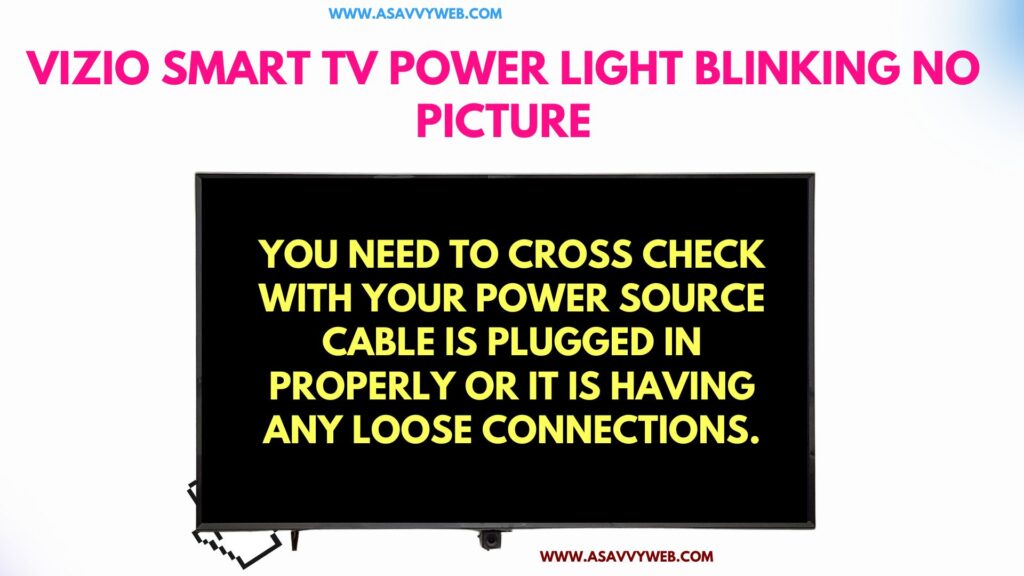
You get frustrated when your vizio tv power blinking but no picture or turns on with no picture. It is a time consuming process to get your vizio tv repaired.
If your vizio tv fails to show a picture or fades off or blank screen, no need to panic. So, there will be a couple of ways to overcome the scenario and sometime vizio smart tv users also experienced vizio smart tv blinking on and off.
While it takes few minutes to get your tv back. Check the couple of ways which may help to resolve the problem with blinking light with no picture in just minutes. In this article we are providing the reasons why vizio tv no picture and solutions to them.
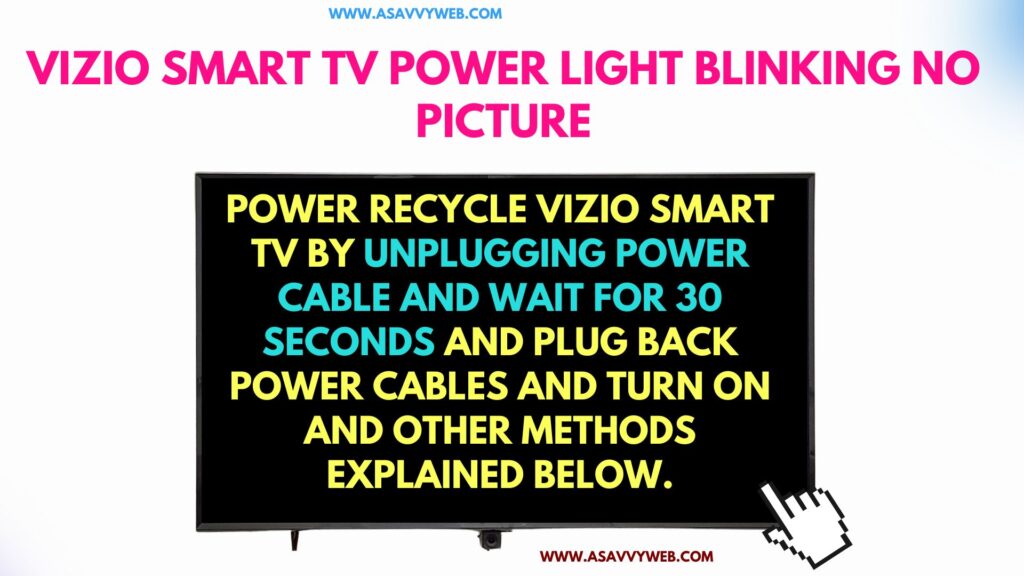
How to fix Vizio Smart tv Power Light Blinking No Picture issue
Follow below vizio smart tv troubleshooting method to fix power light blinking with no picture or picture fades off or no picture or blank screen issues.
Check Vizio TV Power Source
If your tv won’t show a picture, the first thing you need to do is press the menu button. After a while your tv will turn but display a black screen. Now both the tv and remote have many buttons and vizio tv has separate blinking codes as well, Here, Now try pressing both buttons.
If your menu test fails, then your tv may indeed be off, it may be a power source issue. Make sure your TV is fully plugged into the power socket before trying it again.
Check Your Remote Control
If you’re unable to see a picture on vizio tv using a remote there is nothing wrong with tv at all. Thus issue may occur due to remote control.
Batteries dead might be a most common issue. If you observe this case, then try resolving the batteries and turn your tv again.
Power Cycle Vizio tv
If you observe the power related issue, you can try the Power cycling method. Here are some quick and straightforward steps.
Step 1: First unplug your cord of the from the power socket and leave it for few minutes
Step 2: Some tv brands have power buttons on back of your tv
Step 3: Now press and hold the button on your tv for at least 20 seconds to drain any reserve energy.
Step 4: Again try turning on your tv.
Also Read: 1) How to fix Smart Cast Not Working on VIZIO smart TV
2) VIZIO Smart TV Blinking ON AND OFF
3) Vudu App Not Working on Vizio Smart TV, frozen, blank, loading, Not opening
4) How to fix VIZIO Smart tv turns on no picture
5) How to install Discovery Plus on Vizio Smart TV
Check Condition of Power Cord
Loose or damaged cord connection often causes your tv no picture issue. To overcome this issue check the cord fits well, connection of both tv and power outlet, ensure your both connections are plugged in properly.
Ask Help For Customer Support
If you are still facing the problem, then you need to take customer support. For this you have to call vizio customer support. Tech support may fix the issue, by working through the phone or they instruct you the steps to repair your tv.

