When you turn on your vizio smart tv and it doesn’t show up any picture and it ends up with black screen of death, when you turn on nothing displays on your vizio smart tv except a light shows up blinking on your vizio smart tv at the bottom of your vizio smart tv and there are simple and several methods to fix this issues, Some time apps like youtube, netflix, Disney plus, vudu app also shows black screen as wee. So, lets see them in detail below:
VIZIO Smart tv turns on no picture blinking light
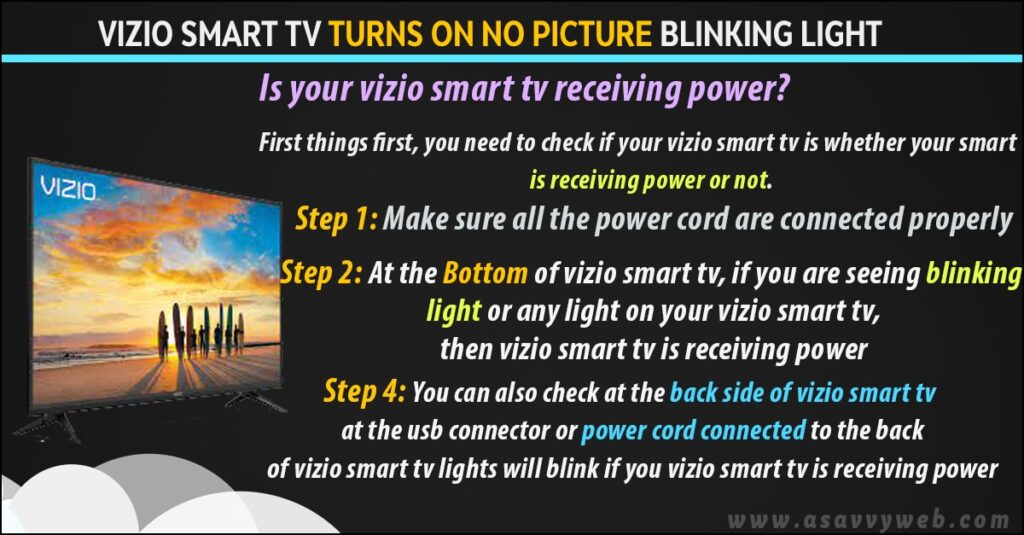
Is your vizio smart tv receiving power?
First things first, you need to check if your vizio smart tv is whether your smart tv is receiving power or not.
Step 1: Make sure all the power cord are connected properly.
Step 2: At the bottom of vizio smart tv, if you are seeing blinking light or any light on your vizio smart tv, then vizio smart tv is receiving power.
Step 3: You can also check at the back side of vizio smart tv at the usb connector or power cord connected to the back of vizio smart tv lights will blink if you vizio smart tv is receiving power.
If vizio smart tv is receiving power then there is something wrong with the LED screen of vizio smart tv. You need to contact vizio support near by and replace the necessary chips inside vizio smart tv or get your vizio smart tv to work properly.
Replace Power cords connectors:
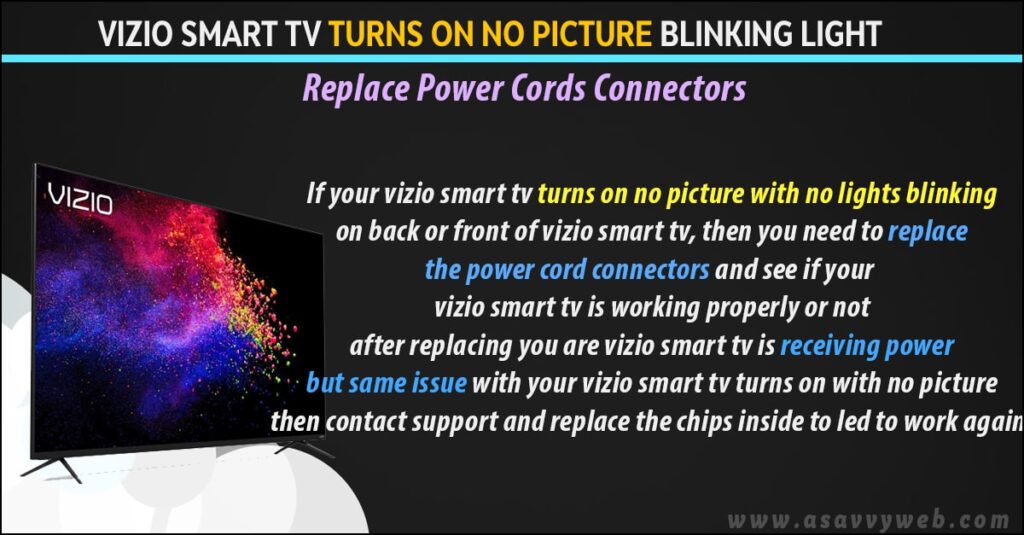
If your vizio smart tv turns on no picture with no lights blinking on back or front of vizio smart tv, then you need to replace the power cord connectors and see if your vizio smart tv is working properly or not, after replacing you are vizio smart tv is receiving power but same issue with your vizio smart tv turns on with no picture, then contact support and replace the chips inside to led to work again.
Press and hold mute button on vizio smart tv on no picture:
In some vizio smart tv models, mute screen has an option of turning off the screen feature, if you are streaming an audio applications like Spotify etc which doesn’t need the screen on and to activate and deactivate hold the mute button for 3-5 seconds.
Also Read: 1) Youtube Not working on Vizio Smart tv
2) How to Soft Reset and Factory reset VIZIO Smart tv
3) HULU app not working on Vizio Smart tv
4) Apps Not working on Vizio Smart tv
5) How to (airplay) connect MacBook to VIZIO Smart tv wirelessly (Screen Mirroring)
Unplug and plug back power cords:
Step 1: Unplug your power cord from wall
Step 2: Wait for 60 seconds
Step 3: Plug back power cord to wall and turn on your vizio smart tv and see if your tv turns on.
Remove remote batteries from
Step 1: Remove the remote batteries from vizio smart tv remote
Step 2: Press and hold power button for 15 seconds
Step 3: Insert batteries back in the remote and try to turn on vizio smart tv.
Main Causes of Vizio Smart tv tunrns on no picture:
Vizio smart tv turns on no picture is caused by many reasons due to bad led on vizio smart tv, or due to power cord connectors damage and also with wrong input connected at the back of vizio smart tv.
Make sure that all your power cord connectors are connected correctly and unplug and plug back power cord connectors back to wall and turn on and see if it works.
It is a problem with vizio smart tv T – cord and your should replace a board inside contact support and replace the board.

