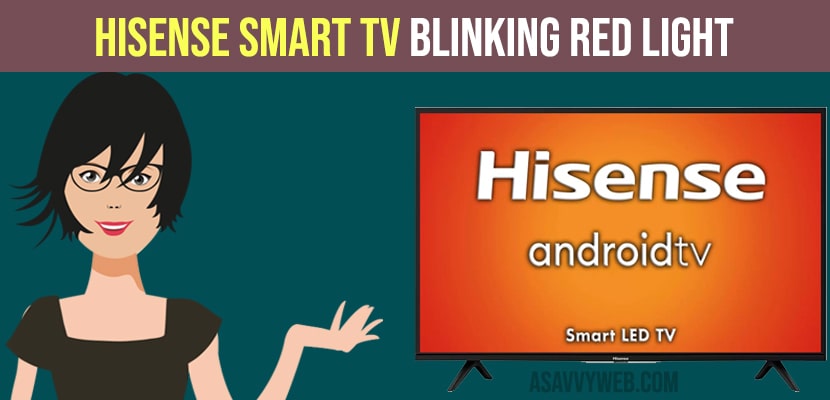- Red light blinking on Hisense smart tv means there is an issue with mainboard, power cord (cables), inverter or hardware related issue or voltage power related issues.
- If Hisense smart tv blinking red light then you need to replace power cable and unplug power cable of Hisense tv and wait for 60 seconds and plug it back and reset your hisense smart tv.
- Change HDMI Cable port on back of Hisense smart tv and plug it to different HDMI slot and select correct HDMI output source.
- How to Fix Hisense Tv Blinking Red Light
- Power Reset Hisense Smart tv
- Change Power Cable
- Check Board Hardware Issue
- Reset your television
- Claim Warranty
- Hisense tv Red light blinks 3 times
- Hisense Smart tv Red Light Blinking 9 Times
- Hisense tv Wont Turn on Red Light Flashes 6 times
- Why does my Hisense TV keep blinking red?
- How Do I Stop My Hisense TV From Blinking?
- Hisense TV blinking but not turning on?
When you turn on your Hisense smart tv then your tv doesn’t turn on but you can see your hinsee tv blinking red light and your Hisense tv doesn’t start or does nothing it shows just black or screen flickering on and off. So, lets discuss in detail how to get rid of this red blinking light on Hisense smart tv red light blinking 6 times, 5 times, 4 times, 3 times, 7 times, 9 times and other light blinking issues and Hisense tv blinking codes and Hisense tv stuck on standby mode as well.
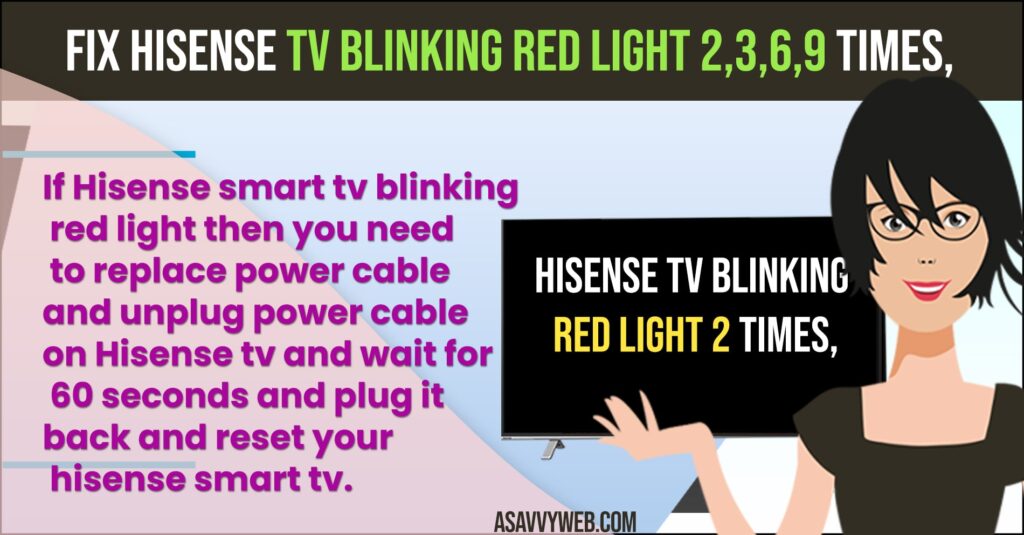
Good television is most important, if you want to experience high quality tv shows and movies. Devices which have high resolutions in them will be very expensive. For this hisense tv selection is best which comes with huge number of line-up to choose them. Because hisense smart tv is equipped with unexpected and comes with more features in it. But sometimes colors may feel little dull or saturated in various cases. All products from this brand are little cheap and company is well being for a budget selection brand. Apart from this customer are complaining red light blinking on hisense tv. Thus article will provide some instructions to help in fixing the issue.
How to Fix Hisense Tv Blinking Red Light
Below are the troubleshooting guides which helps you fix blinking red light on Hisense smart tv.
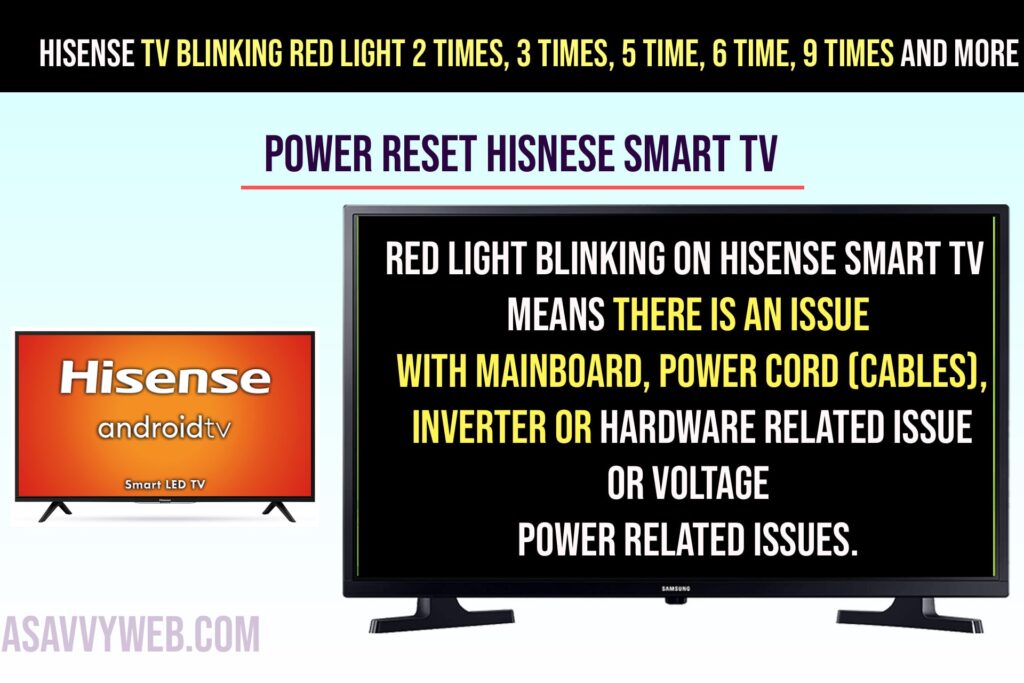
Power Reset Hisense Smart tv
Due to power supply problems and power reset Hisense smart tv and unplug power source cable from Hisense smart tv and wait for 60 seconds and plug it back to wall socket and turn on Hisense smart tv.
Change Power Cable
If there is any power cable issues or if power cables become faulty or damaged then you can see red light blinking on Hisense smart tv. You need to replace power cable and get a new power cable for Hisense smart tv and plug it and turn on Hisense smart tv and if there is an issue with power cable then your Hisnese smart tv red light blinking issue will be resolved.
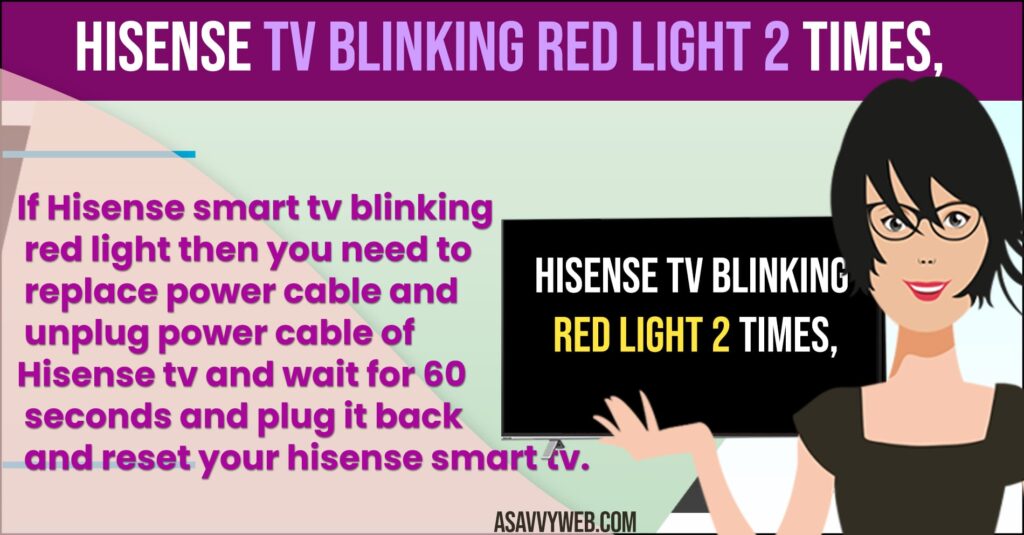
Check Board Hardware Issue
Once check your board of your device, because sometime Samsung tv device inside part might have burnt out. This issue may occurred when your television start fluctuating. When you have any knowledge related to this field you can open the tv and check the system. Ensure that your main board and fuses are working or anything is damaged. If it is damaged then replace it completely with new one. Depending on the damage repair may cost huge amount of price. If you have any problem while opening device of hisense tv then contact company, which help with details about the issue and to fix the issue.
Also Read: 1) Hisense Smart TV Flashing Red Light and blue light
2) Hisense tv No signal HMDI and Blue Screen
3) Fix Hisense Roku tv no picture or black screen
4) How to Use Hisense Smart TV Without Remote
5) Fix ALL Hisense Roku tv No audio, sound not working, delayed audio
Reset your television
If you facing the issue of hisense tv red light blinking. This may indicated a lot of problems. If you perform resetting operation their is no need to fear about television changes it bring you back to its factory default state. If it is related to configurate files problem it also fixed. You can start the process by simply removing main power cable from your device.
If there is still any wire plugged in to the system remove it. To perform resetting operation hold the power button for at least 30 seconds and now reset should begin. While performing this operation do not touch your device. After done with the procedure switch on your tv and the problem will be overcome.
Claim Warranty
Main board of the Hisense tv can be ha4f to purchase. This is the reason most people will purchase new tv. If you have any warranty then you must contact the company and claim for its replacement.
Hisense tv Red Light Blinks 2 Times
If there is an issue with LED Backlight or power supply – failure of power supply not reaching enough then red light blinks 2 times on Hisense smart tv and power reset Hisense smart tv by simply removing power cable and insert it back after 5 to 10 minutes will fix red light blinking 2 times issues or main board faulty or damaged.
Hisense tv Red light blinks 3 times
Red light blinking 3 times indicates led rail shutdown, internal circuit damaged and became faulty problems and power reset Hisense smart tv and replace power source cables will fix red light blinking 3 times issues or reach Hisense tv repair center for main board or circuit failure issues.
Hisense Smart tv Red Light Blinking 9 Times
Your Hisense smart tv goes to stand by mode and there is power source voltage supply issue or with backlight issues which cause this issue of red light blinking 9 times and may be if T-Conn board problem or damaged circuit hardware board issue and to fix power reset hisense smart tv.
Hisense tv Wont Turn on Red Light Flashes 6 times
Unplug all connected power cables like router, modem, hdmi cables, and stop power supply to hisense smart tv and wait for 60 seconds and then plug back all power cables, rotuer, modem, hdmi cables and insert them back on back of hisenes smart tv correctly without any loose connections and replace hdmi cables and power source cables and see if there are any faulty cables causing the issue and if none of them resolve the issue of red light flahing or blinking 6 times then you need to contact hisense repair service center and fix hardware related issues like motherboard issues which cause red light blinking issues.
Why does my Hisense TV keep blinking red?
Hisense smart tv keeps blinking red light if Hisense smart tv goes to standby mode and you need to replace power cable and power reset Hisense smart tv by unplugging power cable and plug it back after 60 seconds will fix Hisense smart tv blinking red issue.
How Do I Stop My Hisense TV From Blinking?
To stop Hisense smart tv from blinking you need to power reset or soft reset Hisense smart tv and replace power cables and insert HDMI cables in other HDMI ports will stop Hisense smart tv from blinking and if any mother board issues then reach out support and fix blinking red light issue on Hisense tv.
Hisense TV blinking but not turning on?
Bad power supply connection or due to faulty or damaged cables connected and power not reaching properly to Hisense smart tv then you can experience this issue and soft reset and changing power cables will fix light blinking issues on hisense smart tv.