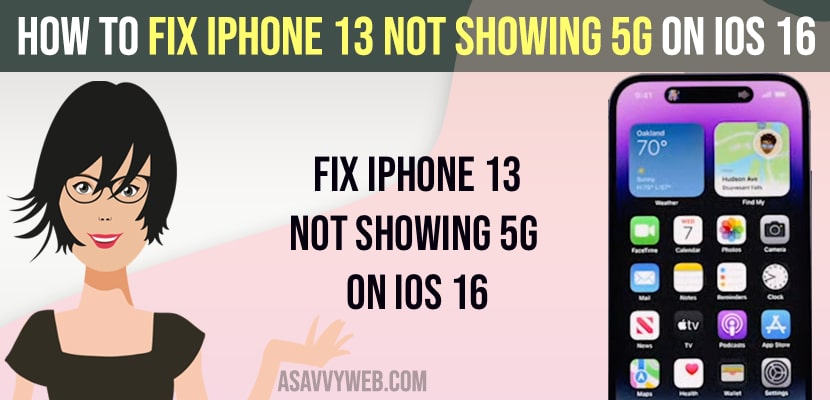- Update iphone to latest iOS 16.1 or later and update carrier settings on iPhone.
- Turn on and turn off airplane mode and Enable 5g on iPhone 13 and change sim
If you are trying to get 5G on iPhone 13 and you can’t see 5G on status bar on iPhone 13 then you need to turn on 5g on iPhone 13 and get 5g on iPhone 13 easily and turn iPhone 5g if you wish to disable 5g as well. So, lets see in detail below.
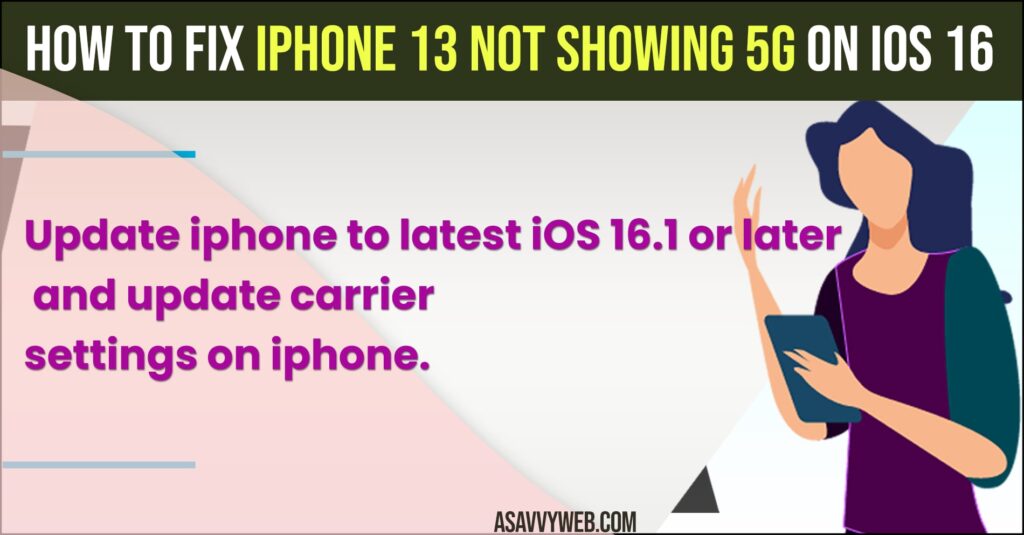
iphone 13 not showing 5g on Status Bar
Below steps will help you fix iphone 13 not showing 5g on iPhone.
Turn on and Turn off Airplane Mode
Step 1: Unlock iphone and swipe from top right side bar to bottom
Step 2: Tap on Airplane mode and turn it ON.
Step 3: Wait for few seconds and then turn off airplane mode.
If there are any network related issues, then by enabling and disabling airplane mode will fix iphone 13 not showing 5g option on iphone 13.
Update Carrier Settings
You need to contact your sim network provider and ask them to update your carrier settings or update carrier settings on iphone 13 and enable 5G on iPhone and use 5g services on iPhone 13.
Also Read:
1) Turn OFF Emergency SOS iPhone 14 on Status Bar – iPhone 13, 12, 11, X
2) iPhone 13 or iPhone 14 Pro Auto Lock Greyed Out
3) iPhone 13 Pro or Max Refresh Rate Settings
4) How to Fix NFC Not Working on iOS 15.6 on iPhone 13, 12, 11, x, XR
5) How to Show Battery Percentage on iPhone 13, 13 pro max Status Bar
Update iPhone to Latest Version
If your iphone 13 is compatible with 5g network and iphone 13 not showing 5g network, then you need to update iphone to latest iOS 16.1 or later version.
Step 1: Open settings
Step 2: Tap on General -> Software update
Step 3: Tap on download and install latest version of iOS 16.1 or latest and update iphone.
Once you update your iphone 13 to latest version, then your issue of iphone 13 not showing 5g on iOS 16 or later version will be fixed.
Select 5G on iPhone 13
Step 1: Open iphone settings
Step 2: Tap on Cellular -> Cellular data options
Step 3: Select Mobile Data -> Mobile Data options
Step 4: Tap on Voice and data and select 5G.
Once you select 5g on iphone 13 then your device is ready to use 5G service on iPhone 13, 12 iOS mobile.
Why do I not see 5G on my iPhone?
If your iphone device doesn’t support 5G services then wont see 5g on iphone and if you have not enabled 5g service on iphone 13, 12 or if you are running older version of iPhone iOS then you will not see 5g on iphone.
Does 5G automatically work on iPhone 13?
If you have updated iOS 16 or later on iPhone 13, then you need to go to settings and cellular data and enable 5g on iPhone 13 and update carrier settings.
Why is my iphone 13 pro max not showing 5g
Update carrier settings on iphone and enable 5g and update iphone to latest iOS version