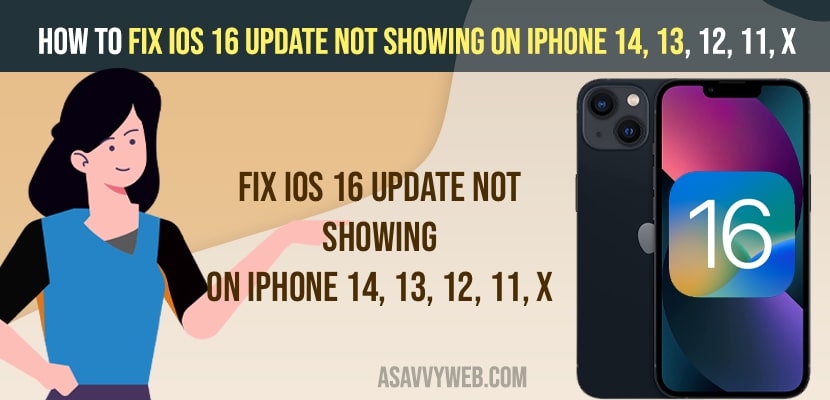- If you have not removed iOS beta profile on iphone then your iphone will not show iOS 16 update – stable release.
- Delete iOS beta profile on iphone and check with software update and iOS 16 will show latest update.
On iphone when you are trying to update your iphone to latest iOS 16 and software update is not showing or software update download and install button is greyed out and updated iphone to iphone iOS 15.1 and not showing iphone update iOS 16 or 16. 1 and having problems downloading or updating software iOS 16 on iphone then you can fix this issue easily by these quick and simple solutions. So, lets see in detail below.
Many iphone users reported this issue when they try to update their iphone to latest iOS 16 and iphone is showing software update to data (iOS 15.1) and not showing iphone iOS 16 to update on iphone 14, 13, 13, 11,x, xr.
Fix iOS 16 Battery Percentage Missing on iPhone
Below iphone iOS troubleshooting methods will help you fix iphone iOS 16 software update not showing on iphone to update issue.
Delete Beta Profiles on iPhone
If you are having beta profiles installed then you can experience this issue and you need to delete beta profiles of iOS beta.
Step 1: Launch settings -> General
Step 2: Tap on VPN and Device Management
Step 3: Delete iOS beta Profiles listed here and tap on it.
Step 4: Tap on Remove profile and remove iOS beta profile.
Step 5: Enter Passcode and Confirm removing beta profile in pop up.
After deleting the beta profile on iphone then go ahead and check with software update on your iphone and your issue of iOS 16 update not showing will be resolved and you will be able to update your iphone to iOS 16.
Also Read:
1) How to Fix iOS 16 Unable to Install Update on iPhone
2) How to Fix iOS 16 Update Stuck on Paused and Resume Download on iPhone
3) How to Fix iPhone Display Flickering Green Light after Update iOS 16
4) How to Fix Unable to Verify Update iPhone iOS 16
5) How to Fix Software Update Failed on iPhone iOS 16
Why is the iOS 16 update not showing up?
If you have installed the beta profile then iphone wont show software update to latest iOS 16 and you need to remove and delete beta profile and update your iphone to latest iOS 16 version.
Check with iOS 16 update Compatibility
If you are having iphone 7 or lower version of iphone then your iphone wont receive iphone iOS 16 update.
FAQ
Delete iOS beta profile first on iphone and then go to Settings -> General -> Software update and tap on download and install software update.
Apple iPhone 8 and above series will receive iphone iOS 16 updates.