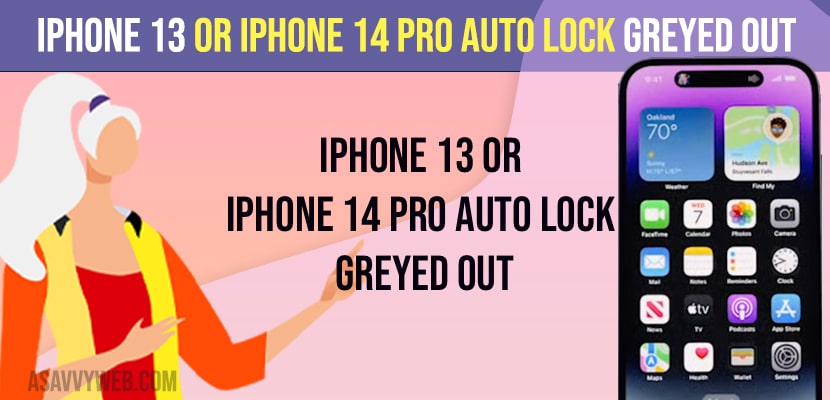- Go to settings -> Battery -> Turn off low power mode by toggling the button next to it.
- If iPhone 13, 14 is in low power mode then iPhone auto lock settings will be greyed out and auto lock screen timeout will be restricted to 30 seconds by default.
On your iPhone 14 Pro or Max when you are trying to turn on auto lock or set auto lock feature on your iphone 14 pro or pro max and auto lock feature is Greyed out then you can fix this issue easily on your own. So, let’s see in detail below.
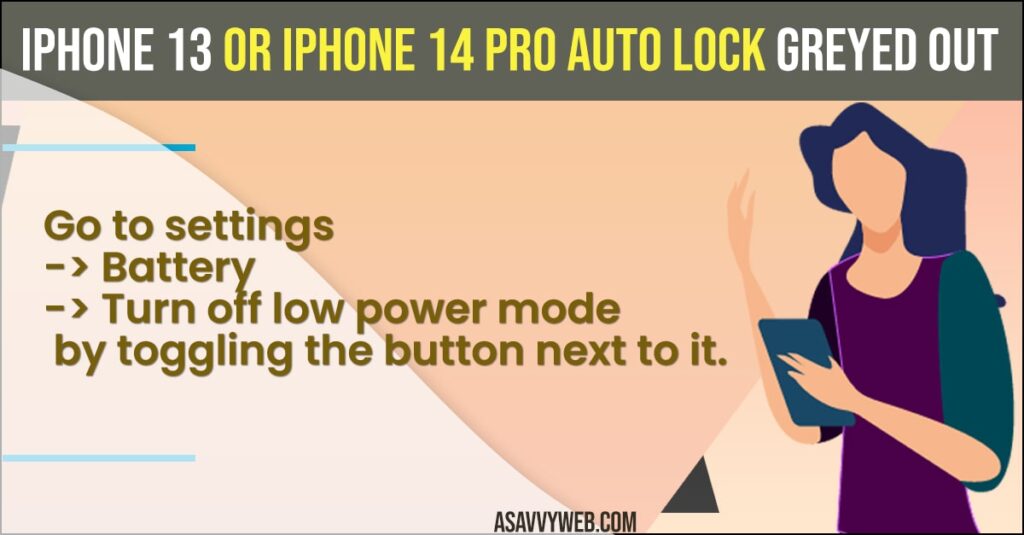
When you turn on and set auto lock to 30 seconds or 60 seconds then iphone 14 screen timeout will automatically go black and display will be off and if you want you can adjust auto lock screen timeout settings and increase and decrease auto lock settings on iphone 13 , 14.
iPhone 13 or iPhone 14 Pro Auto Lock Greyed Out
Below iphone 13 or 14 Pro or Max troubleshooting methods will help you fix iPhone auto lock settings greyed out issue.
Turn OFF Low Power Mode
- Go to Settings
- Scroll down and tap on Battery.
- Turn off low power mode by toggling the button next to it.
Once you turn off low power mode then your issue of auto lock feature greyed out issue will be resolved.
Why is my auto lock setting Grayed out?
If you have enabled low power mode on iPhone 14 or 13 then auto lock feature will be greyed out and you will not be able to change auto lock settings and auto lock settings screen timeout will be restricted to 30 seconds.
iPhone Auto lock Greyed Out Not in Low Power Mode
If your auto lock greyed out automatically and your iPhone is not in low power mode settings, then you need to turn on and turn off low power mode settings once and reset all settings to default original settings and your issue of auto lock greyed out not in low power mode issue will be resolved and update your iPhone to latest version.
FAQ
Turn off low power mode in your battery settings
Change your iPhone battery settings and turn off low power mode and your issue of auto lock greyed out will be fixed.