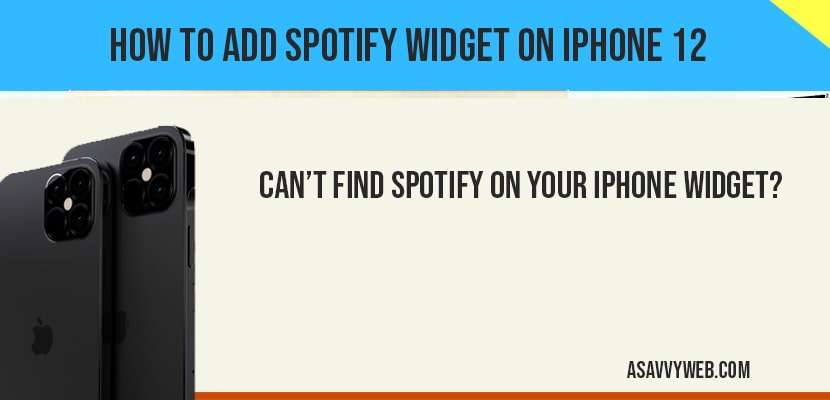If you want to add Spotify widget on your iPhone you can add Spotify as widget on iPhone 12 (ios14) and enjoy Spotify music on iPhone 12, so lets see in detail how to add Spotify widget on iPhone 12
Install Spotify app on your iPhone 12 and make sure that your Spotify music on your iPhone is UpToDate.

How to add Spotify widget on iPhone 12
Step 1: Unlock your iPhone andopen home screen
Step 2: Now, press and hold on home page blank screen until your screen gets wiggles and you get options on your apps like Plus button and minus button on apps
Step 3: Now, tap the plus button on top of your iPhone home screen.
Step 4: Scroll down until you see Spotify app and select it.
Step 5: From here, you can choose two different widget – a small one which displays your recent music and other Spotify widget style displays recent music plus last played songs on widget.
Step 6: Select your Spotify widget style to display as widget and click on Add widget.
Step 7: Once you click on add widget, the Spotify widget will automatically Spotify add widget to your home screen.
Step 8: Tap on empty screen space to finish adding Spotify widget on iPhone 12 iOS 14.
That’s it, this is how you add Spotify widget on iPhone 12 iOS 14.
How to find Spotify widget on iPhone 12 when adding to widget?
Once you click on add widget, you will see a list of available apps which are available to add it to widget on your iPhone, you just need to scroll down and find the Spotify app and click on it to add Spotify widget to your iPhone 12.
Can’t find Spotify on your iPhone widget?
If you cant see Spotify widget on your add widget section when you scroll then go ahead and install Spotify app from apple store and update your Spotify app to the latest version of Spotify app.
Press and hold on blank home screen->Tap on Plus sign->Click on Add widget and scroll down and select Spotify app and tap on add widget