You need to remove music alerts from lock screen and banners and uncheck them.
Go to Settings -> Notifications -> Music -> Disable and uncheck lock screen notifications and uncheck banner alerts.
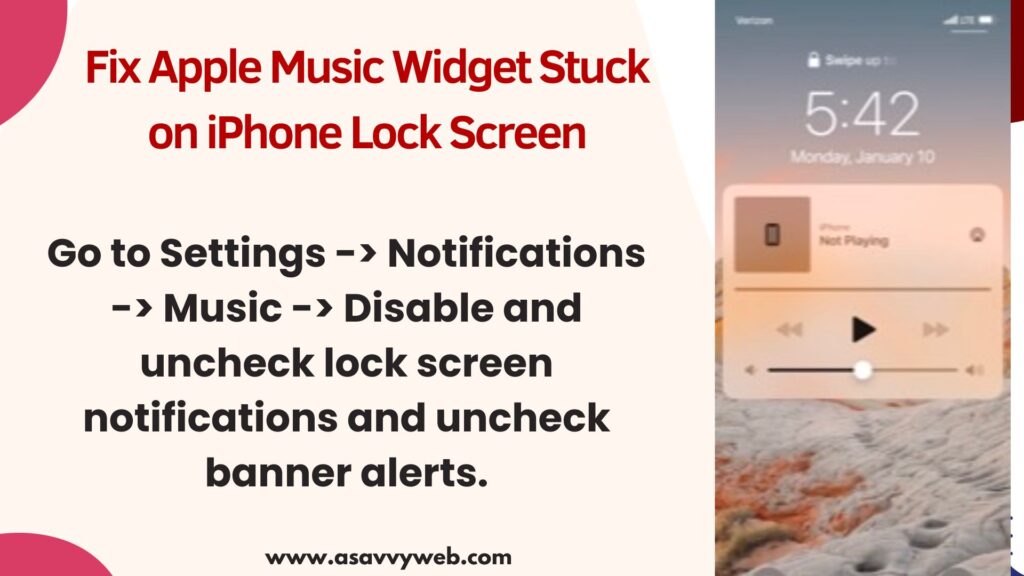
If your apple music widget is stuck on iPhone lock screen and doesn’t go away and apple music widget doesn’t respond on iPhone then by following these simple methods you can easily get rid of apple music widget stuck on iPhone lock screen easily. So, let’s see in detail below.
You need to turn off lock screen notifications and close apple music running in background and when apple music is playing you wont have any control when playing apple music and reinstall apple music app.
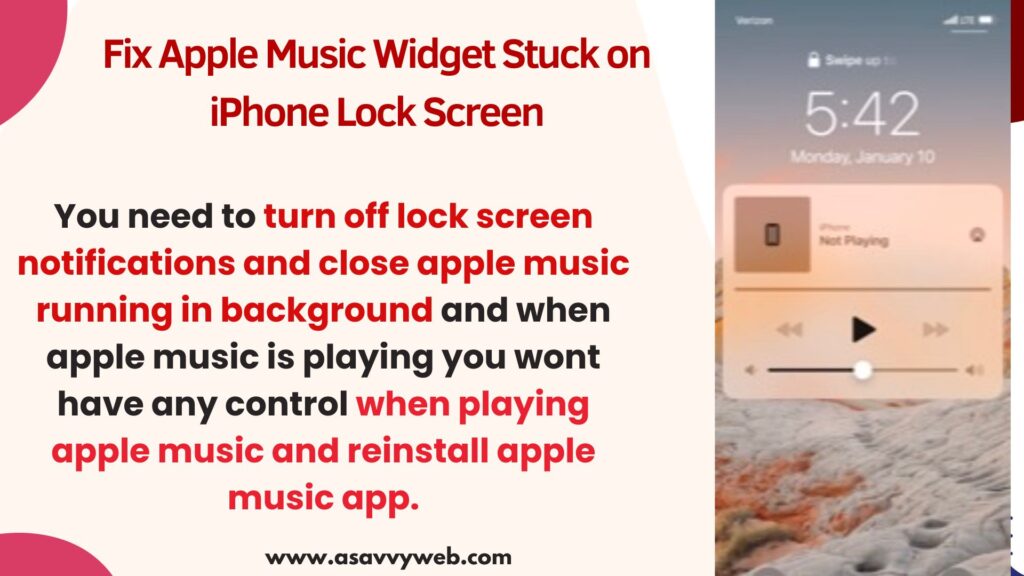
Apple Music Widget Stuck on iPhone Lock Screen
Below methods will help you get rid of apple music widget stuck on iPhone lock screen issue
Turn off Lock Screen Notifications for Music
Step 1: Open Settings
Step 2: Tap on Notifications
Step 3: Scroll down and tap on Music.
Step 4: Under Alters -> Uncheck the boxes for lock screen and Banners.
Once you uncheck and turn off lock screen notifications for apple music app, then go to your lock screen and try to remove apple music widget from lock screen and it will be removed.
Also Read:
1) How to Fix Safari Videos Black Screen on iPhone iOS 15 or 16
2) How to Turn off Camera Sound on iPhone 13, 12, 11, x, XR on iOS 15, 16
3) How to Fix Cannot Load Photo There Was An Error Loading This Photo iPhone
4) How to Fix Telegram Microphone and Audio or Video Call Not Working on iPhone
5) How to Add Handwritten Signature to PDF File or Notes, images on iPhone iOS 16
Force Close Music App in Background
If you are running music app in background then you need to force close music app running in background.
Step 1: Swipe from bottom to middle slowly until you see background apps running on your iphone.
Step 2: Now, swipe up and force close music apps and other apps running in background.
Soft Reboot iPhone
Step 1: Go to Settings app -> Tap on General
Step 2: Tap on Shutdown at bottom and drag slide to power off.
Step 3: Once your iphone shuts down, then wait for a few seconds and press the power button and turn on your iPhone.
Force Restart your iPhone
Step 1: Quickly Press volume up button and Quickly press volume down button.
Step 2: Now, Press and hold the power button and wait till you see the apple logo and release the logo.
Step 3: Now, Wait for few seconds and turn on your iphone and after rebooting you can remove music widget.
Reinstall Apple Music App
You may have to reinstall apple music app on iphone, there may be temperory software glitch or runtime glitch sometimes.
Why Apple Music Widget Stuck on iPhone lock screen
If you have enabled music alerts on lock screen and banner then you need to disable alerts on lock screen and then remove apple music widget from iPhone lock screen by closing music app running in background, uninstall music app and reinstall it.
Remove music player from lock screen ios 15
You need to disable and uncheck allow notification on lock screen and uncheck banner and disable it and remove music player from iphone lock screen.
Apple Music on Lock Screen Won’t Go Away
Disable apple music alert notifications and banner style notifications and then remove music player from lock screen.

