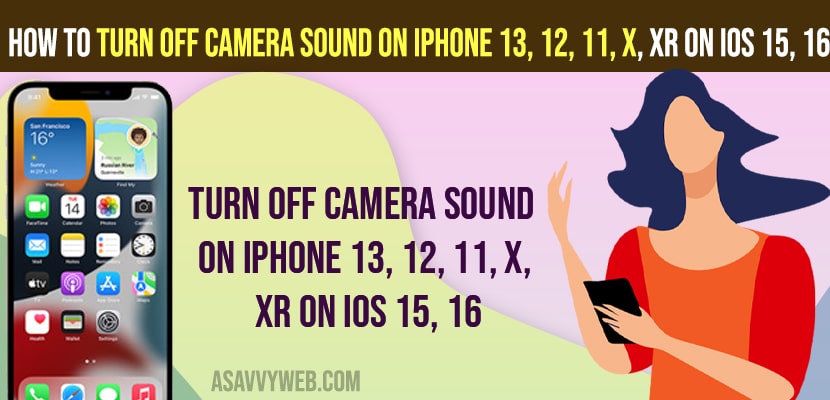- To turn off camera shutter sound on iphone 13, 12, 11, x, xr -> You need to mute your iphone and keep your iphone in silent mode and capture photos.
- You need to use live capture mode on iPhone camera app and capture photos without sound or without muting iphone.
- You can use silent switch button and turn on silent mode and take photos on iphone without sound.
When you capture a photo using camera on your iPhone and you are getting camera shutter sound on iPhone while taking photo on your iPhone 13, 12, 11, x, XR or any other iPhone on any iOS 14, 15, 16. So, lets see in detail below.
You can turn off camera sound on iPhone permanently and you can silent your sound while taking photo on iPhone and mute the sound.
Turn OFF Camera Sound on iPhone 13
Below methods will help you to turn off and disable camera sound while taking pictures using the camera app on your iPhone.
Mute The Sound
Step 1: Press the volume down button and keep holding it until your volume goes down and mutes.
Step 2: Now, go ahead and open camera app and take picture on your iPhone and you will not get any camera shutter sound on iPhone 13, 12, 11, x, xr or any iPhone.
That;s it, this is how you turn off shutter sound on iPhone 13 and other mobiles by just silencing your iPhone volume.
Also Read:
2) How to Remove Camera and Flashlight from the Lock Screen on iPhone
3) iPhone Stuck on Turn ON Location Service to Allow Camera to Determine Your Location on Lock screen
4) How to Fix Microphone Icon Missing From iPhone Keyboard on iOS 15, 16
5) How to Fix Allow Access To Location Missing on iPhone Apps
Capture Live Photo
Step 1: Open Camera app on your iPhone
Step 2: Tap on circle with slash and take live photos.
Step 3: Once you are in live capture mode, then your iPhone will not make any sounds while taking pictures.
Turn on Silent Mode
On your left side of your iphone, go ahead and turn on silent mode and once your iPhone is in silent mode then you will not get sound while taking pictures on iPhone.
Using Mute Button
Step 1: Launch settings
Step 2: Scroll down and tap on Accessibility.
Step 3: Now, tap on touch under Physical and Motor section.
Step 4: Turn on Assistive Touch
Step 5: Now, tap on Customize top level menu -> Remove all icons by tapping on Minus (-) button.
Step 6: Now, scroll down and tap on Mute button
Step 7: Now, Open camera app and then double tap on silent mode button and take photo
Step 8: Once you mute iphone and take photo then you will not get any shutter sound on your iPhone.
That’s it, this is how you silent or mute your iphone and take photos without sound on iPhone 12, 13, 11, x, ,xr or any other iPhone.
How to turn off camera sound on iPhone 13, 12 or 11 without muting
You can turn off camera sound on iphone without muting or silent mode by using live capture mode and open camera app and tap on concentric circle and turn on live capture photo and capture photo without sound on iphone without muting.
FAQ
Use the silent switch on the side of your iphone and take photos and mute the camera sound on iPhone.
You can disable camera sound on iPhone using live capture mode and iphone wont make shutter sound when capturing photos in live capture mode.