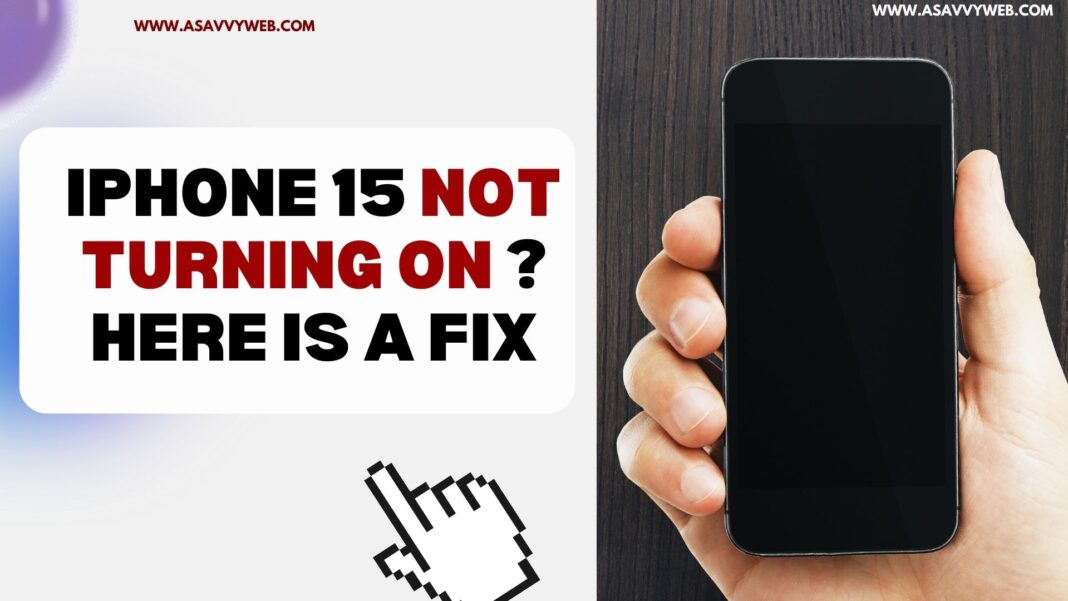If your iPhone 15 is not turning on and iphone 15 is stuck on black screen and not turning on then first thing you need to try is just force restart your iPhone 15 and then reboot your iphone and check and charge your iPhone 15 for 30 to 40 minutes and then force restart your iPhone 15.
iPhone 15 won’t turn on if you are not charging on your device and most of the time this would be the issue and first charge your iPhone and then force restart your iPhone and iPhone 15 will turn on.
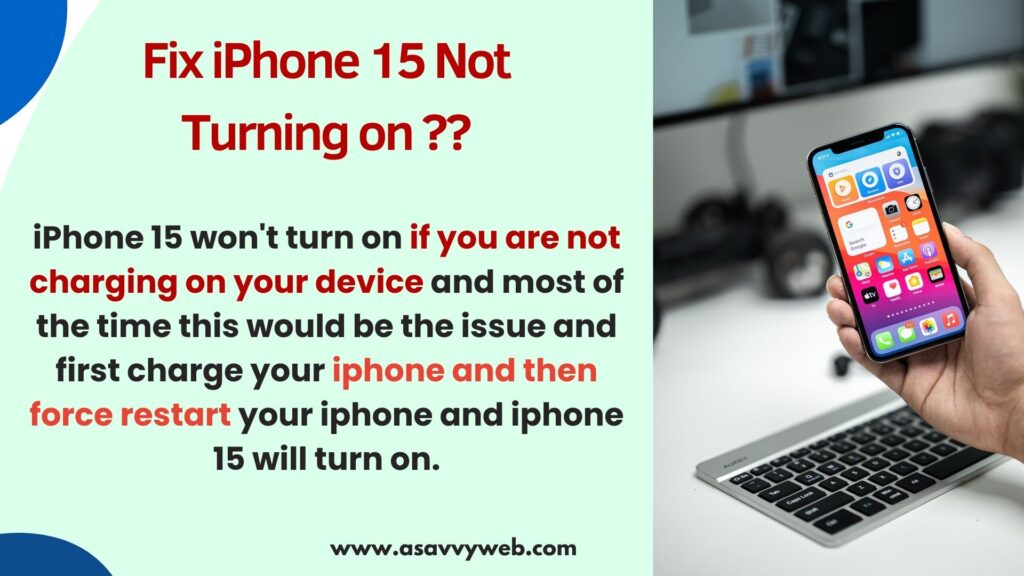
Sometimes, without knowingly if apps are running in background like maps, tracking apps or too many apps in background can eat and consume more battery and cause battery drain issue and you need to stop background apps running and charge your iphone and dont use iphone when it is charging and let it charge completely and properly and force restart your iphone.
How Do i Fix iPhone 15 Not Turning ON

Follow below simple methods and fix iphone 15 not turning on issue.
Force Restart iPhone 15
To Force Restart iPhone 15 -> Press Volume up arrow and then press volume down arrow and press and hold power button until you see apple logo on iphone 15 screen and release power button and wait for iphone 15 to restart.
Once iphone 15 reboots you will not have any issue with iphone 15 and when you simply restart your iphone 15, most of the time these black screen issues will be fixed and if there are any temporary software glitches then they will be fixed as well.
Charge iPhone Correctly
If your iphone 15 has charging issues and when you plug back charging adaptor to iphone and power socket then make sure your iphone is charging and if you plug in charging adaptor loosely or incorrectly to power socket and not connected properly then iphone 15 wont charge and you need to double check if your iphone 15 is chagrin after connecting charging cable.
iPhone 15 is Not Charged
If your iphone 15 is not charged properly then when you force restart, your iphone 15 will not start and it will display black screen, so make sure you charge your iphone 15 properly for around 30 to 40 minutes and force restart your iphone 15.
iPhone 15 Not Turning On Even After Charging?
If your iPhone is not turning on even though your iphone is charged properly then you need to contact apple support center or repair center nearby and ask them to repair your iPhone and they will fix the issue and check if you are having apple coverage and your issue of iphone 15 not turning on will be fixed easily.