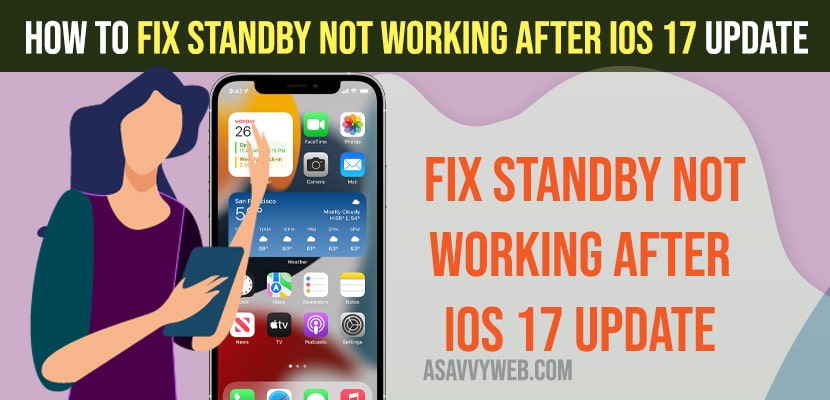If you have updated your iPhone to the latest version of iOS 17 and experiencing issues with standby mode and its not working after update or standby mode is not working or any other issue with standby mode then you can follow these simple methods and fix the issue with standby mode on iOS 17 or later.
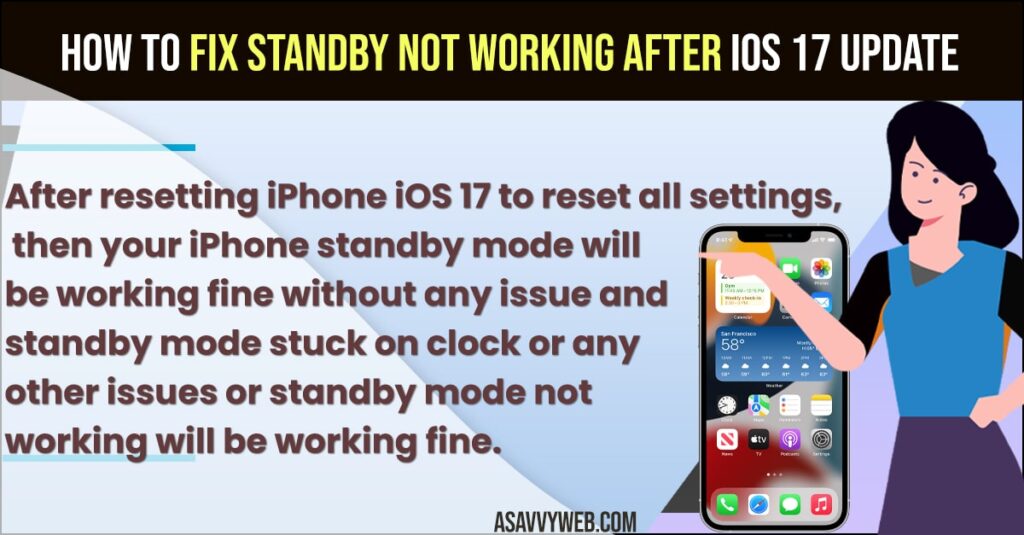
I have experienced the issue of iPhone standby not working or stuck or any issues when using standby mode on iPhone iOS 17 version and its pretty simple and easy to fix and get back standby mode not working on iPhone iOS 17.
StandBy Not Working After iOS 17 Update
Below iPhone iOS 17 troubleshooting methods will help you fix the issue easily.
Turn off and Turn on Standby Mode on iPhone iOS 17
Step 1: Open settings app on iPhone
Step 2: Scroll down and tap on Standby Mode
Step 3: Toggle button next to standby Mode and turn off and turn on standby Mode.
Once you turn off and turn on standby mode on iPhone iOS 17, then go ahead and check with standby mode and it will be working fine without any issue and if this doesnt work then you need to follow the other methods below.
Force Restart iPhone
Step 1: Press volume down button and volume up button and press and hold side button and wait until you see the apple logo.
Step 2: Once you see the apple logo then release the side button and wait for the iPhone to restart and once it restarts then check with standby mode.
Once you force restart your iPhone then plug your iPhone to charging cable and standby mode will be working fine on iPhone iOS 17.
Reset All Settings to Fix Standby Mode Not Working on iPhone iOS 17
Step 1: Open settings -> Tap on General
Step 2: Tap on Transfer or Reset and enter passcode and tap on reset all settings and confirm in pop up box
Step 3: Wait for iPhone to reset iPhone and then once its done, then check with iOS 17 standby mode.
After resetting iPhone iOS 17 to reset all settings, then your iPhone standby mode will be working fine without any issue and standby mode stuck on clock or any other issues or standby mode not working will be working fine.
How Do I Turn on Standby on iOS 17?
Update your iPhone to the latest version and Go to settings -> Tap on Standby mode and toggle the button next to standby mode.