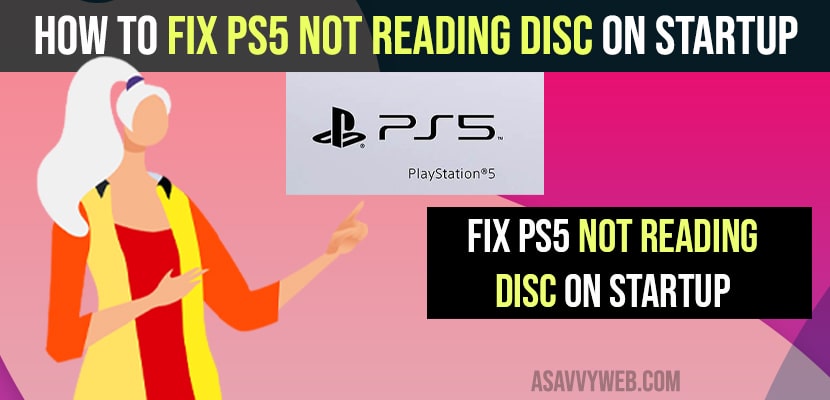- To fix ps5 not reading disc on startup or Not accepting disc -> you need to re-insert the disc properly by plugging ps5 console plug and then insert the cd or DVD and press it inside slowly and wait for it to read the disc.
- You need to clean the disc with soft microfiber cloth and clean the cd and PlayStation 5 as well.
- Reboot your PS5 in safe mode and reset your PS5 to fix ps5 not reading disc or not accepting game disc on startup or not at all reading disc on ps5 issue.
If you have inserted a game cd into your PS5 – Playstation 5 or playstation 4 and it is not reading the disc on startup or ps5 not reading disc or game cd and ps5 is not reading all game cd then you need to disc repair and fix this issue of ps5 not reading disc or not accepting disc issue. So, let’s see in detail below.
Sometimes PS5 will not read disc and it’s a pretty common issue and sometimes it can be a faulty cd and if the ps5 is already having a disc inside or your ps5 game console is filled with dust or dirt then it will not read or game cd is faulty or damaged.
Fix PS5 Not Reading Disc
Below ps5 troubleshooting methods will help you fix ps5 not reading disc when inserting game cd.
Insert the Disc Properly in PS5
Step 1: Insert the power Plug into the PS5
Step 2: Now, slowly insert the disc into your standard edition PS5.
Step 3: Push the game cd slowly into the PS5 and make sure that you keep your PS5 console horizontally.
That;s it, once you insert the disc properly then your issue of ps5 not reading disc will be resolved and ps5 will be able to read the game disc now, if not you can try other solutions mentioned below.
Clean the DVD Disc
Step 1: Insert the Game Disc into your PlayStation 5 (PS5)
Step 2: Now, by using eject button on PS5 eject the cd manually or you can press option button on your Dulasense controller and eject Disc
Step 3: Now, check the disc carefully for any scratches or lines on it.
Step 4: Grab a soft microfiber cloth and clean the DVD Disc
Step 5: Once you clean the disc properly then go ahead and insert the disc.
If there is an issue with scratches or dust on DVD game cd or ps5 gaming console then your issue of ps5 not reading issue will be fixed successfully and now your ps5 will read game disc properly now.
You Might Also Like
1) How to Fix Playstation PS4 Not Connecting to Wifi
2) How to Fix PS4 Won’t Turn On or No Light
3) How to Turn OFF Game Voice Chat on PS5 (Play Station 5
4) How to Factory Reset PS4 – Playstation 4
5) How To Fix PS4 NW-31253-4 Error | New & Updated 2021
Reboot your PS5 in Safe Mode
If you experience any issue with PS5 then you need to reboot PS5 in safe mode and any issue with PS5 will be fixed.
Step 1: Press the Power button and turn off your PS5 from front panel.
Step 2: Now, press and hold the power button until you hear 2 beep sounds
Step 3: Once you hear 2 beep sounds then let go off the power button on your PS5 and your PS5 will boot in safe mode.
Step 4: Now, connect your Dualshock controller and press the PS button on the controller and pair your controller with PS5.
Step 5: Now, Select Restart PS5 and Press X to reboot your console in safe mode.
In PS5 safe mode you can go ahead and insert game cd into PS5 and Playstation PS5 will read your disc without any issue and it will be resolved.
Reset PS5 – PlayStation 5
Resetting PS5 will solve your issue of ps5 not accepting discs or ps5 not reading disc but it will wipe out all data and it will be like a brand new playstation 5 everything will be erased when you reset ps5.
Before performing this method you need to backup your data somewhere else in your external hard drive or any.
Step 1: Go to Settings
Step 2: Now, go to saved data and game / App Settings.
Step 3: Now, select the data that you want to backup and click on next and wait for your PS5 data to complete backup.
Step 4: Once backup completes you can reset your PS5 -> Go to settings
Step 5: Go to System -> Select System Software
Step 6: Now, Select Reset Options and Reset your console.
Step 7: wait for your PS5 console to complete the reset process and once done it will see a setup ps5 option.
That’s it, once you reset your PS5 then your issue of ps5 not reading disc will be fixed successfully and once you reset you need to set up your PS5 from the beginning.
Why PS5 is Not Reading Disc
If you are having issue with ps5 not reading disc then the possible reasons would be ps5 game cd itself is damaged or your ps5 PlayStation is filled with dust which is not neat to read the inserted disc in ps5 or there may be an issue with eject button with the firmware update.