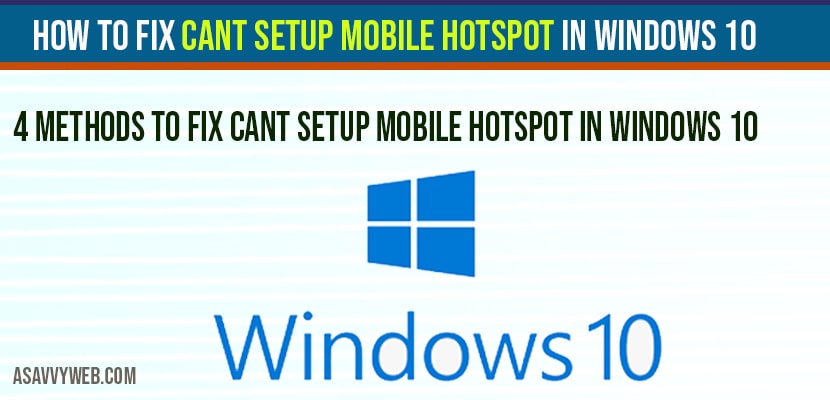When you are connecting your mobile hotspot to windows 10 11 and its not working and it shows error message and you cant setup mobile hotspot in windows 10/11 and set up seems to be correct.
Sometimes, with few things missing to configuration when you are connecting or setting up mobile hotspot in windows 10 and this error cant setup mobile hotspot can be fixed by following few steps, lets see them in details.
We Cant setup mobile hotspot in windows 10 looks like?
When you turn on mobile hotspot option in windows 10 it will display error message in red color saying We can’t setup mobile hotspot when you turn on.
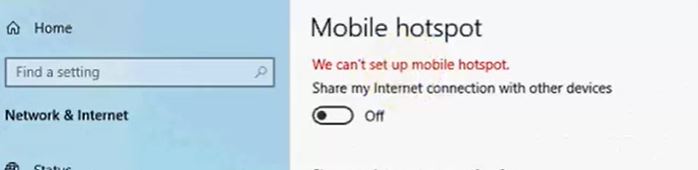
This error Cant Setup Mobile Hotspot in Windows 10 can be fixed in couple of different methods, lets see each of them in detail below.
Cant Setup Mobile Hotspot in Windows 10/11
Enable WIFI Direct Adaptors to fix Cant Setup Mobile Hotspot in Windows 10
Step 1: Go to THIS PC on your computer desktop
Step 2: Right click on it and select manage option.
Step 3: In Computer Manger settings click on Device Manger.
Step 4: Now expand the network adaptor on the right hand side panel.
Step 5: Now select your wifi direct network adaptor and right click on it and enable wifi direct adaptors.
Note: If you cant find or see wifi network adaptors then click on top menu click on View->Show hidden files and all your Microsoft driver adaptors will be listed in network adaptor.
Step 6: Enable all wifi direct virtual adaptors listed in network adaptors.
Step 7: Now Close computer manger settings.
That’s it this is the first quick fix if you are facing Cant Setup Mobile Hotspot in Windows 10 error in on your computer, once enable go ahead and enable mobile hotpsot and connect, you will be connected to mobile hotspot without getting any error of Cant Setup Mobile Hotspot in Windows 10 anymore.
Also Read:
1) How to fix WIFI Mobile Hotspot Keeps Disconnecting in Windows 10
2) Windows 11 or 10 Wifi Doesn’t Have a Valid IP Configuration
3) How to Fix Hotspot Greyed Out on iPhone 14, 13, 12 on iOS 16, 15, 14
4) Enable Wake-On-LAN in Windows 11
5) How to Fix Network Adapter Missing in Windows 11
Update Network Drivers
Step 1: Go to This pc and click on Mange
Step 2: Click on Device manger and extend network adaptors from right side pane
Step 3: Form tom menu click on view->Show hidden devices
Step 4: Now, Update the wifi direct network adaptors now.
Step 5: To update network drivers, select the wifi direct driver->Right click on it ->Click on Update Driver.
Step 6: Now select search automatically for updating driver software online to get it updated to the latest version of wifi direct drivers.
Step 7: if you are offline or cant find your drivers online, you can choose second option->Browse my computer for driver software and select location and wifi direct drivers listed and select ok.
After updating wifi network drivers you will be connected to mobile hotspot without Cant Setup Mobile Hotspot in Windows 10 showing error. If this method of updating drivers did not work then follow below method.
Allows Other Networks to Connect
Step 1: On your desktop right click on network
Step 2: Click on properties
Step 3: Now on Right side panel -> Click on Change Adaptor settings.
Step 4: Right click on your WIFI and click on properties.
Step 5: Now Select Sharing tab
Step 6: Here, Check Option on Allow other networks users to connect through this computer internet connection.
Step 7: Click on it and Select ok.
Using Services Settings
Step 1: In windows search bar type services and open services settings.
Step 2: In windows services settings, find windows mobile hotpsot.
Step 3: Double click on windows mobile hotspot and start type change from Manual to Automatic
Step 4: Stop services and start the services.
Step 5: Click on Apply and Ok.
That’s it after changing mobile hotspot services settings from manual to automatic you will not be getting any error like when you enable mobile hotspot like Cant Setup Mobile Hotspot in Windows 10
Why I Can’t Setup Mobile Hotspot in Windows 10?
If your wifi direct drivers are outdated or disable wifi direct option or if you choose not to allow other networks to connect over your computer in windows 10 you will see this error.
What to DO if i Cant Setup Mobile Hotspot in Windows 10?
Choose over allow other users to connect, Update wifi drivers and couple of other methods explained to fix this issue.