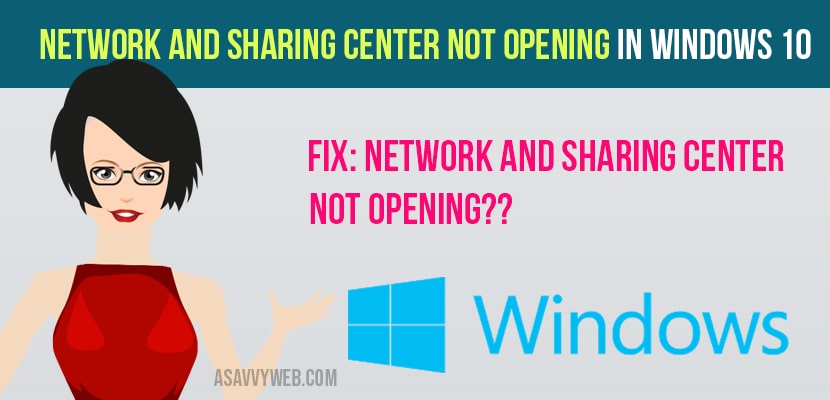- To fix network and sharing center not opening issue you need to run cmd commands -> sfc scannow and also reset your network settings to fix this issue.
On your windows 10 computer when you try to open you may experience issue like network and sharing centre not opening when you open it or it will not respond at all. By following these below methods and also you can reset network adapters using cmd commands & you can fix network and sharing issue on your own.
Network and Sharing Center Not Opening
Follow these 2 methods to resolve network and sharing center not opening issue.
Using CMD Command SFC ( system file checker)
When you execute sfc scan now it will repair and fix all corrupted files and restore them with original windows 10 files if they get corrupted.
Step 1: Click o start menu and type in cmd and run as administrator.
Step 2: In command prompt type -> sfc /scannow and hit enter
Step 3: Wait for the scan to complete and go ahead and open it.
Once the scan completes go ahead and open network and sharing center it will open properly without any issues and you will not face network and sharing center not opening issue again.
Also Read: 1) How to fix unidentified network in windows 10
2) How to Enable WIFI Network from BIOS in windows 10
3) Network icon shows no internet access but connected to internet in windows 10
4) How to Connect to a Hidden WIFI Network in Windows 10
5) Reset Network Adapter In Windows 10 Using CMD
Network Reset
Step 1: click on start menu and in windows search type in -> network reset and open network reset settings.
Step 2: In network reset settings -> click on reset and confirm reset network settings by clicking on YES.
Step 3: Now, close all open programs and restart your computer. Once your system gets restarted you will be prompted to allow your pc to be discoverable by other pcs and networks go ahead and click on yes(it depends if you don’t want you can click on NO – it’s your choice ).
Once your system restarts you network settings will be working fine and open.
Why Network and sharing center not Opening in windows 10?
If your windows 10 network and sharing center files gets corrupted then it will not open you need to run sfc scan to fix corrupted files on windows 10.