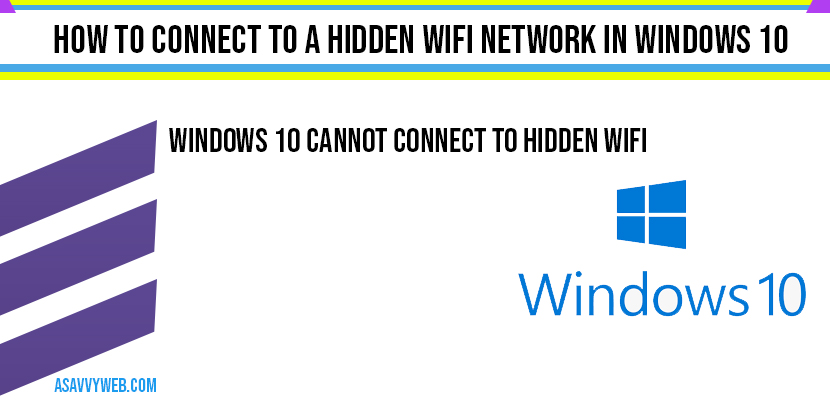Wi-Fi networks that are hidden (usually to improve their security) don’t appear or give their name in the general network connections panel; you have to enter their settings manually. These are settings that you need to have provided to you by the people responsible for maintaining that network.
Usually when hidden networks are available, you see the text Hidden network listed as available to connect to in the Network Connections pop-up on the taskbar. When you click the network, you are asked for the network name and the password. Occasionally, you might find that a hidden Wi-Fi network doesn’t appear in the list, but it is still possible to connect to it by following these steps.
How to Connect to a Hidden WIFI Network in Windows 10:
1. Open control panel and select network and internet.
2. Click on Network and sharing center
3. In the Network and Sharing Center, click the Set up a New Connection or Network link, located roughly in the middle of the page.
4. Click Manually Connect to a Wireless Network in the dialog that appears and then click Next
On the next screen follow the on screen instructions to connect to a hidden wifi network in windows 10, you will be required to enter information that has to be provided by the Wi-Fi network manager. This information includes the name of the network, its security key, and its security encryption type.
You may find it helpful to also check the Start this Connection Automatically box, which autoconnects your PC to the hidden Wi-Fi network whenever you are in range of it. This is a different default behaviour than if you connect to a network using the network connections panel from the Settings charm.
You may be facing problems while connecting to hidden wifi network in windows 10 and below are few fixes when windows 10 cannot connect to hidden wifi.
Windows 10 cannot connect to hidden wifi
If you face problem then you have to connect it manually by SSID network, network and sharing -> wifi settings -> wireless properties-> check the box connect even if the network is not broadcasting its name, it will fix the issue. Sometimes you need to change settings of hidden networks to open networks then you will be able to connect or troubleshoot the issue by clicking on troubleshoot.