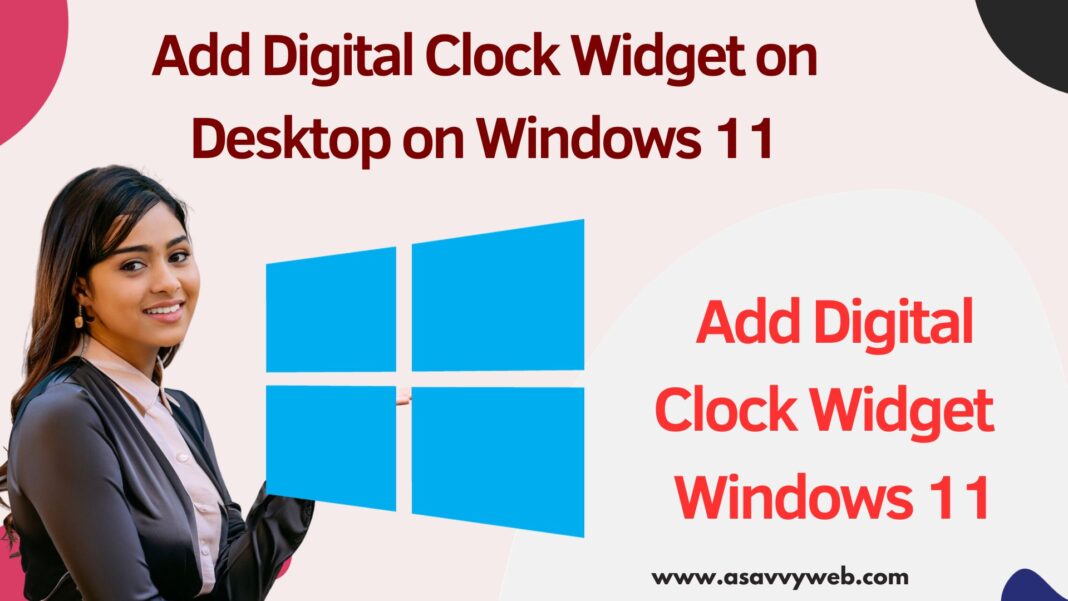On your windows 11 or 10 computer if you want to display a digital clock on your windows desktop screen then you can display and show digital clock using the clock widget on windows 11 computer.
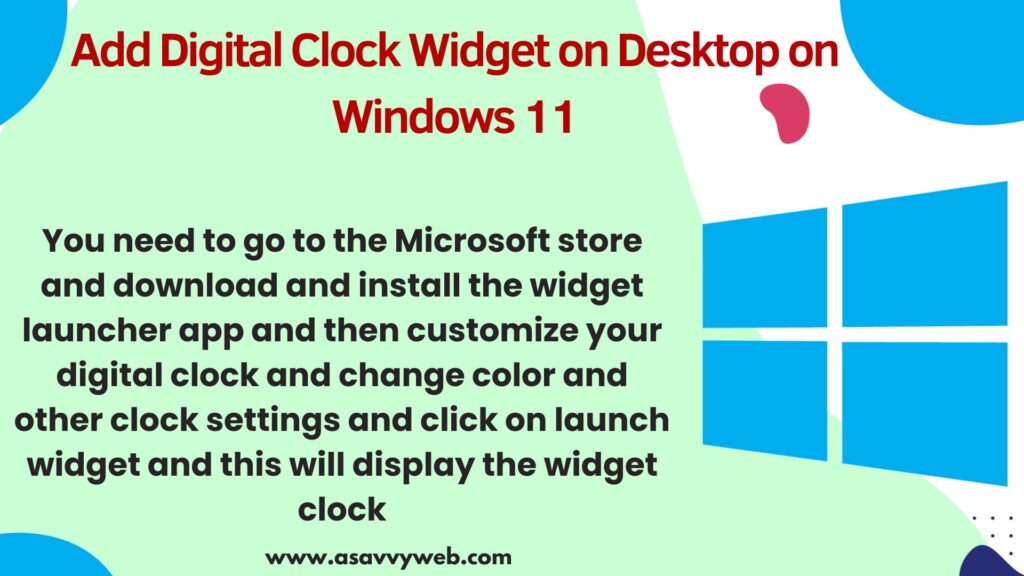
You need to go to the Microsoft store and download and install the widget launcher app and then customize your digital clock and change color and other clock settings and click on launch widget and this will display the widget clock on the windows 11 desktop.
Can I Display Digital Clock on Windows 11 Desktop?
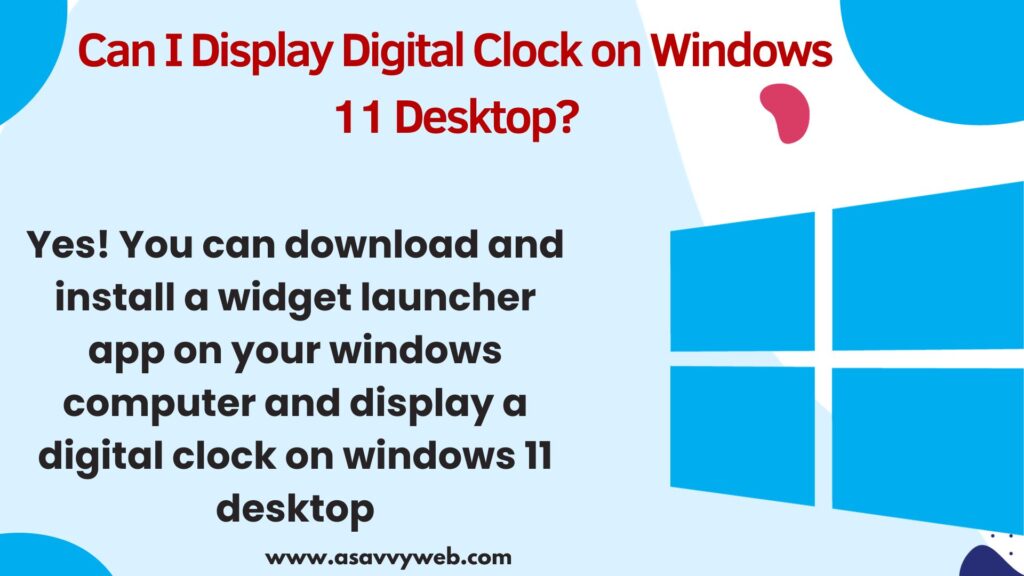
Yes! You can download and install a widget launcher app on your windows computer and display a digital clock on windows 11 desktop.
Add Clock Widget on Desktop on Windows 11
Step 1: Open Microsoft store on windows 11 computer by clicking on microsoft store icon on taskbar or you can search for microsoft store and open microsoft store
Step 2: On Microsoft store search bar -> Search for clock widget app and press enter
Step 3: Click on Widget launcher app
Step 4: Click on Get button underneath widget launcher and wait for it to download and install.
Step 5: Once you install a clock widget you will see the Open option instead of Get button here and simply click on Open.
Step 6: Select the digital clock from the widget launcher and customize widget clock and once done click on launch widget option and digital clock will be displayed on your desktop.
That’s it, this is how you display a digital clock on the windows 11 desktop using the widget launcher app from the microsoft store.
Adjust Clock Widget Size on Windows 11 Desktop
Once you set the clock widget on your windows 11 computer then if you want to decrease or increase the clock widget (digital, analog, transparent clock) then you need to simply select the digital clock and then resize it.
Analog or Transparent Desktop Clock Windows 11
You can display digital or analog, transparent clock widget on your windows from microsoft store and display any clock on windows 11 desktop.