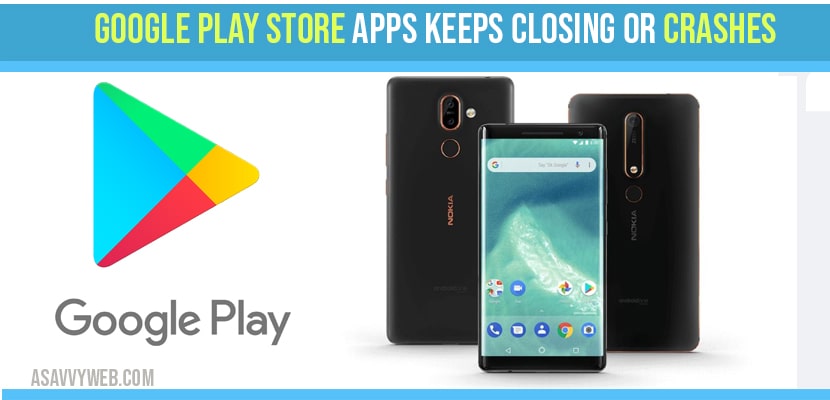- How to fix Google Play Store Apps Keeps closing or crashing?
- Uninstall chrome updates:
- Uninstall Android system review:
- Check internet connection:
- Clear google play cache and data:
- Restart your phone:
- Clear cache of download manager:
- Remove and add google accounts:
- Install latest google play:
- Causes of Google play store apps keeps closing/stopping or crashes
Google paly store apps closing or stopping or crashing when opening is not new problem for many android users. We may experience many times when we try to open google play store app and we may see message like “google play store stops working” or you can also see errors like Google Play Store Error Checking for Updates.
How to fix Google Play Store Apps Keeps closing or crashing?
There are few trouble shooting methods with simple solutions to overcome those problems.
Uninstall chrome updates:
Once you have to uninstall chrome updates to overcome google play store keeps closing.
Uninstall Android system review:
Android web view is one of problem for google play store closing. You can uninstall Android system when view and update your phone.
Step 1: Click on settings and go for Apps.
Step 2: Now go to apps settings.
Step 3: Uninstall updates which may available on by clicking the dots on top right corner.
Note: After uninstalling both chrome and android system web view if Google play works properly, the go to google store update both chrome and web view. Otherwise follow the steps below.
Also Read:1) Install Google Play store on Samsung tv
2) 5 Methods to Fix Google Play Store Waiting/stuck on Download
3) Google Play Store error checking for updates
4) Android Not download apps from playstore
5) Unfortunately Google play services has stopped
Check internet connection:
Step 1: First, check the internet connection signals are strong enough. If it is poor you have to try with another network and then enough data is available on tour phone.
Step 2: Once turn off and on network connection because paly store works on good network data and internet.
Clear google play cache and data:
Sometimes excess of data and information stored in phone can cause google paly store keeps closing and hugely inhibit the performance of google play. So, you have to clear those cache and data.
Step 1: Go to settings and click on apps and then google play store.
Step 2: After that tap on storage and click on clear cache of phone.
Step 3: After clearing cache, you can clear data which is available in same “storage”.
Step 4: By this it will delete all unwanted data and cache on your google paly store.
Restart your phone:
Sometimes apps may get stuck and keeps closing by restarting your phone you may solve issues.
Restarting phone is a magical tool to overcome those problems.
Clear cache of download manager:
You can free up space by clearing cache on download manager due to low storage space also cause some apps keeps closing.
Step 1: Go for settings and click on apps. Then go to settings.
Step 2: It shows all available application on your phone. Select app that you want to clear cache.
Remove and add google accounts:
Remove account:
Step 1: Go to settings and tap on accounts.
Step 2: Then device shows all accounts associated with phone and click on account that you want to remove.
Step 3: By Clicking on remove account, every data linked to the account will be wiped.
Add account:
Step 1: Go for settings and click on accounts.
Step 2: Roll back down and you can see add account, click on add account. Before add account it will ask for password, pin Etc., for unlock.
Step 3: Enter your account details correctly that linked with google account.
Install latest google play:
By installing new google play helps in maximize the full potential to apps.
Step 1: Go to settings and in that click on about section, you can see play store version.
Step 2: Click on it, if you are using latest version it will show “google play is updated” on screen. If not will start update automatically.
By using above methods you can solve google play store apps keeps closing or crashing or stopped issues.
Causes of Google play store apps keeps closing/stopping or crashes
Some random issues like unwanted files while downloading, software related issues, network connection errors, insufficient space in phone, cache files etc., due to these problems it stops or keeps closing.