- Open instagram app on Mobile -> Edit Profile -> Help -> Help center -> Tap on instagram link and tap on Settings icon -> Delete your Account -> Temporarily deactivate instagram account and select reason and enter password to deactivate instagram account temporarily,
- Using computer -> Open browser and go to instagram website and login -> Click on Edit Profile and Select Delete Your Account -> Select Temporarily deactivate instagram account and deactivate instagram account.
For whatever reason it can be with your instagram account, If you want to delete your instagram account you can delete that but you can also temporarily deactivate instagram account instead of delete instagram account easily without hustle by going to instagram settings on instagram website and also by using instagram app. So, lets see in detail below.
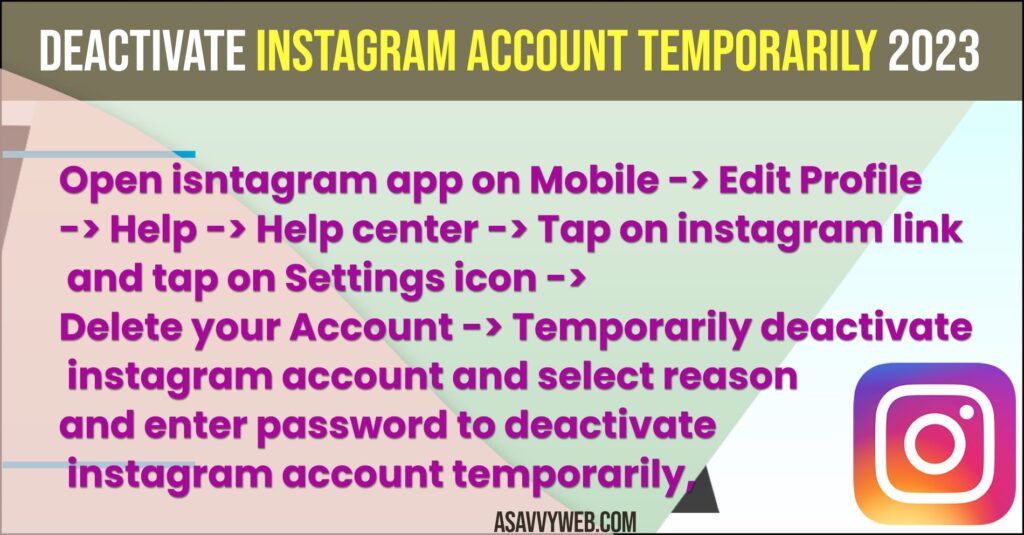
Deactivate Instagram Account Temporarily 2023
You can Deactivation instagram account temporarily within once in a week and set instagram posts from public to private and delete instagram account 2022, 2023.
Using Instagram Mobile App
Step 1: Open instagram app on your mobile device
Step 2: Click on Profile icon on bottom right menu
Step 3: Now, click on Menu (3 horizontal lines).
Step 4: Tap on Settings
Step 5: Scroll down and Tap on Help
Step 6: Tap on Help center
Step 7: Tap on menu (3 lines) and tap on Manage your Account.
Step 8: Tap on Delete your Account.
Step 9: Tap on Temporarily deactivate instagram account -> Tap on instagram.com link and you will be logged into instagram account.
Step 10: Now, tap on Gear icon on top left corner -> Tap on Edit Profile
Step 11: Scroll down and tap on Temporarily Deactivate My Account -> Enter why are you deactivating instagram account and select reason and enter instagram account password and Tap on Temporarily Deactivate Account and Tap on yes and your instagram account will be deactivated temporarily.
That’s it, this is how you deactivate instagram account temporarily using Mobile App on Android or iPhone.
Also Read:
1) Recover Instagram Account Without Email
2) How to Fix Instagram Keeps Crashing on iPhone 14, 13, 12
3) Video Sound Not Working on Instagram iPhone and Android
4) How to Fix Instagram Post Unavailable Problem
5) How to Fix Instagram Showing only Old Posts on iPhone
Using Computer Browser
Step 1: Open instagram.com and login to your Account.
Step 2: Now, Click on Profile icon.
Step 3: Click on Edit Profile.
Step 4: Click on Temporarily Deactivate My Account and enter reason and enter password and click on temporarily Deactivate instagram account.
That’s it, this is how you deactivate instagram using a computer by using chrome or any other browser on your computer or macbook.
How to Deactivate Instagram Account Temporarily Without Password
You can deactivate instagram account without using password by using forgot password button and set new instagram account and then deactivate instagram account temporarily.
How long can you temporarily deactivate Instagram account?
You can deactivate your instagram account temporarily how long you want and your instagram account will be paused and you will be able to login again using login details and instagram account will be where it was left before.

