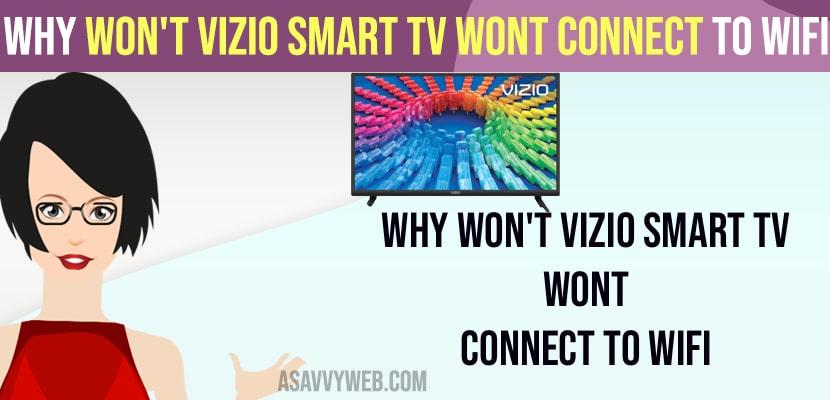- Vizio smart tv wont connect to wifi if there is an issue with router or modem and internet related issues with ISP or network related issues.
- You need to restart router -> Unplug power cable of router or modem from wall socket and disconnect it from vizio smart tv and connect power cables back after 60 seconds and reset network settings.
- Common Reasons Why VIzio Smart tv Wont Connect to WIFI
- Due to Issue with WIFI Internet Connection
- Due to Router or Modem issues
- Router Or Modem Not Close Enough Range to Vizio Smart tv
- Entering Incorrect WIFI Password
- Check Wifi is Blocked in Router Settings
- DNS Issues
- Network Related Issues
- Vizio tv no network detected but connected to wifi
- Vizio tv unable to connect to wifi
- What does it mean when tv says wifi connected but no internet
- Why is my smart TV suddenly not connecting to WiFi?
- Fix Vizio Smart tv Unable to Connect to WIFI Internet
Vizio smart tv wont connect to wifi if you have internet connection problems and if you are having modem or router problems or issue with ISP (internet Service Provider) providers and you need to connect vizio smart tv to wifi inorder to install app on vizio smart tv and download it from app store and watch netflix, amazon prime video, hbo max and other online streaming apps and you can connect vizio smart tv to wifi in 3 ways wireless connection and wired connection on vizio smart tv and with mobile hotspot.
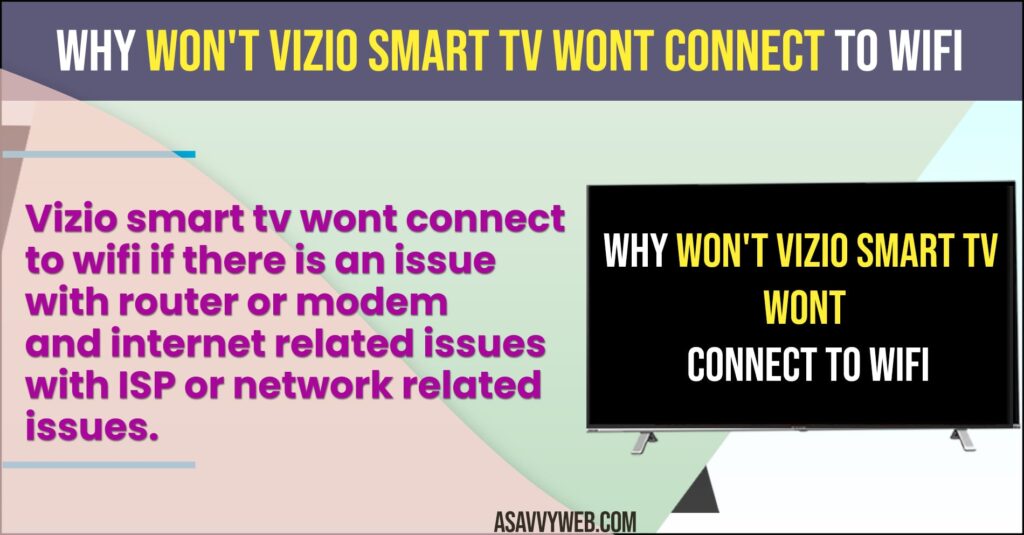
Common Reasons Why VIzio Smart tv Wont Connect to WIFI
When you connect vizio smart tv wirelessly, sometimes your vizio smart tv will not connect to wifi even though you enter the correct password and this could be due to internet related issues.
Due to Issue with WIFI Internet Connection
If you are having wifi internet connectivity issues then your vizio smart tv wont connect to wifi and poor wifi internet signal can result in wifi keeps dropping or internet connection disconnecting automatically issue on vizio smart tv and you need to contact internet service provider and fix the issue with internet connection problem and connect vizio smart tv to wifi.
Due to Router or Modem issues
Router or modem plays main role when your vizio smart tv is not connecting to wifi or vizio smart tv is connected to internet but no internet or vizio smart tv suddenly not connecting to wifi issue and you need to restart your router or modem or reset router to fix vizio smart tv wifi connectivity issues.
Step 1: Remove connected cables from router or modem
Step 2: Wait for 60 seconds and then plug back all removed connected cables to the router or modem.
Step 3: Turn on router and wait until all power lights blinks completely and then connect vizio smart tv to wifi.
Once you restart router or modem then vizio smart tv wont or cant connect to wifi issue will be resolved.
Also Read:
1) How to Fix Vizio Smart tv Keeps Disconnecting from WiFi
2) How to fix VIZIO Smart tv Not Connecting to wifi?
3) How to Connect VIZIO Smart Tv to WIFI Internet
4) How to Reset Vizio tv With Black Screen
5) How to Update Vizio Smart tv Software Firmware Update
Router Or Modem Not Close Enough Range to Vizio Smart tv
If there is a problem with wifi signal (poor wifi signal) then your vizio smart tv wont connect to wifi, if your router or modem is not close enough range to connect it to vizio smart tv and if router is not close then vizio smart tv will not detect your router and always keep router close to vizio smart tv.
Entering Incorrect WIFI Password
When you connect to vizio smart tv it will prompt you to enter your wifi password and enter the correct wifi password using your remote and if you enter the wrong password it will show authentication fail and it wont connect to wifi.
Check Wifi is Blocked in Router Settings
In your router settings if wifi is blocked or someone blocked you from connecting to wifi in router settings then you wont be able to connect and you need to unblock it from router settings and connect vizio smart tv to wifi.
DNS Issues
If your vizio smart tv is having dns issues then your vizio smart tv wont connect to wifi and if wifi gets connected then wifi gets disconnected frequently and you need to change DNS and update dns with google dns and then connect vizio smart tv to wifi.
Network Related Issues
If your vizio smart tv is having any network related issues then vizio smart tv will be unable to connect to wifi network and you need to reset network settings on vizio smart tv and connect it to wifi.
Vizio tv no network detected but connected to wifi
If vizio smart tv has no network detected but connected to wifi then vizio tv keeps saying no network detected and there is an issue with router or modem and network related issues and you need to reset network settings on vizio smart tv and fix no network detected but connected to wifi issues.
Vizio tv unable to connect to wifi
Power reset or soft reset router or modem and remove all plugged in cable of router or modem to wall socket and vizio smart v and plug them back after 60 seconds and reset router or modem will fix unable to connect to wifi issue.
What does it mean when tv says wifi connected but no internet
This means that there is an issue with power adapters or issue with router or modem and you need to reset network settings and disconnect and reconnect to wifi network.
Why is my smart TV suddenly not connecting to WiFi?
If there is issue with router or modem or issue with your wifi network or your isp is having issues then your vizio smart tv will be disconnecting all of sudden and if there is any software update available then update vizio smart tv to latest version.
Fix Vizio Smart tv Unable to Connect to WIFI Internet
Soft reset by just removing power cable from router and plug it back again after 60 seconds and press reset button and reset router or modem or reset network settings will fix wifi connectivity issues on vizio smart tv.