- To update vizio Smart tv to latest software version -> Press v Button -> Go to Setting -> Select System -> Check for update and download and update vizio smart tv to latest version.
- Don’t turn off your vizio smart tv while it is updating firmware on your vizio smart tv and if wifi gets disconnected then it will not update and firmware update gets disturbed.
- You can also update vizio smart tv firmware update manually by downloading vizio smart tv firmware update to usb flash drive and connect it to vizio tv and start vizio tv firmware update process.
- Update Vizio Smart tv Software Firmware Update
- Cant Update Vizio Smart tv Firmware or Software Update
- How do I update my VIZIO TV with USB?
- Can I Update Vizio Smart tv Manually
- Vizio Smart tv Not Working After Software Update
- How to Check for Latest Update on Vizio Smart tv
- Vizio tv Doesn’t Check for Updates
If you are having issues with your vizio smart tv and it is running very slow or apps not working properly on vizio smart tv and keeps crashing all time or vizio tv not turning on and black screen on vizio tv and it keeps restarting on its own or no sound on vizio tv and wifi not connecting on vizio tv or smart cast not connecting any other issues, then you need to update vizio smart tv software or firmware update and fix all these issue and vizio smart tv releases latest updates to improve vizio tv performance and bug fixes and expand vizio tv feature and watching experience and new features like smartcast and other new features on vizio smart tv.
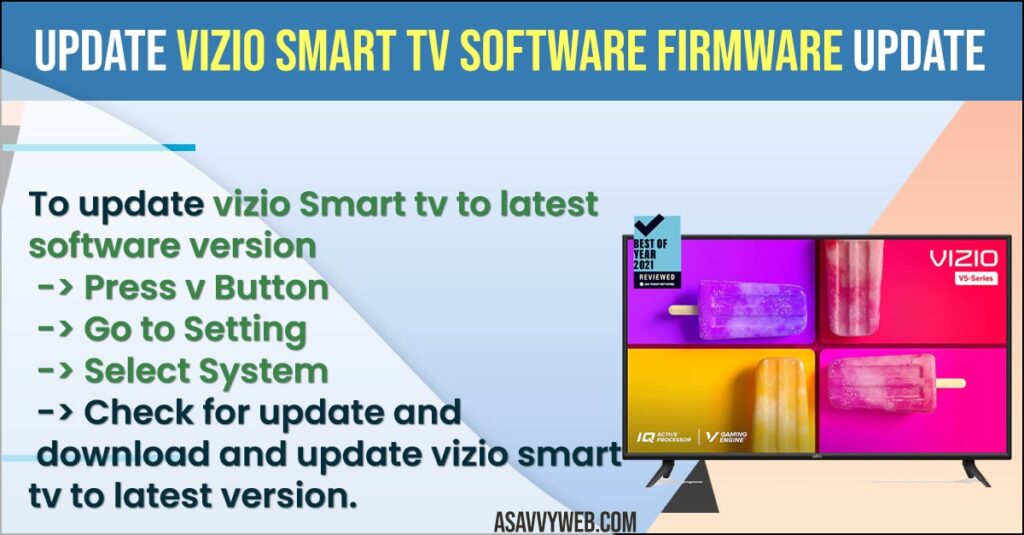
If you are running outdated vizio smart tv software firmware update then you can see your vizio smart tv will not work properly as expected and you will have issues while watching vizio smart tv and cant install apps on vizio tv or apps not working on vizio tv. So, let’s see in detail below.

Update Vizio Smart tv Software Firmware Update
Before updating vizio smart tv software update, make sure your vizio smart tv is connected to wifi internet and vizio tv is not having any wifi disconnecting issues.
Follow below methods and update your vizio smart tv software to the latest firmware update.
Step 1: Turn on your vizio tv and grab your remote.
Step 2: Press V button on your vizio smart tv remote.
Step 3: Go to TV Settings
Step 4: Scroll down to System and press ok
Step 5: Select Check for update and press ok.
Step 6: Press ok in pop up -> DO you want to check for update option and press ok on Yes i DO.
Step 7: Wait for your vizio smart tv to check for the latest update now, and if new vizio smart tv software update or firmware update is available then it says a new version is available.
Step 8: Now, click on download and install and wait for your vizio smart tv to install firmware update and please do not turn off or power off and your vizio smart tv will restart several times in order to complete the firmware update.
That’s it, this is how you update vizio smart tv firmware update or software update to latest version and once your vizio smart tv completes updating software or update process then your vizio smart tv will restart.
You Might Also Like
1) How to Reset Vizio tv Without Pin
2) Connect iPhone to VIZIO tv wirelessly and Screen Mirror iPhone
3) Smartcast is starting up please wait vizio tv
4) Fix HBO Max Not Working on Vizio Smart tv
5) How to Get local channels on Vizio smart TV
Cant Update Vizio Smart tv Firmware or Software Update
When you are trying to update vizio smart tv to the latest firmware update and you can’t download or install the latest software version then you need to make sure that your vizio smart tv is connected to wifi and has a strong internet connection.
Also, you need to make sure that you are having enough space on your vizio smart tv to download and install the latest software or firmware update on vizio smart tv.
How do I update my VIZIO TV with USB?
Download vizio smart tv firmware from official website and copy it on to your USB flash drive and insert usb flash drive on back of your vizio smart tv and turn on your vizio smart tv and run the firmware and and it will automatically update your vizio smart tv from USB.
Can I Update Vizio Smart tv Manually
Yes ! You can update vizio smart tv manually to latest software or firmware update by downloading vizio smart tv firmware or software version from official website to USB flash drive and then connect it to your vizio smart tv and update vizio smart tv manually.
Vizio Smart tv Not Working After Software Update
If your vizio smart tv is not working after software or firmware update then it means that vizio smart tv update is not installed completely or it can be a technical issue after updating vizio smart tv to the latest version.
To get rid of them you need to check for updates and update vizio smart tv to latest version again and make sure you don’t interrupt your vizio smart tv while updating to latest software version.
How to Check for Latest Update on Vizio Smart tv
To check for latest software or firmware update is available or not, you need to go to settings and then go to system and click on check for update and wait for vizio smart tv to check for latest updates.
Vizio tv Doesn’t Check for Updates
If your vizio smart tv doesn’t check for updates and doesn’t show you latest update is available then this means that your vizio smart tv is updated to latest update and it doesn’t check for update.
FAQ
Download vizio tv firmware on to your USB Flash Drive -> Insert usb flash drive to your vizio smart tv and run the firmware.
Vizio smart tv firmware update takes few minutes and doesn’t take much time and you need to make sure that you are connected to internet with good bandwidth signal.

