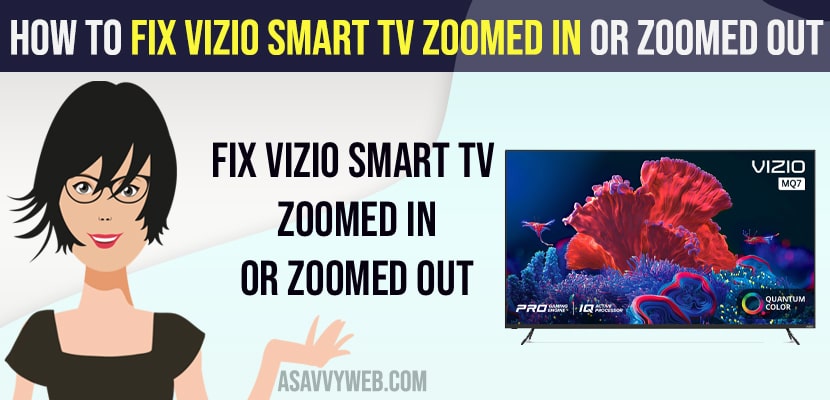- Press home button on remote -> Go to settings -> System -> Accessibility -> Select Zoomed mode and turn off zoom mode.
- If zoom mode is turned on then vizio smart tv screen will be zoomed in and few apps like netflix, youtube and other apps will be zoomed in – picture size will be big to watch on vizio tv.
If your Vizio smart tv is zoomed in and picture size is too large then you can easily unzoom and get out of zoomed mode on your Vizio smart tv easily and sometimes Netflix zoomed in on Vizio tv or zoomed in too far and Vizio tv cut off the picture or particular apps gets zoomed in or zoomed out and you can easily un-zoom by changing picture settings. So, let’s see in detail below.
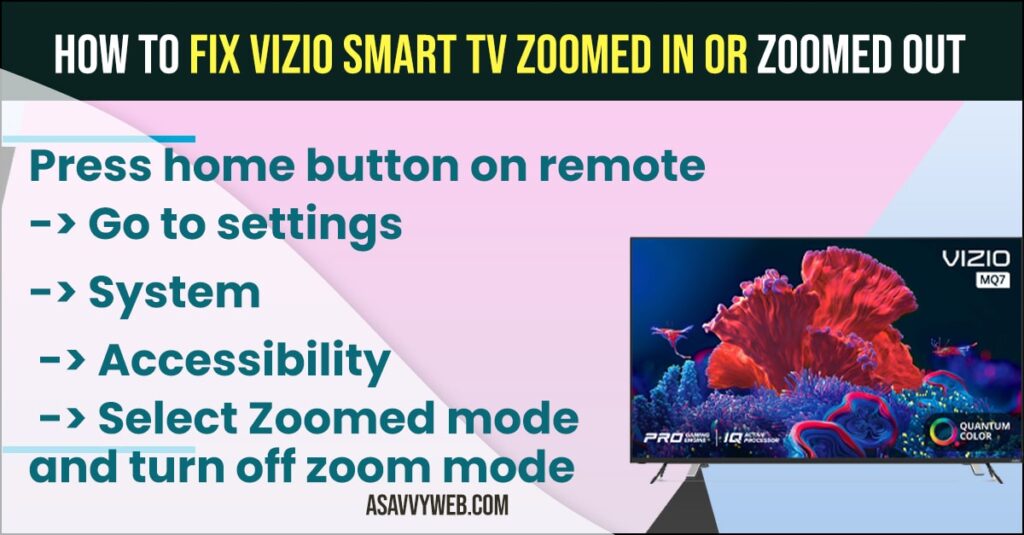
By default vizio smart tv picture size is set to 1080 dp and you need to change picture size resolution to get out of zoomed mode on vizio smart tv.
How to fix vizio Smart tv zoomed in
Follow below methods to fix vizio smart tv zoomed in and unzoom vizio smart tv screen.
Step 1: Press the home button on vizio smart tv remote and you will get menu popped up on vizio tv.
Step 2: Using remote up and down arrow keys -> Go to System and Press ok on remote.
Step 3: Now, Press down arrow button on vizio smart t v remote and select the Accessibility option.
Step 4: Press down arrow and select Zoom mode.
Also Read:
1) Why Won’t Vizio Smart tv Wont Connect to wifi
2) How to Install Youtube On Vizio Smart tv
3) How to Fix Vizio Smart tv No Sound or Audio
4) How to Block YouTube on Vizio Smart TV
5) How to Download Philo on Vizio smart TV
How to Get Vizio TV out of Zoom Mode Without Remote
You need to install smartcast app or any tv remote app and install it on your mobile device and then connect it to vizio smart tv – make sure you are connected to same wifi settings and change vizio smart tv picture settings and turn off zoom mode on vizio smart tv and get vizio smart tv out of zoomed in or zoomed out mode.
How to turn off zoom mode on tv
Press home button on vizio tv remote -> Go to System settings -> Choose Accessibility option and press ok -> Select Zoom mode and press ok and turn off zoom mode and exit.