On your Vizio Smart tv, if you are trying to connect vizio smart tv to WIFI network and wondering why your vizio smart tv is not connect to wifi? what’s going wrong when connecting to internet or if it gets connected but vizio smart tv keeps disconnecting wifi , or Vizio tv not connecting to smartcast, Soundbar, or any other devices, then there are simple methods to fix connectivity issues and connect properly without getting into any trouble. So, lets see in detail below.
If your Vizio smart tv is not connecting to WIFI, then its a very frustrating situation and in this case, you need to make sure that you are having good wifi connectivity and reset your modem or router, power reset Vizio tv, reset network settings and change dns and more solutions here.
Things to Check:
Make sure you are entering correct password
Make sure you are connecting to your wifi network
Make sure you internet is working

How to Fix Vizio Smart tv Not Connecting to WIFI Solutions?
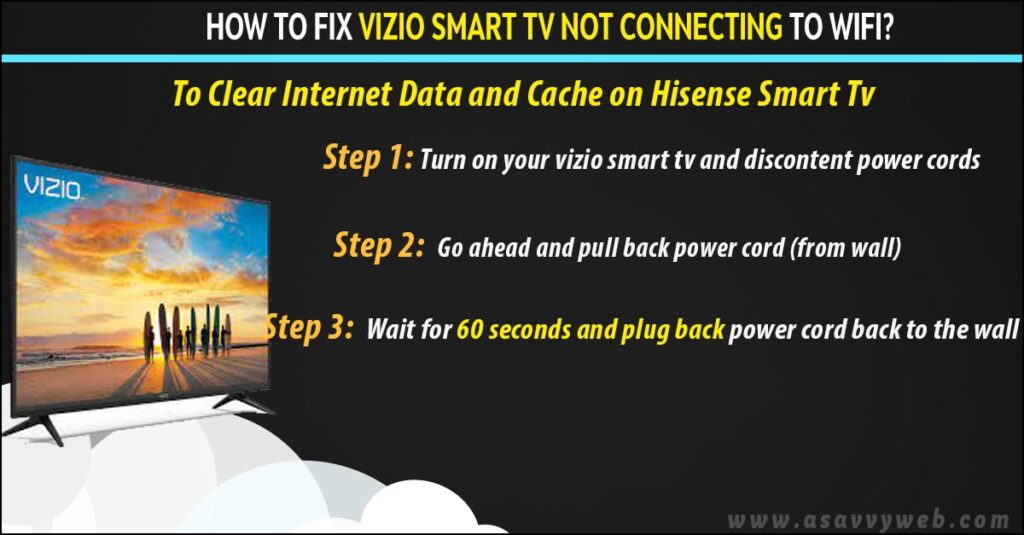
Step 1: Turn on your vizio smart tv and disconnect power cable from wall socket.
Step 2: Go ahead and pull back power cord (from wall).
Step 3: Wait for 60 seconds and plug back power cable back to the wall.
Step 4: Turn on your vizio smart tv and connect vizio smart tv wifi with wired or wireless connection and complete setup process again.
That’s it, most of the time this power reset solution will help to fix vizio smart tv not connecting to wifi problem.
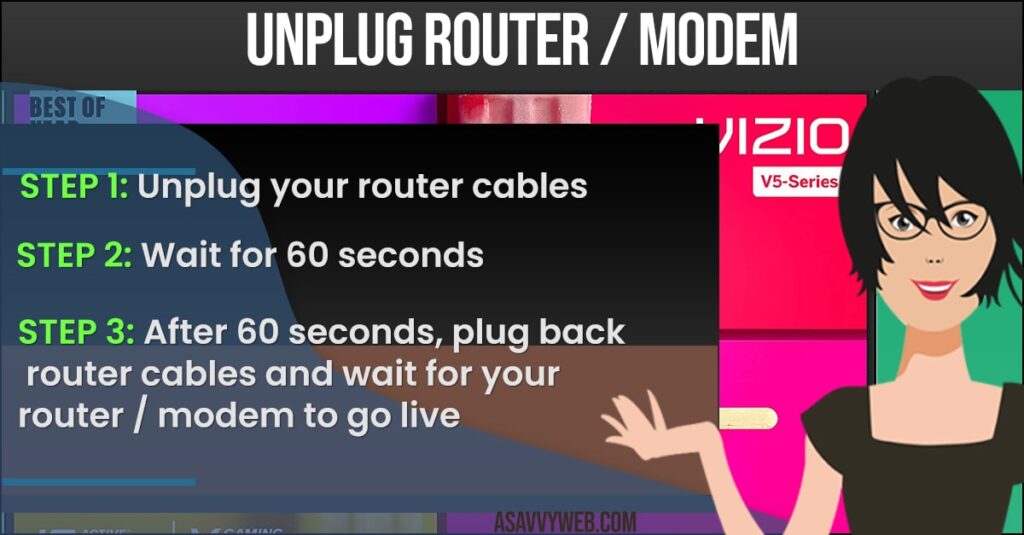
Unplug Router / Modem or Reset
Step 1: Unplug your router cables and disconnect all cables connected to router or modem
Step 2: Wait for 60 seconds
Step 3: After 60 seconds, plug back router cables and wait for your router / modem to go live.
After the router or modem is active, connect to the Wi-Fi network. If there are still issues and the Vizio smart TV is not connecting to Wi-Fi, try a factory reset on the Vizio smart TV.
Also Read:
1) How to fix Hulu App not working on Vizio Smart tv
2) Fix Netflix App not working on VIZIO Smart TV
3) How to Soft Reset and Factory reset VIZIO Smart tv
4) Turn off Closed Captions on VIZIO Smart TV
5) Vudu App Not Working on Vizio Smart TV, frozen, blank, loading, Not opening
Faulty Cables – HDMI
If your cables are damaged or faulty, then you may experience this issue, so try connecting vizio smart tv with different cable and see if the issues gets fixed.
Update Vizio Smart tv
Check for any new software firmware update version on vizio smart tv is available, if new software version is available then update your vizio smart tv. Sometimes, if you are running outdated software version then you will face vizio smart tv not connecting to wifi, it can be with wired connection or with wireless connection.
Factory Reset Vizio Smart tv
Press menu button on your remote -> Click on System -> Click on Reset and Admin -> click on Reset tv to factory defaults.
Once you click on factory reset, your vizio smart tv will erase all data, wifi network, user details and everything and your vizio smart tv will be like brand new tv just you bought from store and you need to setup everything from starting.
How do I Manually Connect my Vizio TV to WiFi
To connect manually with wireless connection -> When connecting to wifi on vizio smart tv you need to select wired connection and plug back wifi cable back to your vizio smart tv and connect wifi and you wont have any issues with vizio tv not finding wifi or wifi connected but no internet issues on vizio tv.
Why Can’t My Vizio tv Find My WIFI
If your Vizio Smart TV is not detecting your Wi-Fi network, it may be due to the Wi-Fi network being out of range. To resolve this, reposition your router or modem closer to your Vizio Smart TV.
VIZIO TV Connected to WIFI But Apps Not Opening or Slow Buffering?
If your Vizio smart TV is connected to Wi-Fi but the apps are not opening, stuck on the logo, or not working properly (e.g. video keeps buffering), you may need to power reset the TV, reset the network settings on the TV, reset the modem/router, and/or uninstall and reinstall the apps.
Power reset, reset your modem or router and factory reset vizio smart tv to fix vizio smart tv not connecting to wifi.

