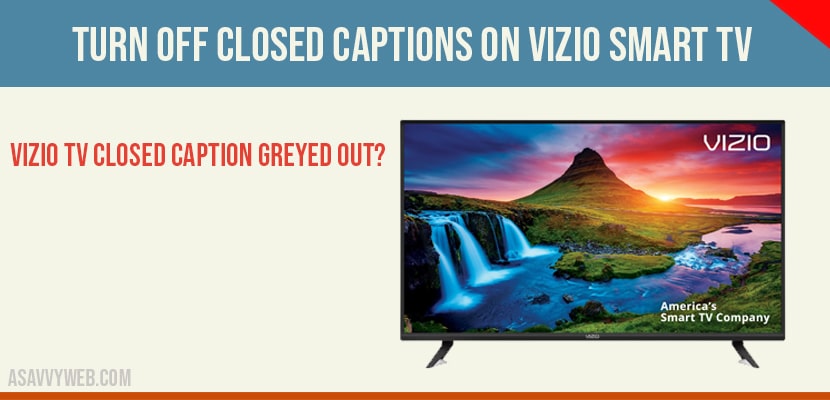- Turn on your VIZIO smart tv and press CC button on your remote control to turn off Closed Captions on VIZIO smart tv.
- If you cant find CC Button on your vizio tv remote -> navigate to cc closed caption option -> Just turn off from there.
On your VIZIO smart tv you can turn off captions easily and get rid of CC or captioning by pressing CC button on VIZIO smart tv remote control and turn off captions and if CC button to turn off caption on your remote is not available (present) you can use arrow keys and navigate to closed captions using arrows and turn off closed captions (CC) settings and turn off narrators.
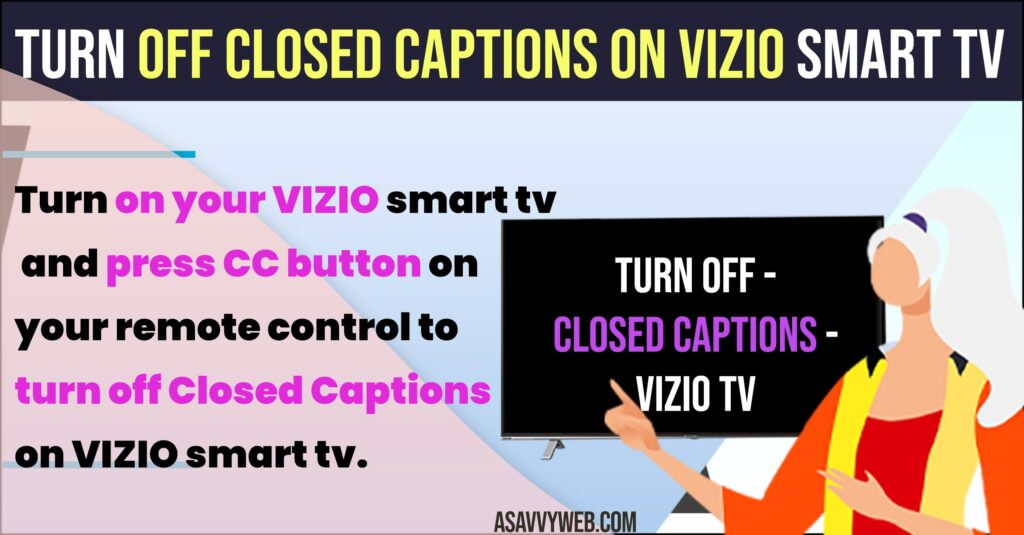
Turn OFF Captions on VIZIO Smart TV
Follow below methods to turn off captions on vizio smart tv using cc button and without using cc button you can turn off cc captions.
Turn off Captions on VIZIO tv without CC Button
Step 1: Press the Menu button on Your remote control.
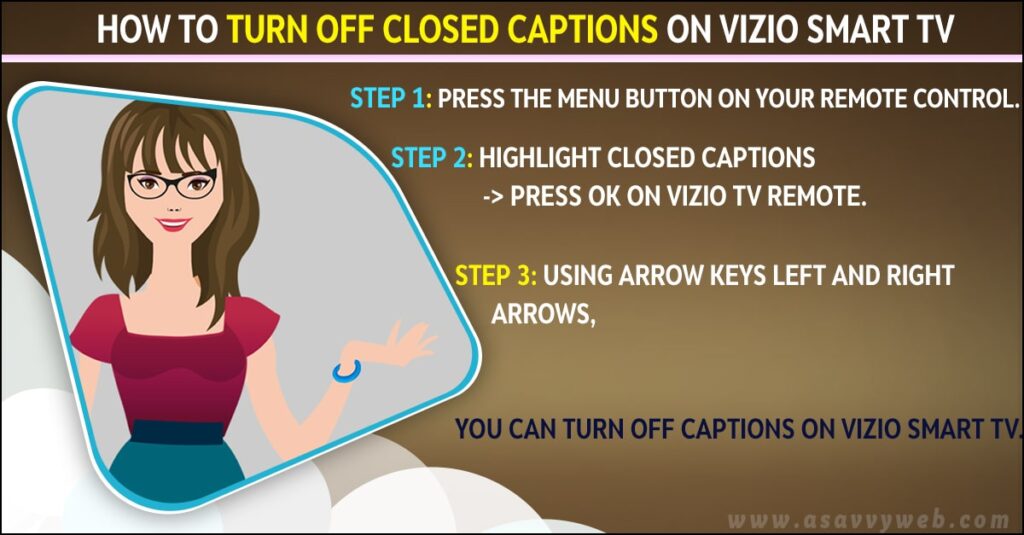
Step 2: Highlight closed captions -> Press ok on VIZIO tv remote.
Step 3: Using arrow keys left and right arrows, you can turn off captions on VIZIO Smart tv.
That’s it, this is how you turn off captions on VIZIO tv. Once you turn off CLOSED CAPTIONs then CC will stop displaying narratives.
Turn off Closed Captions on VIZIO which is connected to HDMI?
If your VIZIO smart tv is connected to HDMI then you need to turn off captions on VIZIO tv by source.
Step 1: Press menu button on your remote that came up with your remote box.
Step 2: Check with setup box and see if CC is turned off.
Mostly if your closed captions are controlled by Source if they are connected with HDMI or any other device.
Also Read:
1) How to Update Vizio Smart tv Software Firmware Update
2) Fix HBO Max Not Working on Vizio Smart tv
3) How to Clear Cache on Vizio Smart TV
4) How to turn on and off airplay on vizio smart tv
5) How to Fix Peacock TV App Not Working on LG Smart TV
VIZIO tv Closed Caption Greyed out?
If your VIZIO tv closed captions are greyed out then you need to close applications which are running in background and try again.
Can’t find CC button on Your remote?
CC button (closed captions) button on your remote comes with Original VIZIO smart tv when you buy. You can get same original remote contacting VIZIO support officials. If CC button is not present then the remote is not original.
Press CC button on your VIZIO smart tv to turn off captions and if your remote doesn’t have CC button then press home button and highlight Closed Captions and turn off Closed Captions.