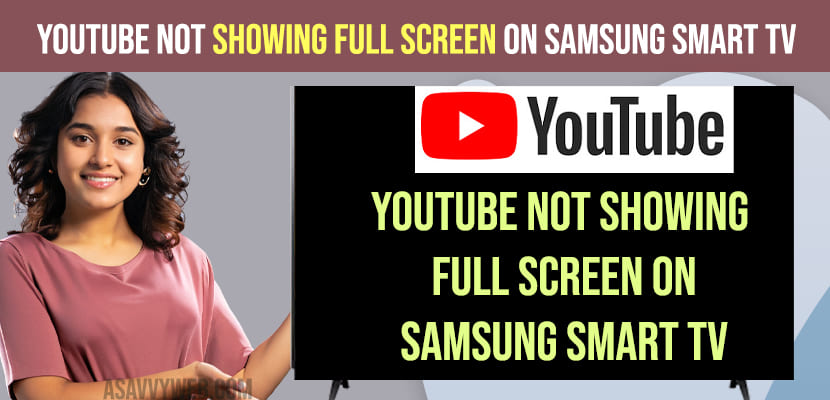On your samsung smart tv, if you are watching youtube and all of sudden when you full screen youtube on samsung tv and youtube not showing full screen on samsung smart tv then you need to power reset or power cycle samsung smart tv and clear cache and clear app data of youtube on samsung smart tv and reset youtube on samsung tv and other solutions to fix the issue of youtube full screen issue on samsung tv.
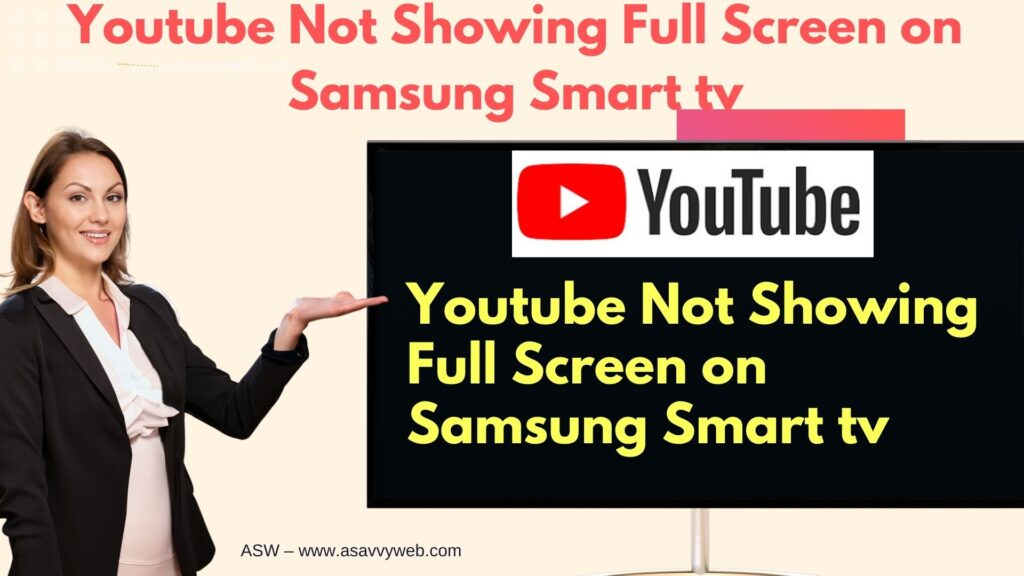
Most of the users, by just performing power cycling samsung tv and clearing up youtube cache and data will be fixed.
Fix YouTube Not Showing Full Screen on Samsung Smart tv
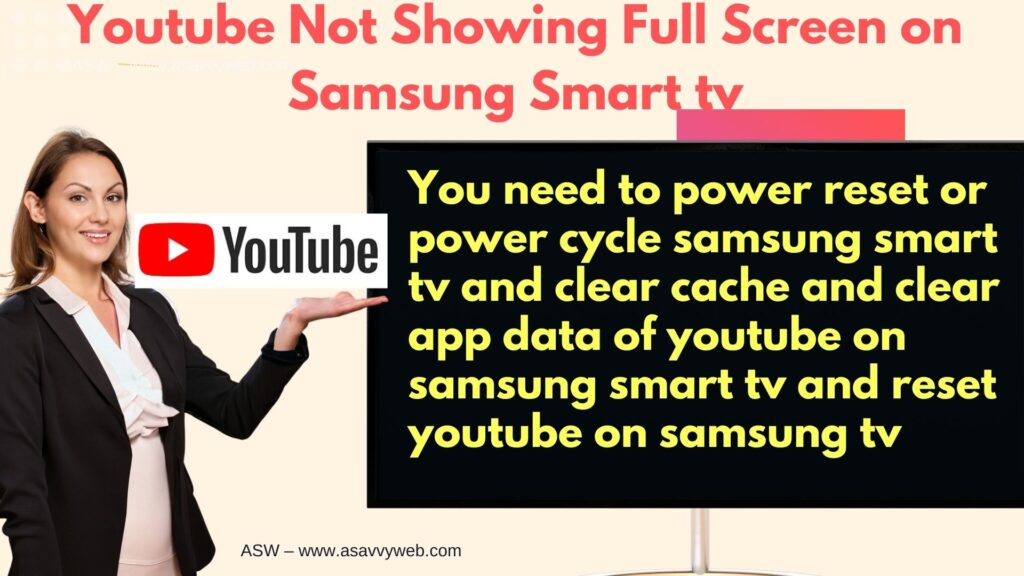
Follow below methods to fix youtube not showing full screen issues and make youtube full screen on samsung tv easily.
Power Cycle Samsung Smart tv
Step 1: Turn on samsung smart tv and Unplug power cable from power socket
Step 2: Now, wait for 30 seconds and then plug back power cable to wall socket
Step 3: Turn on samsung tv and then open youtube on samsung smart tv and your issue of youtube not showing full screen issue will be resolved successfully.
Clear Cache and Clear All Data
Step 1: Go to Settings on Samsung Smart tv
Step 2: Select Support
Step 3: Select Device Care
Step 4: Select Manage Storage
Step 5: Select youtube app from here and Select View Details
Step 6: Select Clear Cache and Press ok and then select Clear Data and press ok on remote and clear cache and clear all data of youtube app.
Thats it, this is how you clear cache and clear all data of youtube app on samsung tv and once you clear cache and data youtube not showing full screen will be resolved.
Reset YouTube App on Samsung Smart tv
Step 1: Open youtube app on samsung tv and press down arrow on samsung tv remote and Go to Settings.
Step 2: Press down arrow and Select Reset App and Press right arrow and select Reset app and confirm and relaunch youtube app.
Once you reset app on samsung smart tv, then your issue of samsung tv not showing full screen on youtube issue will be fixed.
Update YouTube to Latest Version
If there is a new version of youtube app available on samsung smart tv then you need to update it to latest version and then check.
Check Picture Size Settings on Samsung Smart tv
If you have incorrect picture settings on samsung smart tv then you can experience thai issue of youtube not showing full screen and you need to check with picture settings and change picture settings as per your samsung tv screen resolution and check.
Why Youtube Not Showing Full Screen on Samsung Smart tv
This can be an issue with youtube cache files and you need to reset youtube app and clear cache and clear all data of youtube app and fix this issue of full screen not showing on youtube.