- Press home button -> Apps -> Settings -> Select YouTube and press and hold ok button and select reinstall option from drop down menu and wait for Samsung tv to reinstall YouTube on Samsung smart tv.
- You can also delete the YouTube app completely and install it again from Samsung app store as well.
- Reinstall YouTube on Samsung Smart tv
- How to Delete YouTube App on Samsung Smart tv
- Restore YouTube App on Samsung Smart tv
- Why Do i Need to Reinstall YouTube App on Samsung Smart tv
- Does Reinstall YouTube App Fix YouTube App Not Working?
- YouTube Freezing on Samsung Smart tv
- How to Completely Remove YouTube App on Samsung Smart tv
If youtube is not working on samsung smart tv or not loading or youtube stuck on loading screen or YouTube keeps freezing or blank screen then you need to clear cache and clear all data and update YouTube to latest version and update Samsung smart tv to latest version and if these methods didn’t work then you need to uninstall YouTube on Samsung tv and reinstall YouTube and install youtube again on samsung tv to fix any issues when opening YouTube or watching YouTube on Samsung smart tv.
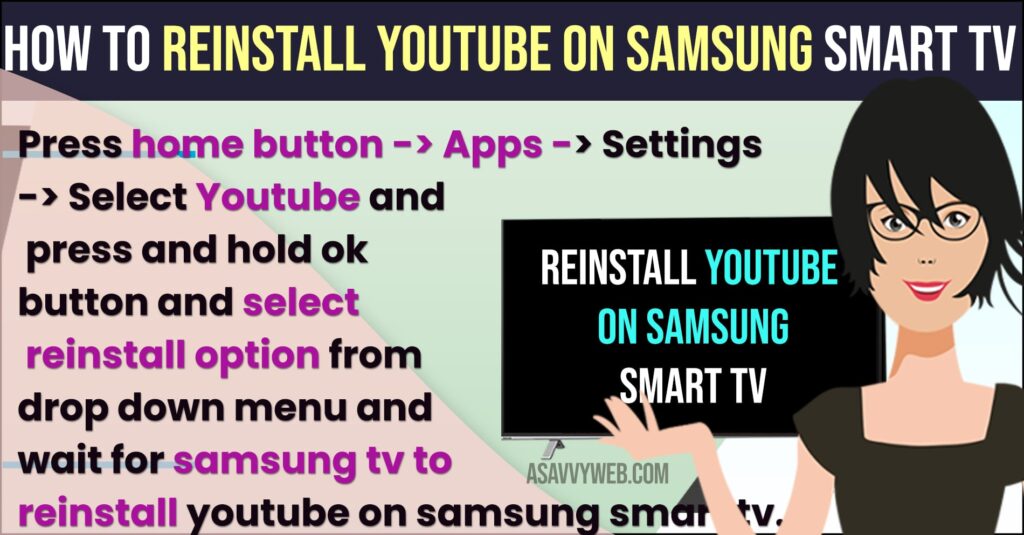
Reinstall YouTube on Samsung Smart tv
Reinstalling youtube is pretty much straight forward and easy and first you need to uninstall youtube on samsung tv and then install youtube on samsung tv.
- Press Home Menu Button on your remote and menu will appear
- Using Navigation arrow button and Go to Apps
- Now, Select Settings on the top right corner.
- Now, Select YouTube App and Long Press ok button (middle Button) a new menu will appear.
- Now, press down arrow and select Reinstall option and press ok.
- Wait for Samsung smart tv to reinstall YouTube app.
- Now, go to Home screen of Samsung smart tv and open YouTube app.
That’s it, this is how you reinstall YouTube app on your Samsung smart tv and fix any issue with YouTube app not working or YouTube stuck on logo or any other issues with YouTube app.
Also Read:
1) How to Fix Kayo App Not Working on Samsung tv Frozen, Unresponsive or Laggy
2) How to Fix Pandora App Not Working on Samsung Smart tv
3) How to Fix Samsung Smart TV Apps Not Installing
4) Netflix App Not working on Samsung Smart tv Solutions
5) How to fix HULU App Not Working on Samsung Smart TV
How to Delete YouTube App on Samsung Smart tv
- Press home button and go to apps section
- Go to Settings -> Select YouTube app and long press ok button
- Now, from the list of menu -> Select Delete and wait for YouTube app to delete on Samsung smart tv.
- Once you delete YouTube app then go to apps store and search for YouTube app and install YouTube app on Samsung smart tv.
That’s it, this is how you delete YouTube app on Samsung smart tv.
Restore YouTube App on Samsung Smart tv
When you reinstall YouTube app this will just work as restoring and you don’t need to uninstall and install YouTube app again and by just reinstalling YouTube it will uninstall and reinstall YouTube again for you which just works like restoring YouTube on Samsung smart tv.
Why Do i Need to Reinstall YouTube App on Samsung Smart tv
If youtube app is not working or not opening or youtube keeps crashing or responding slow then reinstalling youtube app on samsung tv will resolve all issues with youtube app.
Does Reinstall YouTube App Fix YouTube App Not Working?
Yes! Reinstalling the youtube app on samsung smart tv is a quick fix if youtube is not working on samsung tv.
YouTube Freezing on Samsung Smart tv
Update samsung smart tv to latest firmware update and Clear cache and Clear all data of youtube app on samsung smart tv and uninstall and reinstall youtube app will fix youtube app not working or freezing on samsung smart tv.
How to Completely Remove YouTube App on Samsung Smart tv
If you want to completely remove youtube from samsung smart tv then you need to go to settings -> Apps -> Select youtube and select delete and once you delete YouTube then youtube will be completely removed from samsung smart tv.
Once you delete the YouTube app from Samsung smart tv then you need to install the YouTube app again from Samsung smart tv app store again and watch YouTube on samsung smart tv.

