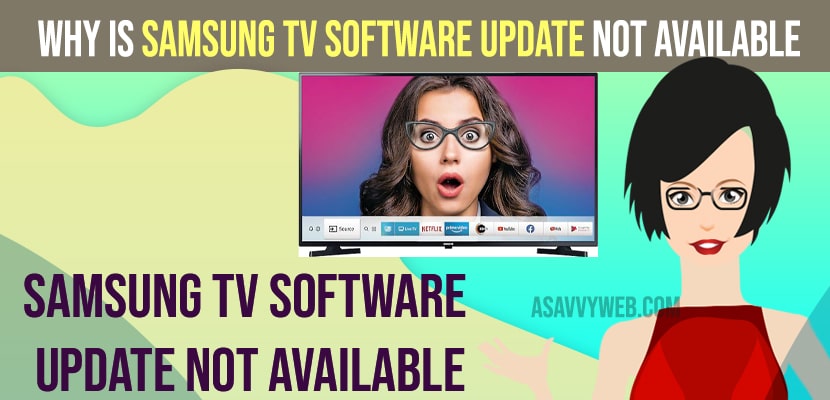- Reason why Samsung smart tv software update is not available is due to the poor internet connection if your Samsung smart tv is not connected to wifi internet.
- If software update is not available on Samsung tv then you need to download latest software version to your usb and update Samsung tv to latest version.
When you are trying to update your samsung smart tv to latest firmware or software update and when you are try to check for update on Samsung smart tv and you are not able to see new version of samsung smart tv update not available and cant update your samsung smart tv to latest version, then you can fix this issue easily by just following these simple methods. So, let’s see in detail below.
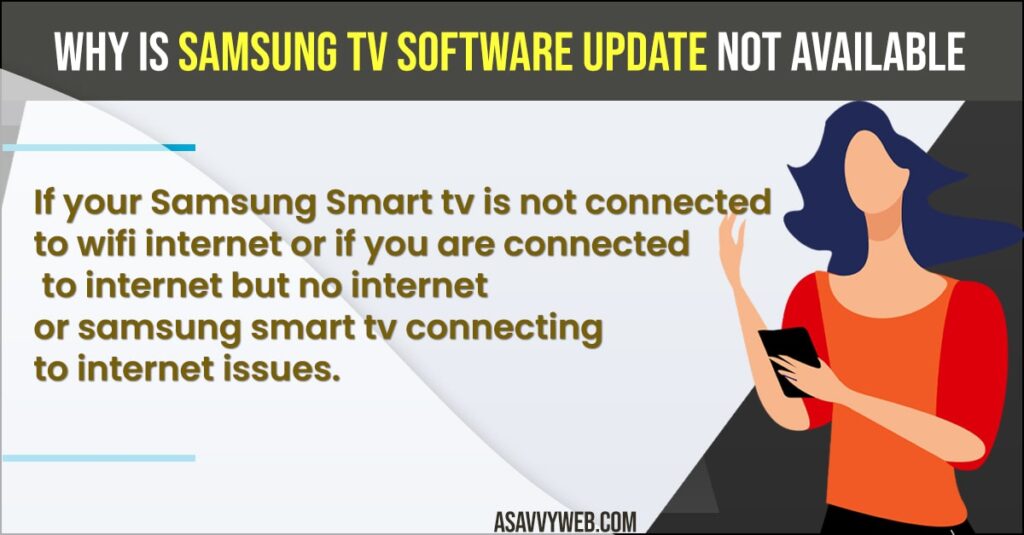
You can update your samsung smart tv in 2 ways using wifi internet connection directly downloading via internet and you can also download samsung smart tv firmware latest version to your usb flash drive and connect it to your samsung smart tv and update samsung smart tv using USB as well.
Why is Samsung TV Software Update not available
There are couple of good reasons why samsung smart tv update is not available and they are
- If your Samsung Smart tv is not connected to wifi internet or if you are connected to internet but no internet or samsung smart tv connecting to internet issues.
- Power fluctuation issue and you need to just power reset your your samsung smart tv
- Technical or Minor Software glitches and contact support settings is greyed out.
Also Read:
1) How to Update Apps on Samsung Smart TV
2) How to Update Samsung TV software via USB?
3) Update Samsung smart tv Using Internet
4) How to Download and install peacock on Samsung smart tv
5) How to Fix Samsung smart tv buffering issues
What is the Latest Samsung tv Software Update 2022
Samsung smart tv released the latest software update in August 2022 ver1304.0. And you can download samsung tv firmware directly from samsung smart tv website officially and update your samsung smart tv.
Samsung TV Software Update 2022 download
Step 1: Go to samsung website
Step 2: Select TV here and Select your samsung Smart tv Model.
Step 3: Now, scroll down and click on Upgrades files(USB type) and wait for the firmware to download.
That’;s it, this is how you download the latest samsung smart tv software or firmware update from the samsung tv support website.
Can i Update Samsung Smart tv Automatically
Yes! You can update samsung smart tv automatically as well and you need to select it to update samsung tv manually as soon as the latest version is released by samsung and it will update in background and update it.
FAQ
You can download the latest version from Samsung support page and download it on your USB flash drive and update Samsung tv to the latest version.
You need to connect to WIFI internet connection and power reset your Samsung smart tv and reset wifi or router.