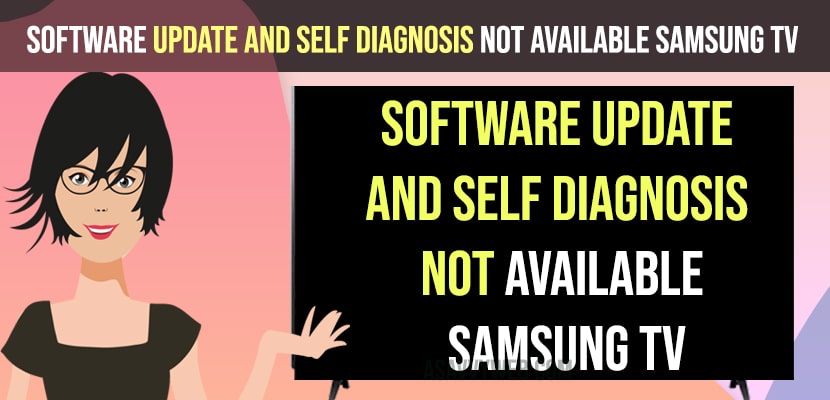On your samsung smart tv if self diagnosis an software update option is greyed out or disabled means you will not able to select self diagnosis option and software update option on samsung smart tv and the main reason for this is if you have an app running in background then you can experience this issue of both software update and self diagnosis option greyed out and you need to quit app running in background on samsung smart tv and other solutions to fix grayed out options on samsung smart tv.
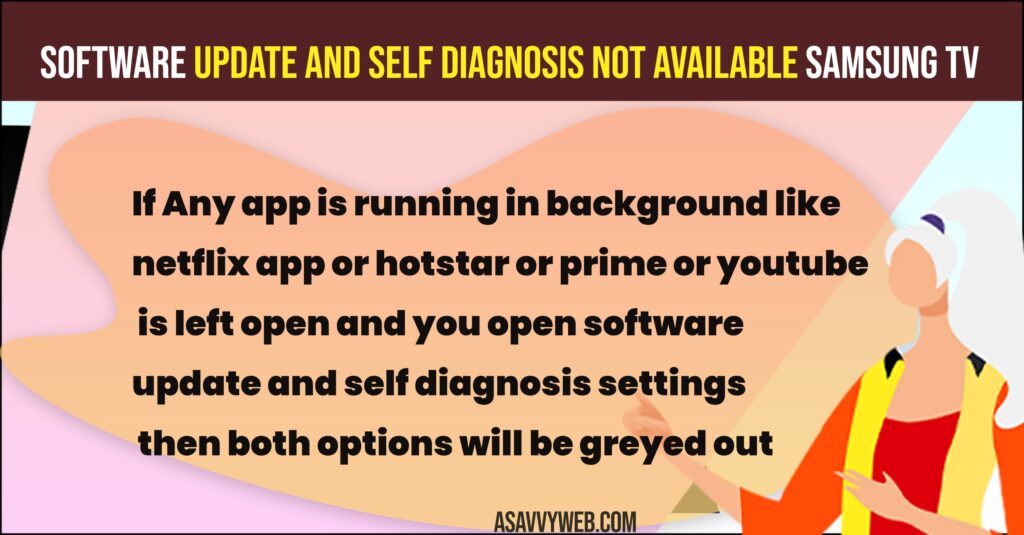
Software Update and Self Diagnosis Not Available Samsung tv
Below methods will help you get rid of software update and self diagnosis options greyed out on samsung smart tv.
Close Apps Running in Background
You need to close apps which are running in background or any app that is open on samsung smart tv like netflix, amazon prime, hotstar, youtube or any other app on samsung smart tv and then go to settings -> Support and check with software update and self diagnose option and they will not be greyed out any more and you will be able to update software on samsung smart tv and self diagnosis on samsung smart tv.
Power Reset or Reboot Samsung Smart tv
You need to reboot samsung smart tv or power reset samsung smart tv to fix Software Update and Self Diagnosis Not Available or greyed out or disabled on samsung smart tv and you need to unplug power cable from samsung smart tv and plug it back after 60 seconds and wait for samsung smart tv to reboot.
Update Samsung tv to Latest Software Update using USB
You need to go to official website of samsung smart tv and select your samsung smart tv model number and download latest software or latest firmware update on to your USB cable and then plug USB to back of samsung smart tv usb port and update samsung smart tv to latest firmware and check.
Sometimes, when you have an older version of software update on samsung tv then you can experience this issue as well and you need to update samsung tv to latest firmware update and your issue of software update and self diagnosis option greyed out issue will be fixed.
Factory Reset Samsung Smart tv
You can also perform factory reset by going to settings -> General -> Factory reset and confirm pin code and wait for factory reset to complete.
Once you perform factory reset on samsung smart tv then your samsung tv will be like a new brand tv and you need to setup samsung tv again and start using samsung tv.
Why Software Update and Self Diagnosis Not Available or Disabled
If Any app is running in background like netflix app or hotstar or prime or youtube is left open and you open software update and self diagnosis settings then both options will be greyed out and functionality of these options will be greyed our and disabled and samsung tv will not allow you to perform these actions on samsung tv and you need to close apps which are open or in background and power reset and factory reset and your issue of Software update and self diagnosis option will be fixed.